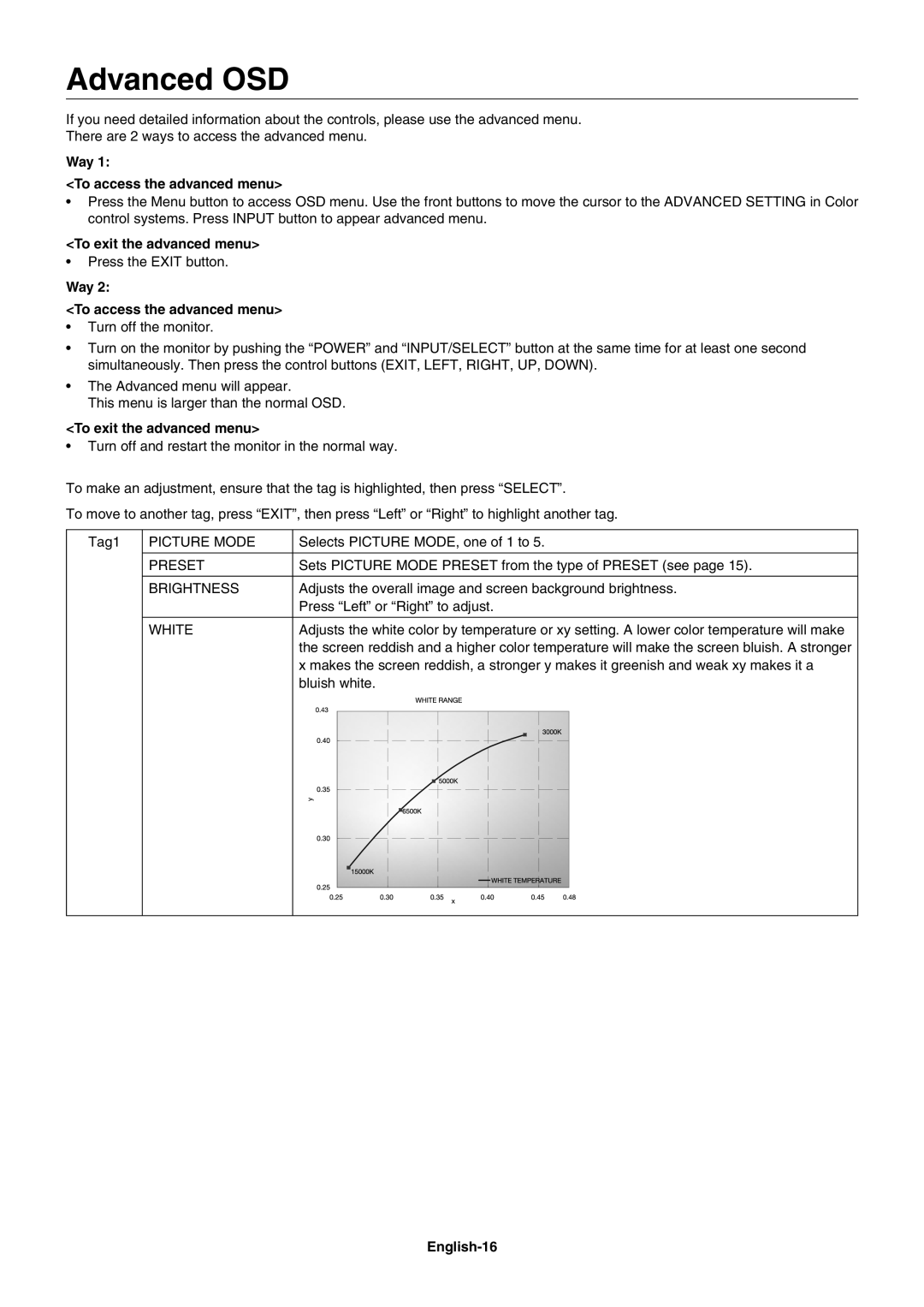Advanced OSD
If you need detailed information about the controls, please use the advanced menu.
There are 2 ways to access the advanced menu.
Way 1:
<To access the advanced menu>
•Press the Menu button to access OSD menu. Use the front buttons to move the cursor to the ADVANCED SETTING in Color control systems. Press INPUT button to appear advanced menu.
<To exit the advanced menu>
•Press the EXIT button.
Way 2:
<To access the advanced menu>
•Turn off the monitor.
•Turn on the monitor by pushing the “POWER” and “INPUT/SELECT” button at the same time for at least one second simultaneously. Then press the control buttons (EXIT, LEFT, RIGHT, UP, DOWN).
•The Advanced menu will appear.
This menu is larger than the normal OSD.
<To exit the advanced menu>
•Turn off and restart the monitor in the normal way.
To make an adjustment, ensure that the tag is highlighted, then press “SELECT”.
To move to another tag, press “EXIT”, then press “Left” or “Right” to highlight another tag.
Tag1
PICTURE MODE | Selects PICTURE MODE, one of 1 to 5. | |||||||||
|
|
|
|
|
|
|
|
|
|
|
PRESET | Sets PICTURE MODE PRESET from the type of PRESET (see page 15). | |||||||||
|
|
|
|
|
|
|
|
|
|
|
BRIGHTNESS | Adjusts the overall image and screen background brightness. | |||||||||
| Press “Left” or “Right” to adjust. | |||||||||
|
|
|
|
|
|
|
|
|
|
|
WHITE | Adjusts the white color by temperature or xy setting. A lower color temperature will make | |||||||||
| the screen reddish and a higher color temperature will make the screen bluish. A stronger | |||||||||
| x makes the screen reddish, a stronger y makes it greenish and weak xy makes it a | |||||||||
| bluish white. | |||||||||
|
|
|
|
|
|
|
|
|
|
|
|
|
|
|
|
|
|
|
|
|
|
|
|
|
|
|
|
|
|
|
|
|
|
|
|
|
|
|
|
|
|
|
|
|
|
|
|
|
|
|
|
|
|
|
|
|
|
|
|
|
|
|
|
|
|