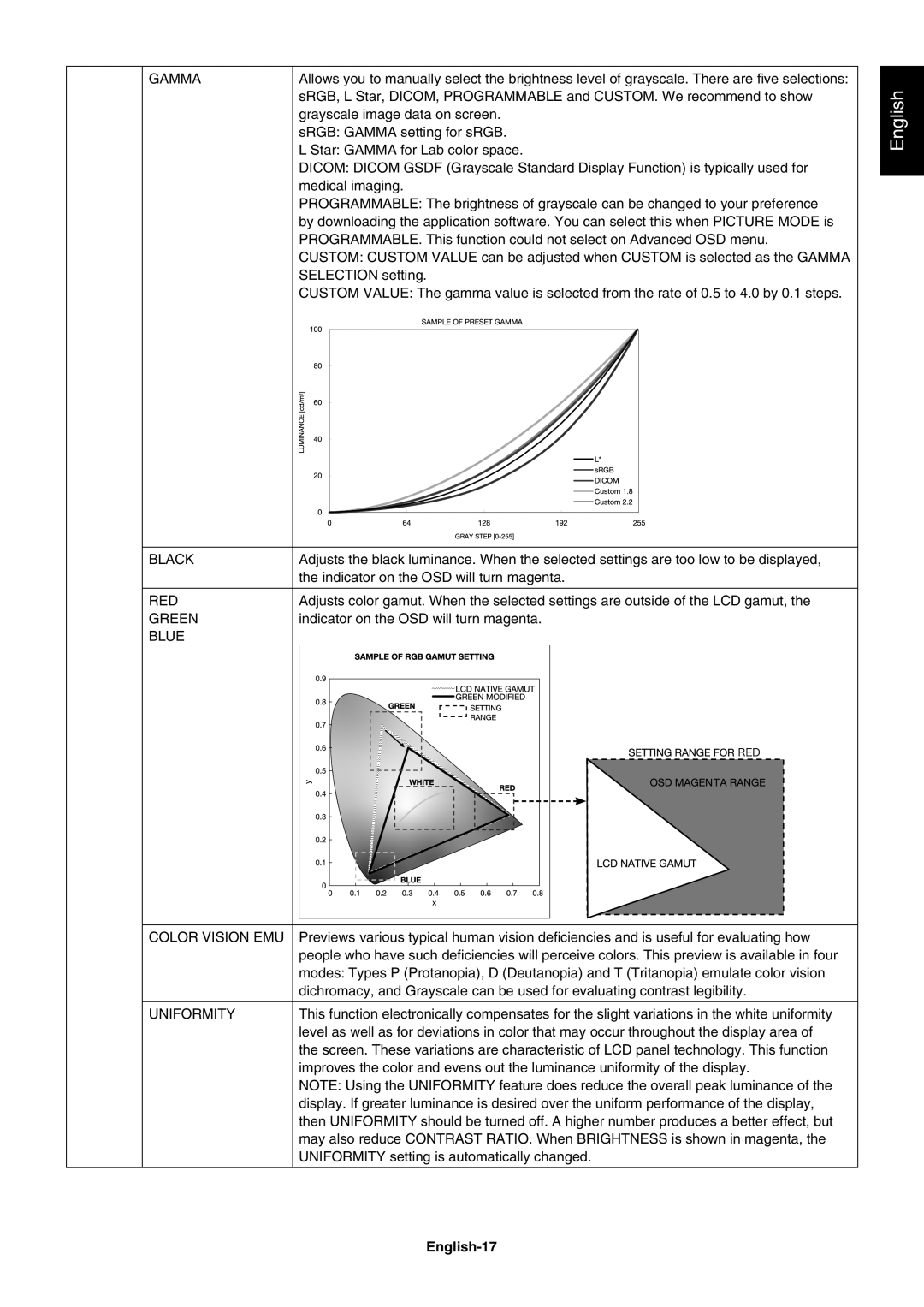GAMMA | Allows you to manually select the brightness level of grayscale. There are fi ve selections: | |||||||
| sRGB, L Star, DICOM, PROGRAMMABLE and CUSTOM. We recommend to show | |||||||
| grayscale image data on screen. | |||||||
| sRGB: GAMMA setting for sRGB. | |||||||
| L Star: GAMMA for Lab color space. | |||||||
| DICOM: DICOM GSDF (Grayscale Standard Display Function) is typically used for | |||||||
| medical imaging. | |||||||
| PROGRAMMABLE: The brightness of grayscale can be changed to your preference | |||||||
| by downloading the application software. You can select this when PICTURE MODE is | |||||||
| PROGRAMMABLE. This function could not select on Advanced OSD menu. | |||||||
| CUSTOM: CUSTOM VALUE can be adjusted when CUSTOM is selected as the GAMMA | |||||||
| SELECTION setting. | |||||||
| CUSTOM VALUE: The gamma value is selected from the rate of 0.5 to 4.0 by 0.1 steps. | |||||||
|
|
|
|
|
|
|
|
|
|
|
|
|
|
|
|
|
|
|
|
|
|
|
|
|
|
|
|
|
|
|
|
|
|
|
|
|
|
|
|
|
|
|
|
|
|
|
|
|
|
|
|
|
|
|
|
|
|
|
|
|
|
|
|
|
|
|
|
|
|
|
|
BLACK | Adjusts the black luminance. When the selected settings are too low to be displayed, | |||||||||||||||
| the indicator on the OSD will turn magenta. | |||||||||||||||
|
|
|
|
|
|
|
|
|
|
|
|
|
|
|
|
|
RED | Adjusts color gamut. When the selected settings are outside of the LCD gamut, the | |||||||||||||||
GREEN | indicator on the OSD will turn magenta. | |||||||||||||||
BLUE |
|
|
|
|
|
|
|
|
|
|
|
|
|
|
|
|
|
|
|
|
|
|
|
|
|
|
|
|
|
|
|
|
|
|
|
|
|
|
|
|
|
|
|
|
|
|
|
|
|
|
|
|
|
|
|
|
|
|
|
|
|
|
|
|
|
|
|
|
|
|
|
|
|
|
|
|
|
|
|
|
|
|
|
|
|
|
|
|
|
|
|
|
|
|
|
|
|
|
|
|
|
|
|
|
|
|
|
|
|
|
|
|
|
|
|
|
|
|
|
|
|
|
|
|
|
|
|
|
|
|
|
|
|
|
|
|
|
|
|
|
|
|
|
|
|
|
|
|
|
|
|
|
|
|
|
|
|
|
|
|
|
|
|
|
|
|
|
|
|
|
|
|
|
|
|
|
|
|
|
|
|
|
|
|
|
|
|
|
|
|
|
|
|
|
|
|
|
|
|
|
|
|
|
|
|
|
|
|
|
|
|
|
|
|
|
|
|
|
|
|
COLOR VISION EMU | Previews various typical human vision defi ciencies and is useful for evaluating how |
| people who have such defi ciencies will perceive colors. This preview is available in four |
| modes: Types P (Protanopia), D (Deutanopia) and T (Tritanopia) emulate color vision |
| dichromacy, and Grayscale can be used for evaluating contrast legibility. |
|
|
UNIFORMITY | This function electronically compensates for the slight variations in the white uniformity |
| level as well as for deviations in color that may occur throughout the display area of |
| the screen. These variations are characteristic of LCD panel technology. This function |
| improves the color and evens out the luminance uniformity of the display. |
| NOTE: Using the UNIFORMITY feature does reduce the overall peak luminance of the |
| display. If greater luminance is desired over the uniform performance of the display, |
| then UNIFORMITY should be turned off. A higher number produces a better effect, but |
| may also reduce CONTRAST RATIO. When BRIGHTNESS is shown in magenta, the |
| UNIFORMITY setting is automatically changed. |