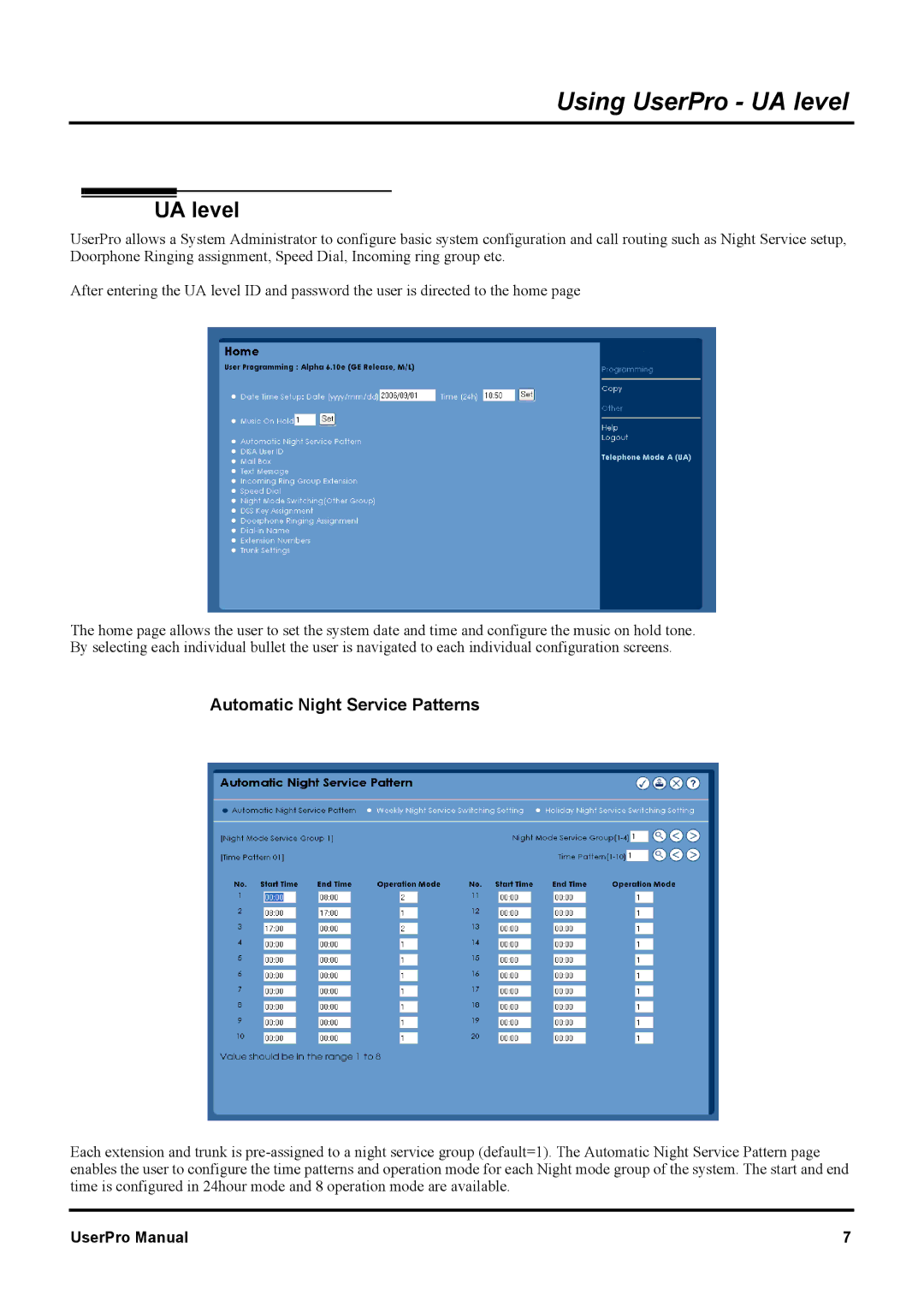Using UserPro - UA level
UA level
UserPro allows a System Administrator to configure basic system configuration and call routing such as Night Service setup, Doorphone Ringing assignment, Speed Dial, Incoming ring group etc.
After entering the UA level ID and password the user is directed to the home page
The home page allows the user to set the system date and time and configure the music on hold tone. By selecting each individual bullet the user is navigated to each individual configuration screens.
Automatic Night Service Patterns
Each extension and trunk is
UserPro Manual | 7 |