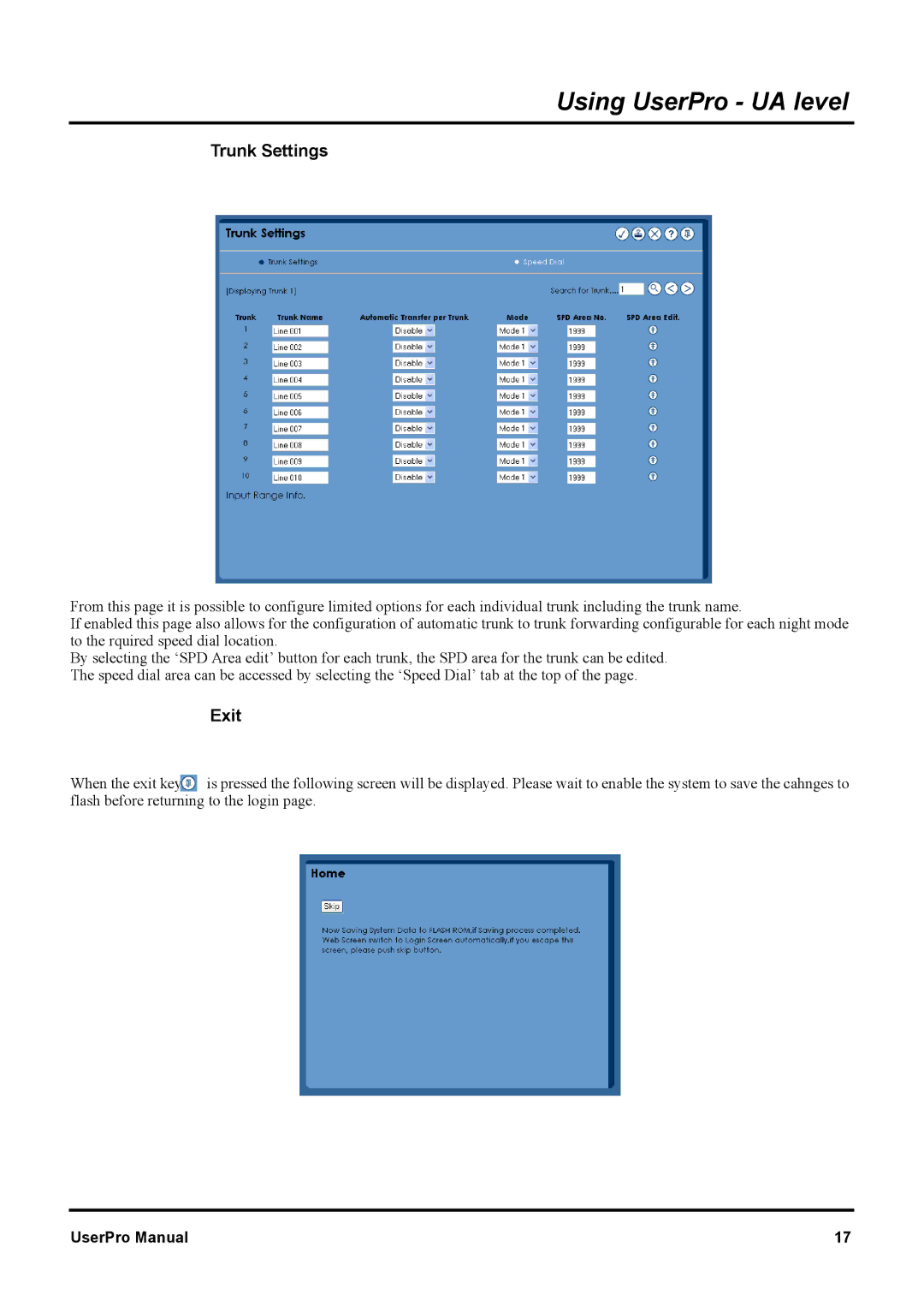Using UserPro - UA level
Trunk Settings
From this page it is possible to configure limited options for each individual trunk including the trunk name.
If enabled this page also allows for the configuration of automatic trunk to trunk forwarding configurable for each night mode to the rquired speed dial location.
By selecting the ‘SPD Area edit’ button for each trunk, the SPD area for the trunk can be edited. The speed dial area can be accessed by selecting the ‘Speed Dial’ tab at the top of the page.
Exit
When the exit key![]() is pressed the following screen will be displayed. Please wait to enable the system to save the cahnges to flash before returning to the login page.
is pressed the following screen will be displayed. Please wait to enable the system to save the cahnges to flash before returning to the login page.
UserPro Manual | 17 |