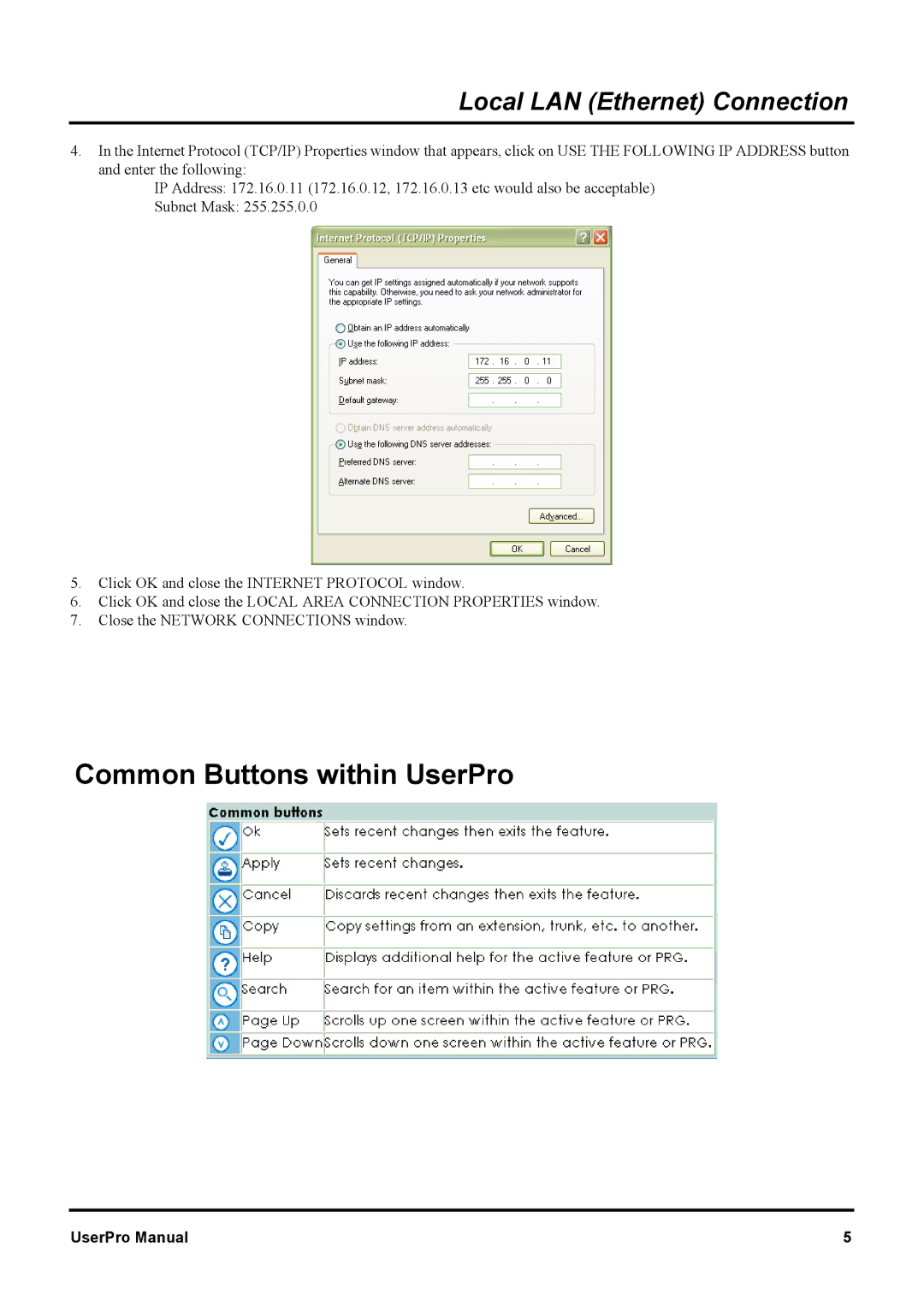Local LAN (Ethernet) Connection
4.In the Internet Protocol (TCP/IP) Properties window that appears, click on USE THE FOLLOWING IP ADDRESS button and enter the following:
IP Address: 172.16.0.11 (172.16.0.12, 172.16.0.13 etc would also be acceptable)
Subnet Mask: 255.255.0.0
5.Click OK and close the INTERNET PROTOCOL window.
6.Click OK and close the LOCAL AREA CONNECTION PROPERTIES window.
7.Close the NETWORK CONNECTIONS window.
Common Buttons within UserPro
UserPro Manual | 5 |