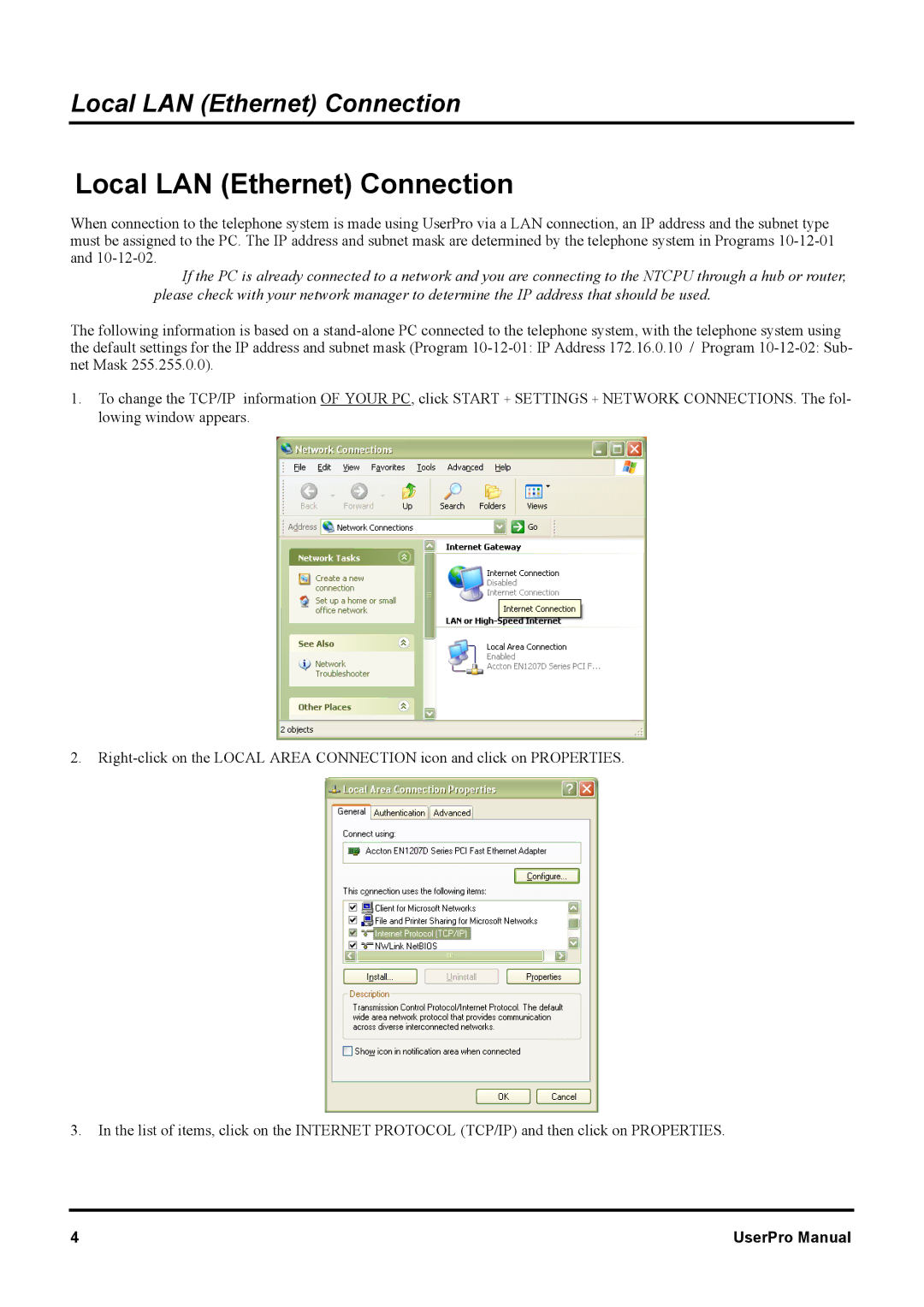Local LAN (Ethernet) Connection
Local LAN (Ethernet) Connection
When connection to the telephone system is made using UserPro via a LAN connection, an IP address and the subnet type must be assigned to the PC. The IP address and subnet mask are determined by the telephone system in Programs
If the PC is already connected to a network and you are connecting to the NTCPU through a hub or router, please check with your network manager to determine the IP address that should be used.
The following information is based on a
1.To change the TCP/IP information OF YOUR PC, click START + SETTINGS + NETWORK CONNECTIONS. The fol- lowing window appears.
2.
3.In the list of items, click on the INTERNET PROTOCOL (TCP/IP) and then click on PROPERTIES.
4 | UserPro Manual |