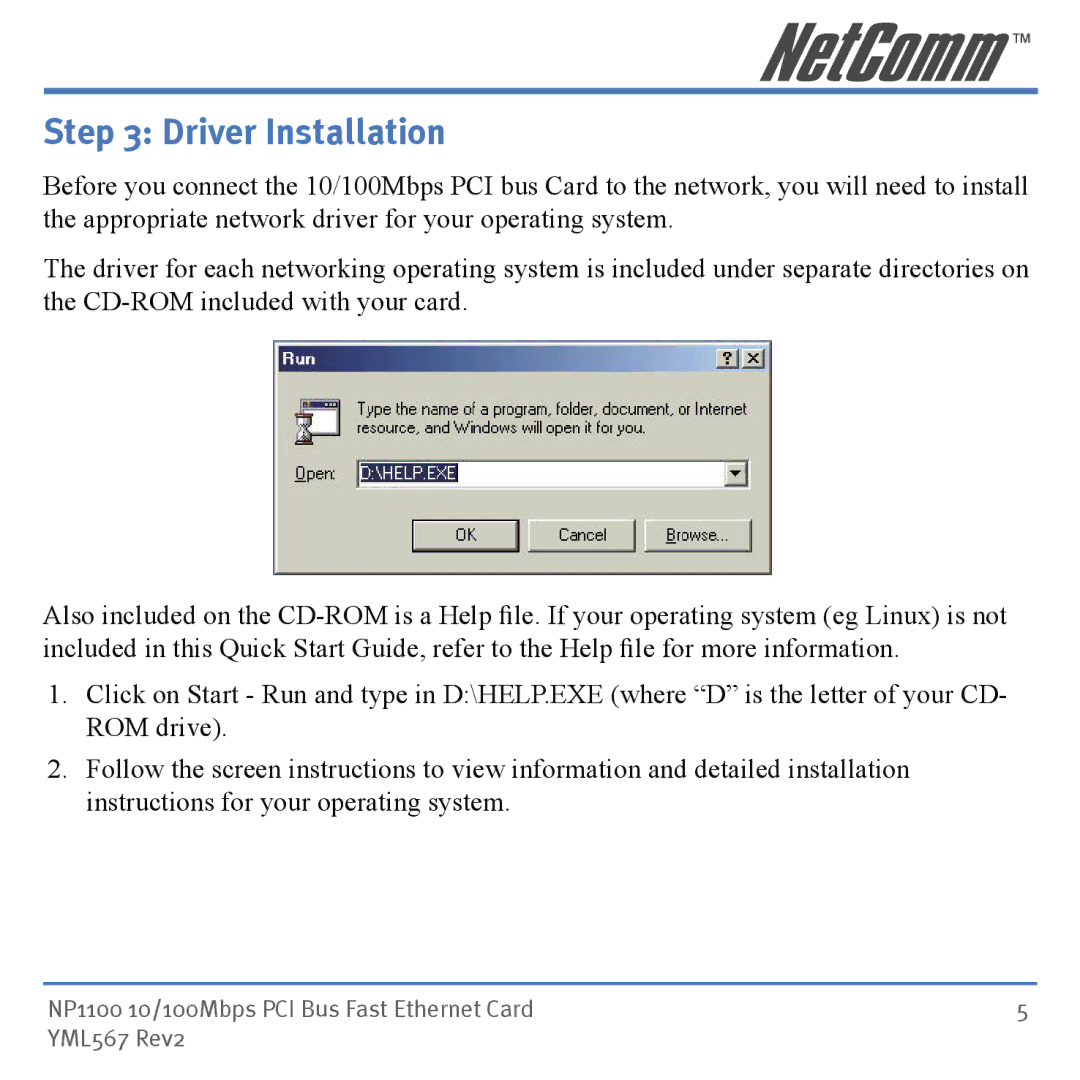Step 3: Driver Installation
Before you connect the 10/100Mbps PCI bus Card to the network, you will need to install the appropriate network driver for your operating system.
The driver for each networking operating system is included under separate directories on the
Also included on the
1.Click on Start - Run and type in D:\HELP.EXE (where “D” is the letter of your CD- ROM drive).
2.Follow the screen instructions to view information and detailed installation instructions for your operating system.
NP1100 10/100Mbps PCI Bus Fast Ethernet Card | 5 |
YML567 Rev2 |
|