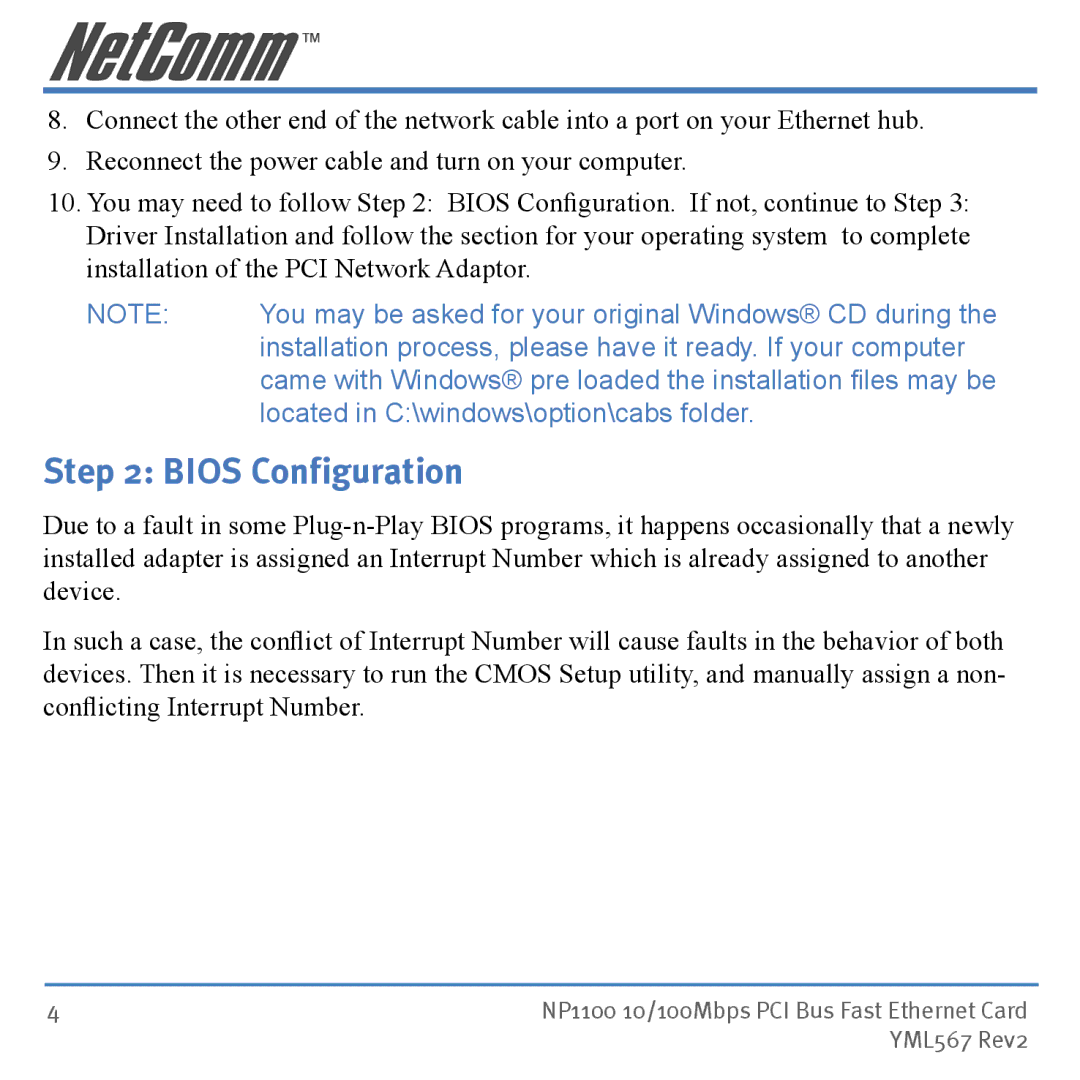8.Connect the other end of the network cable into a port on your Ethernet hub.
9.Reconnect the power cable and turn on your computer.
10.You may need to follow Step 2: BIOS Configuration. If not, continue to Step 3: Driver Installation and follow the section for your operating system to complete installation of the PCI Network Adaptor.
NOTE: | You may be asked for your original Windows® CD during the |
| installation process, please have it ready. If your computer |
| came with Windows® pre loaded the installation files may be |
| located in C:\windows\option\cabs folder. |
Step 2: BIOS Configuration
Due to a fault in some
In such a case, the conflict of Interrupt Number will cause faults in the behavior of both devices. Then it is necessary to run the CMOS Setup utility, and manually assign a non- conflicting Interrupt Number.
4 | NP1100 10/100Mbps PCI Bus Fast Ethernet Card |
| YML567 Rev2 |