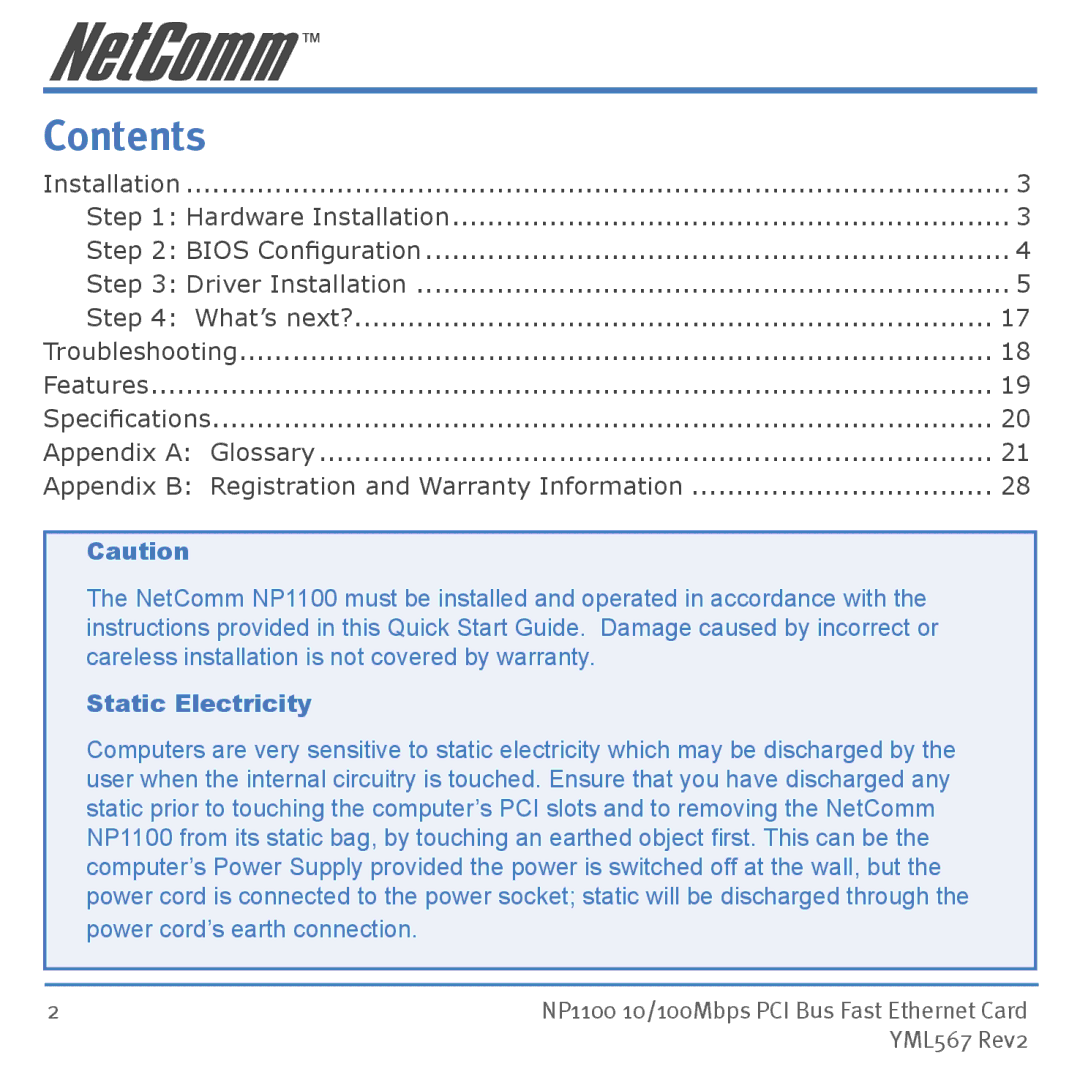Contents |
|
Installation | 3 |
Step 1: Hardware Installation | 3 |
Step 2: BIOS Configuration | 4 |
Step 3: Driver Installation | 5 |
Step 4: What’s next? | 17 |
Troubleshooting | 18 |
Features | 19 |
Specifications | 20 |
Appendix A: Glossary | 21 |
Appendix B: Registration and Warranty Information | 28 |
Caution
The NetComm NP1100 must be installed and operated in accordance with the instructions provided in this Quick Start Guide. Damage caused by incorrect or careless installation is not covered by warranty.
Static Electricity
Computers are very sensitive to static electricity which may be discharged by the user when the internal circuitry is touched. Ensure that you have discharged any static prior to touching the computer’s PCI slots and to removing the NetComm NP1100 from its static bag, by touching an earthed object first. This can be the computer’s Power Supply provided the power is switched off at the wall, but the power cord is connected to the power socket; static will be discharged through the
power cord’s earth connection.
2 | NP1100 10/100Mbps PCI Bus Fast Ethernet Card |
| YML567 Rev2 |