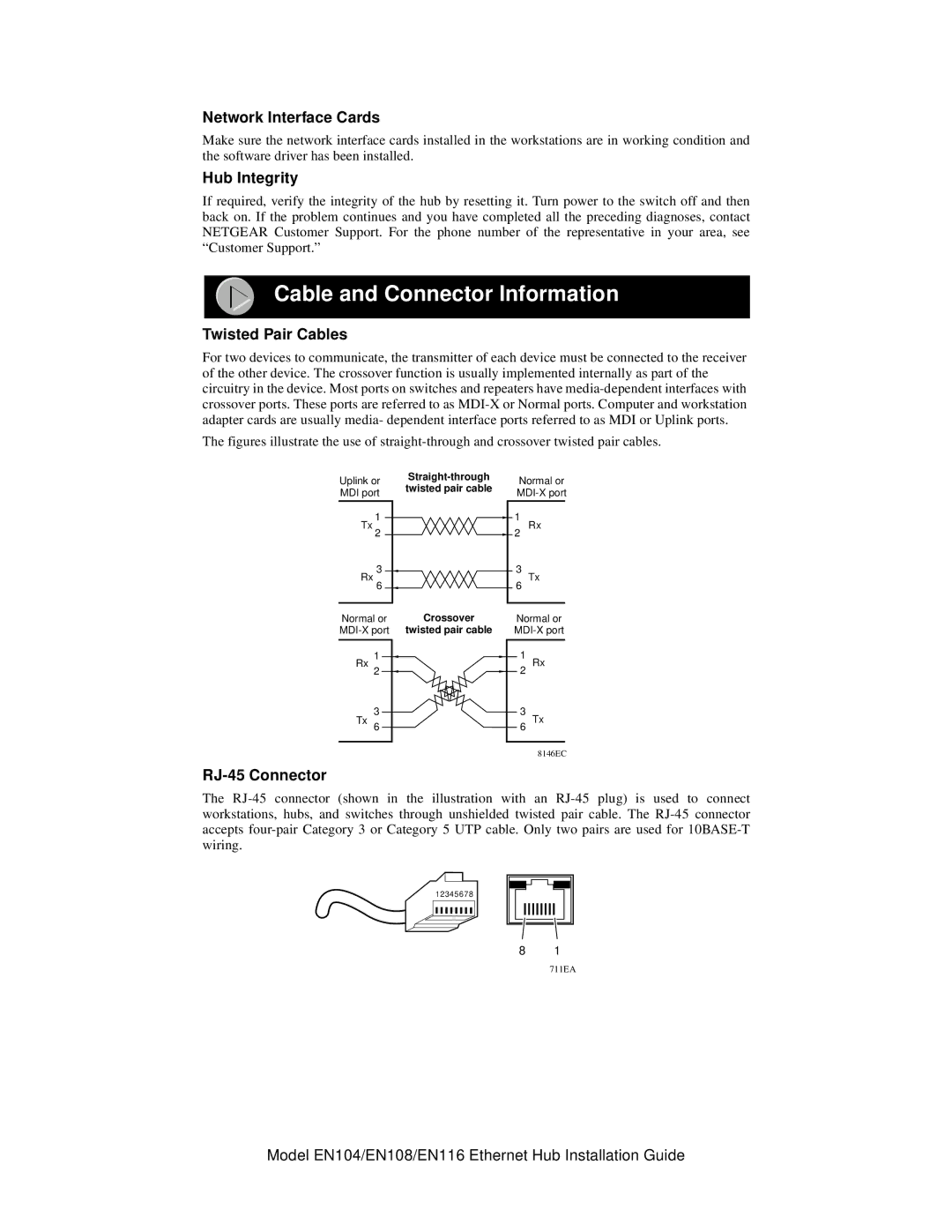Network Interface Cards
Make sure the network interface cards installed in the workstations are in working condition and the software driver has been installed.
Hub Integrity
If required, verify the integrity of the hub by resetting it. Turn power to the switch off and then back on. If the problem continues and you have completed all the preceding diagnoses, contact NETGEAR Customer Support. For the phone number of the representative in your area, see “Customer Support.”
Cable and Connector Information
Twisted Pair Cables
For two devices to communicate, the transmitter of each device must be connected to the receiver of the other device. The crossover function is usually implemented internally as part of the circuitry in the device. Most ports on switches and repeaters have
The figures illustrate the use of straight-through and crossover twisted pair cables.
Uplink or | ||
twisted pair cable | ||
MDI port | ||
| ||
1 |
| |
Tx |
| |
2 |
| |
3 |
| |
Rx |
| |
6 |
| |
Normal or | Crossover |
1
Rx
Normal or
1
Rx
2
3
Tx
6
Normal or
1
Rx
Tx
2
3
6
2
3
6Tx
8146EC
RJ-45 Connector
The
12345678
8 1
711EA
Model EN104/EN108/EN116 Ethernet Hub Installation Guide