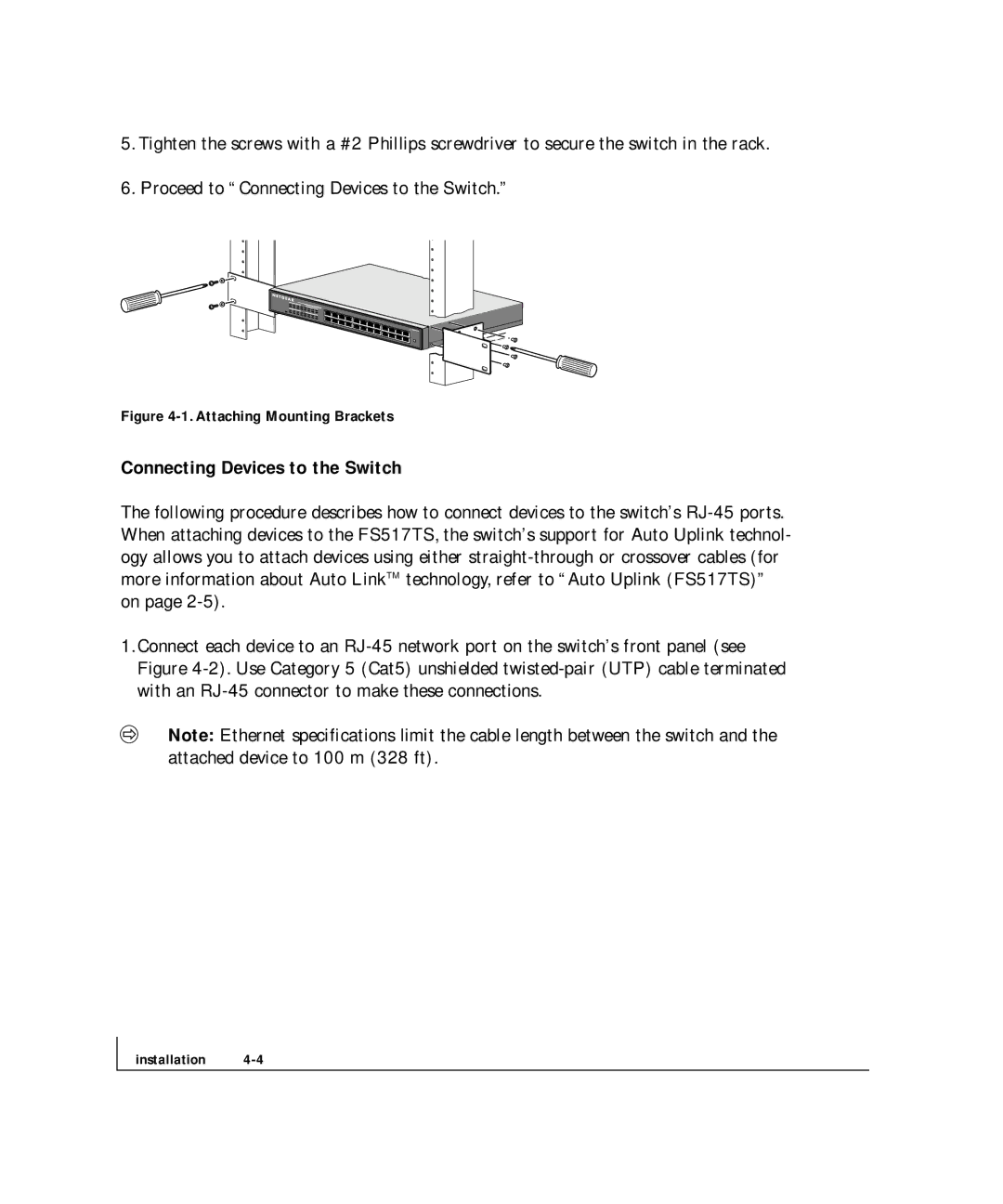5.Tighten the screws with a #2 Phillips screwdriver to secure the switch in the rack.
6.Proceed to “Connecting Devices to the Switch.”
Figure 4-1. Attaching Mounting Brackets
Connecting Devices to the Switch
The following procedure describes how to connect devices to the switch’s
1.Connect each device to an
Note: Ethernet specifications limit the cable length between the switch and the attached device to 100 m (328 ft).