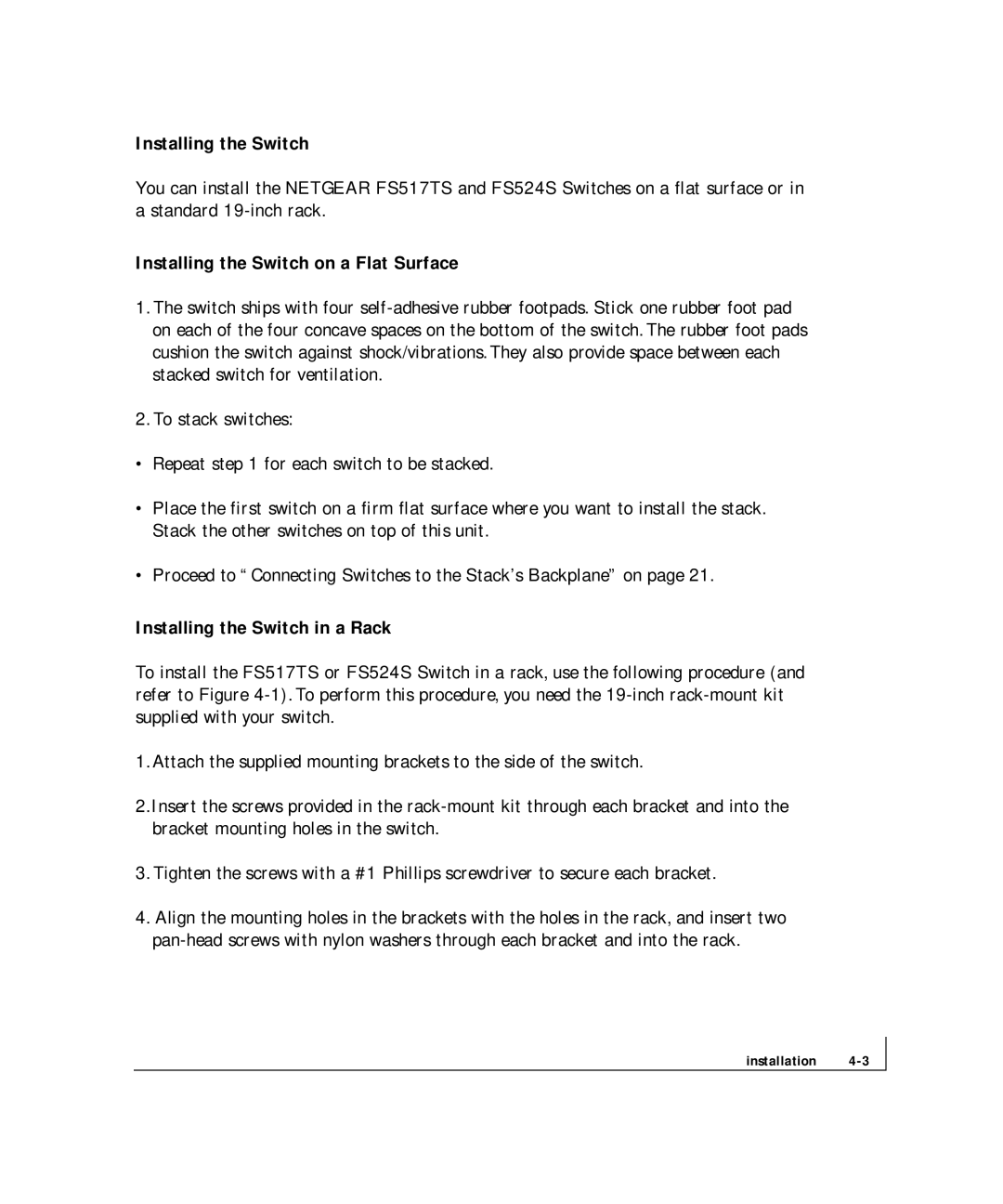Installing the Switch
You can install the NETGEAR FS517TS and FS524S Switches on a flat surface or in a standard
Installing the Switch on a Flat Surface
1.The switch ships with four
2.To stack switches:
•Repeat step 1 for each switch to be stacked.
•Place the first switch on a firm flat surface where you want to install the stack. Stack the other switches on top of this unit.
•Proceed to “Connecting Switches to the Stack’s Backplane” on page 21.
Installing the Switch in a Rack
To install the FS517TS or FS524S Switch in a rack, use the following procedure (and refer to Figure
1.Attach the supplied mounting brackets to the side of the switch.
2.Insert the screws provided in the
3.Tighten the screws with a #1 Phillips screwdriver to secure each bracket.
4.Align the mounting holes in the brackets with the holes in the rack, and insert two