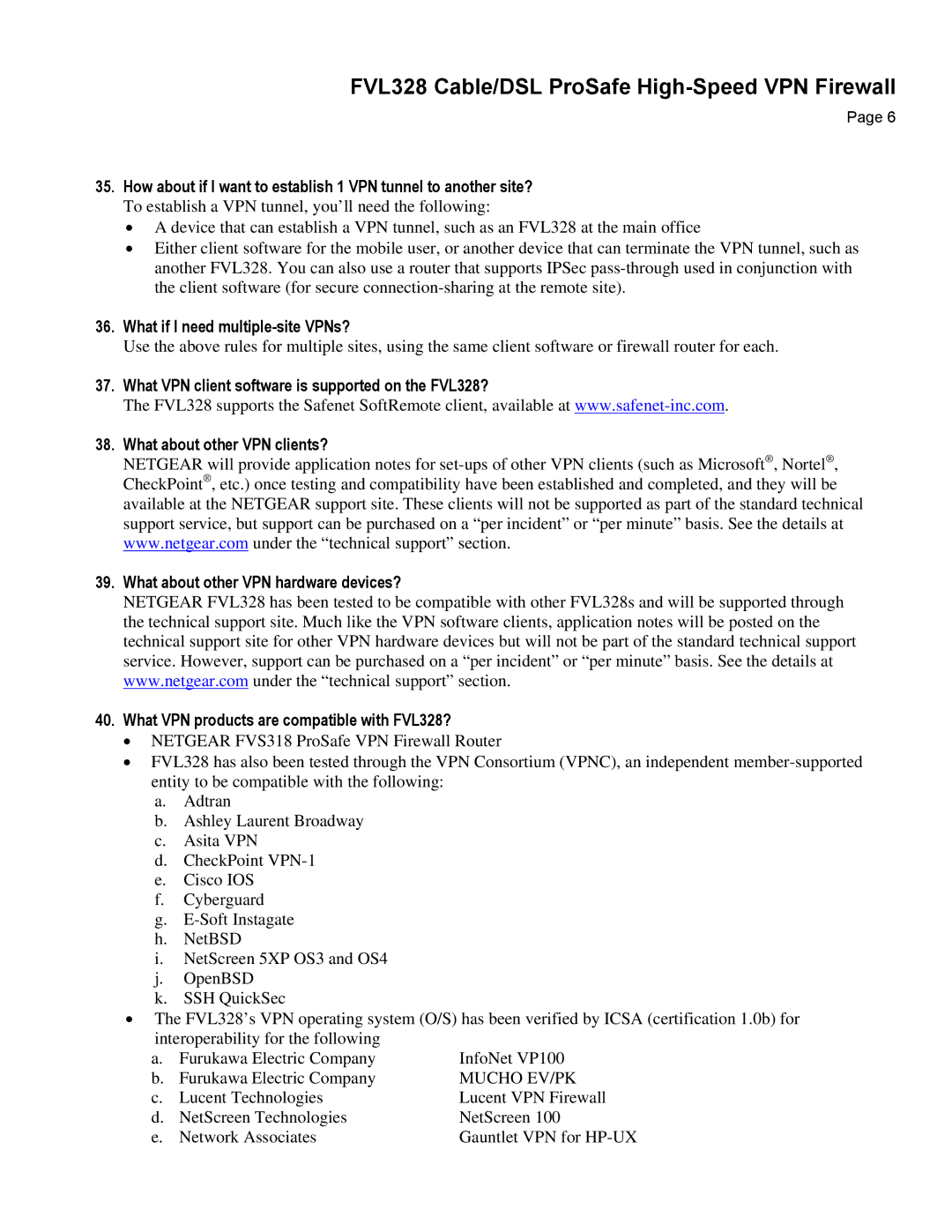FVL328 specifications
The NETGEAR FVL328 is a high-performance broadband VPN firewall that caters primarily to small and medium-sized businesses. Renowned for its robust security features, the FVL328 is designed to protect sensitive data while providing seamless connectivity for remote users. By leveraging advanced technologies, this firewall ensures secure, reliable access to corporate resources.One of the standout features of the FVL328 is its built-in virtual private network (VPN) functionality. Supporting up to 20 concurrent VPN connections, the device utilizes both IPSec and L2TP protocols, offering secure tunneling for remote workers. This capability is critical for businesses looking to maintain data integrity while allowing users to access the network from various geographical locations.
The FVL328 integrates a stateful packet inspection (SPI) firewall, which monitors both incoming and outgoing traffic to provide robust protection against unauthorized access and cyber threats. This feature is paramount in today's digital landscape where cyberattacks are increasingly sophisticated. Additionally, the device includes denial of service (DoS) attack protection, further enhancing its security repertoire.
In terms of connectivity, the FVL328 boasts multiple Ethernet ports, allowing for flexible network design and integration with existing infrastructure. The router features four 10/100 Mbps LAN ports and one WAN port, accommodating various networking needs. The automatic IP or static IP configuration options also provide businesses with the flexibility to set up their internet connections quickly.
Another significant aspect of the FVL328 is its user-friendly management interface. With an intuitive web-based GUI, network administrators can easily manage settings, monitor performance, and troubleshoot issues in real time. The device also supports remote management, enabling administrators to configure and manage the network without being physically present.
To complement its advanced technologies, the FVL328 offers various other features, including DHCP server capabilities, Network Address Translation (NAT), and a built-in DynDNS client for dynamic IP management. These characteristics help businesses optimize their network performance while simplifying IP address management.
In summary, the NETGEAR FVL328 is a versatile and secure broadband VPN firewall perfect for businesses that require reliable internet connectivity and robust security measures. Its main features, including advanced VPN support, stateful packet inspection, and an intuitive management interface, make it a valuable asset for any organization's network infrastructure.