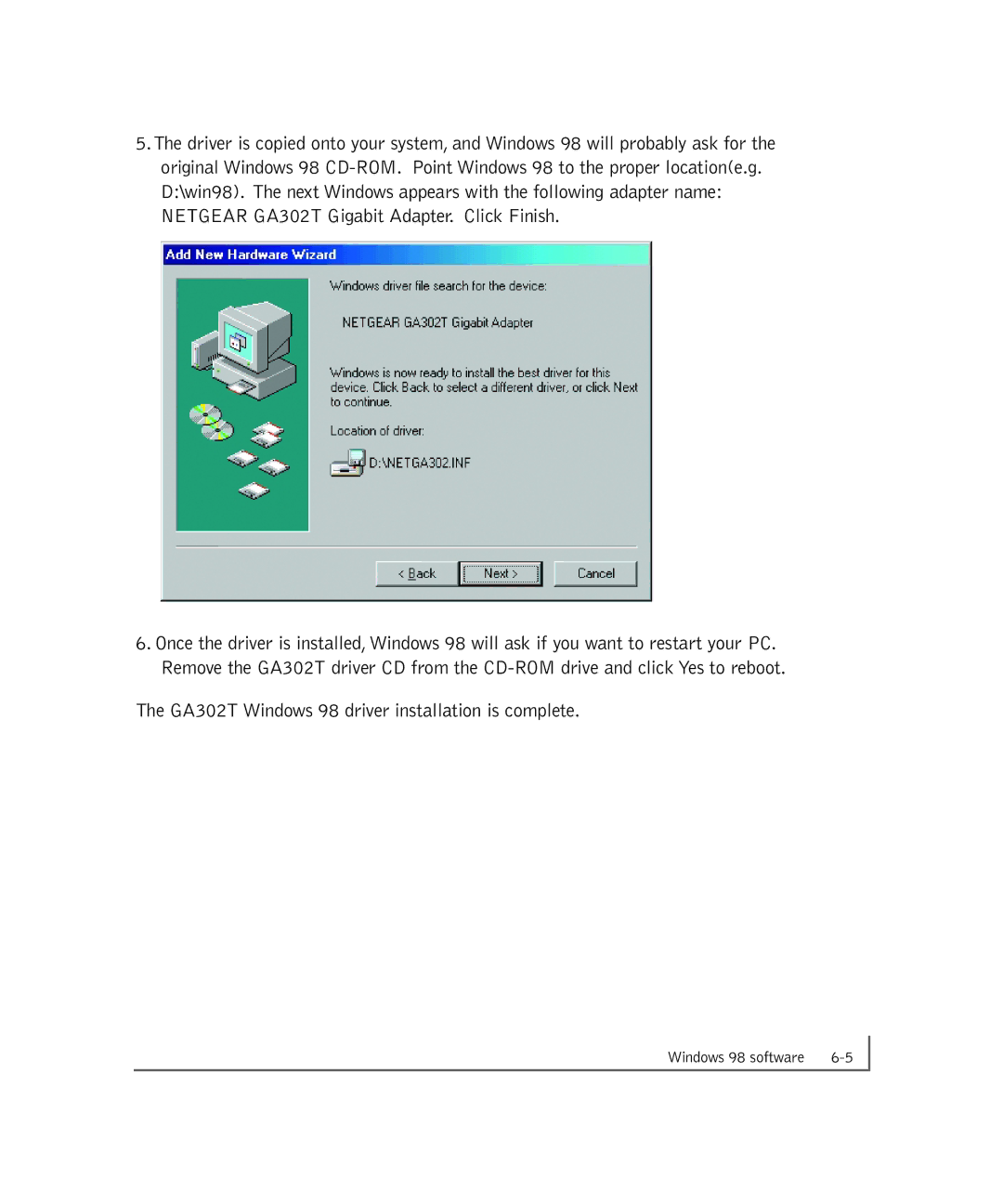5.The driver is copied onto your system, and Windows 98 will probably ask for the original Windows 98
6.Once the driver is installed, Windows 98 will ask if you want to restart your PC. Remove the GA302T driver CD from the
The GA302T Windows 98 driver installation is complete.
Windows 98 software | |
|
|