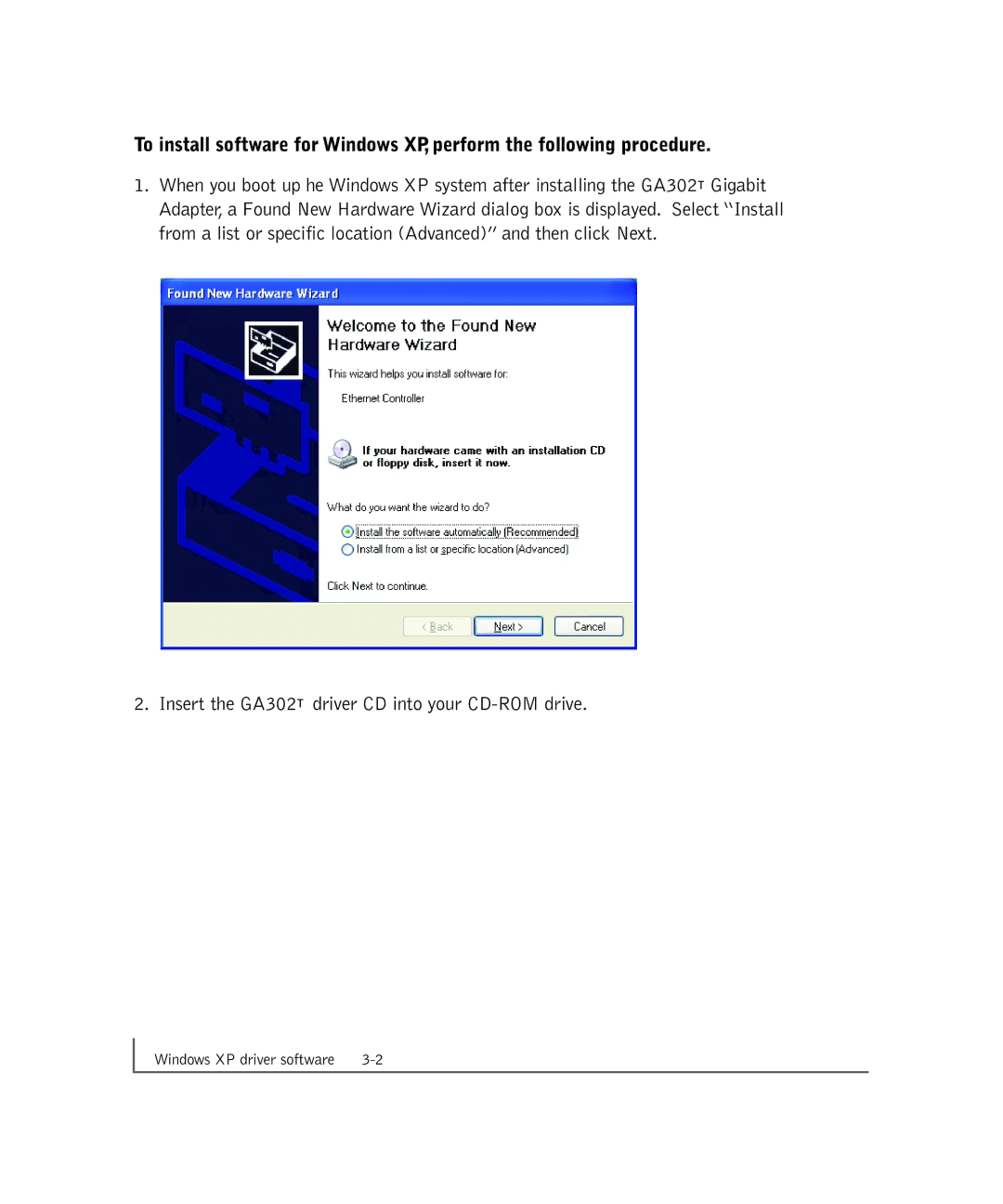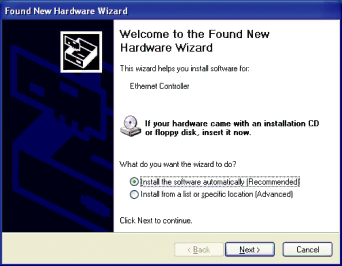
To install software for Windows XP, perform the following procedure.
1.When you boot up he Windows XP system after installing the GA302T Gigabit Adapter, a Found New Hardware Wizard dialog box is displayed. Select “Install from a list or specific location (Advanced)” and then click Next.
2. Insert the GA302T driver CD into your CD-ROM drive.
Windows XP driver software | |
|
|