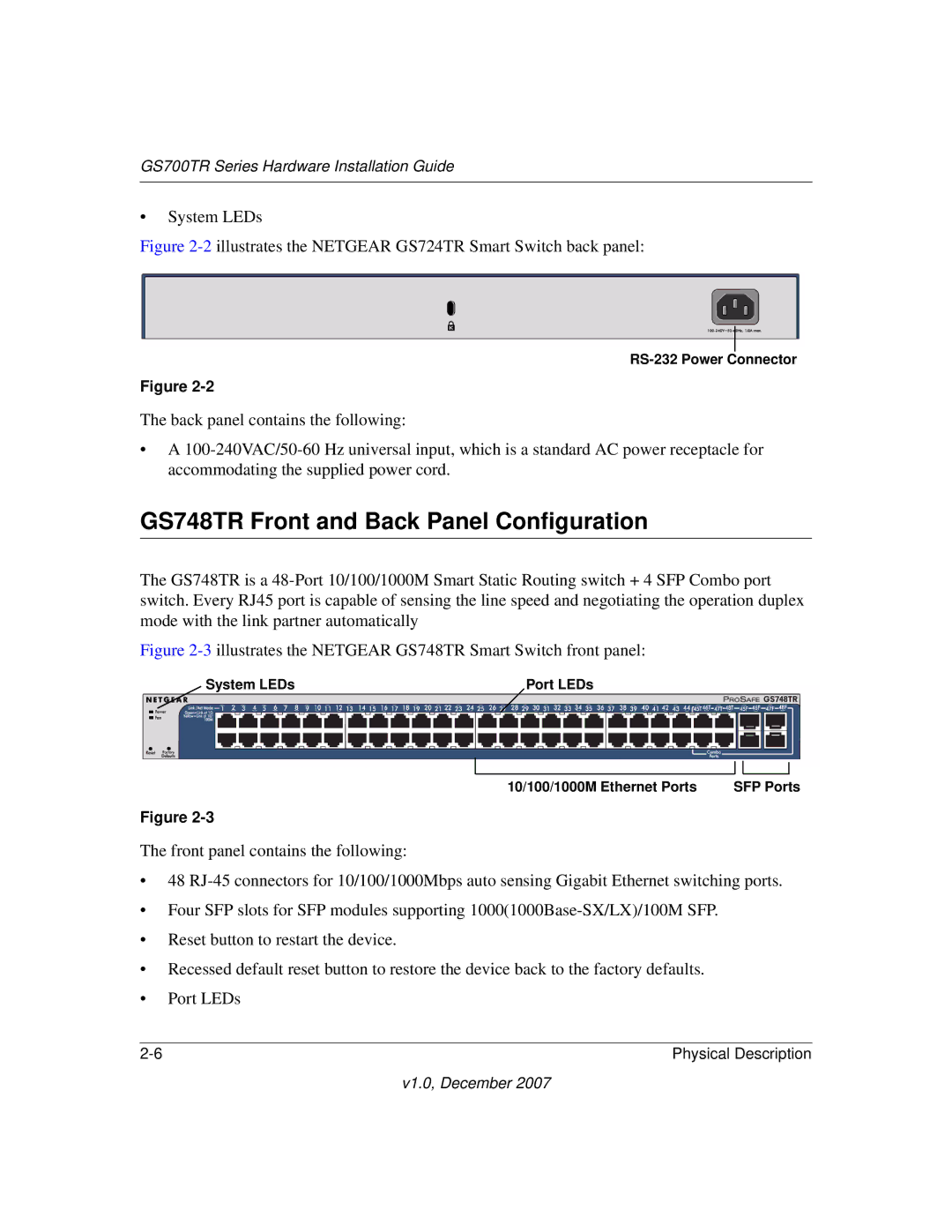GS700TR Series Hardware Installation Guide
•System LEDs
Figure 2-2 illustrates the NETGEAR GS724TR Smart Switch back panel:
Figure
The back panel contains the following:
•A
GS748TR Front and Back Panel Configuration
The GS748TR is a
Figure 2-3 illustrates the NETGEAR GS748TR Smart Switch front panel:
System LEDs | Port LEDs |
10/100/1000M Ethernet Ports | SFP Ports |
Figure
The front panel contains the following:
•48
•Four SFP slots for SFP modules supporting
•Reset button to restart the device.
•Recessed default reset button to restore the device back to the factory defaults.
•Port LEDs
Physical Description |
v1.0, December 2007