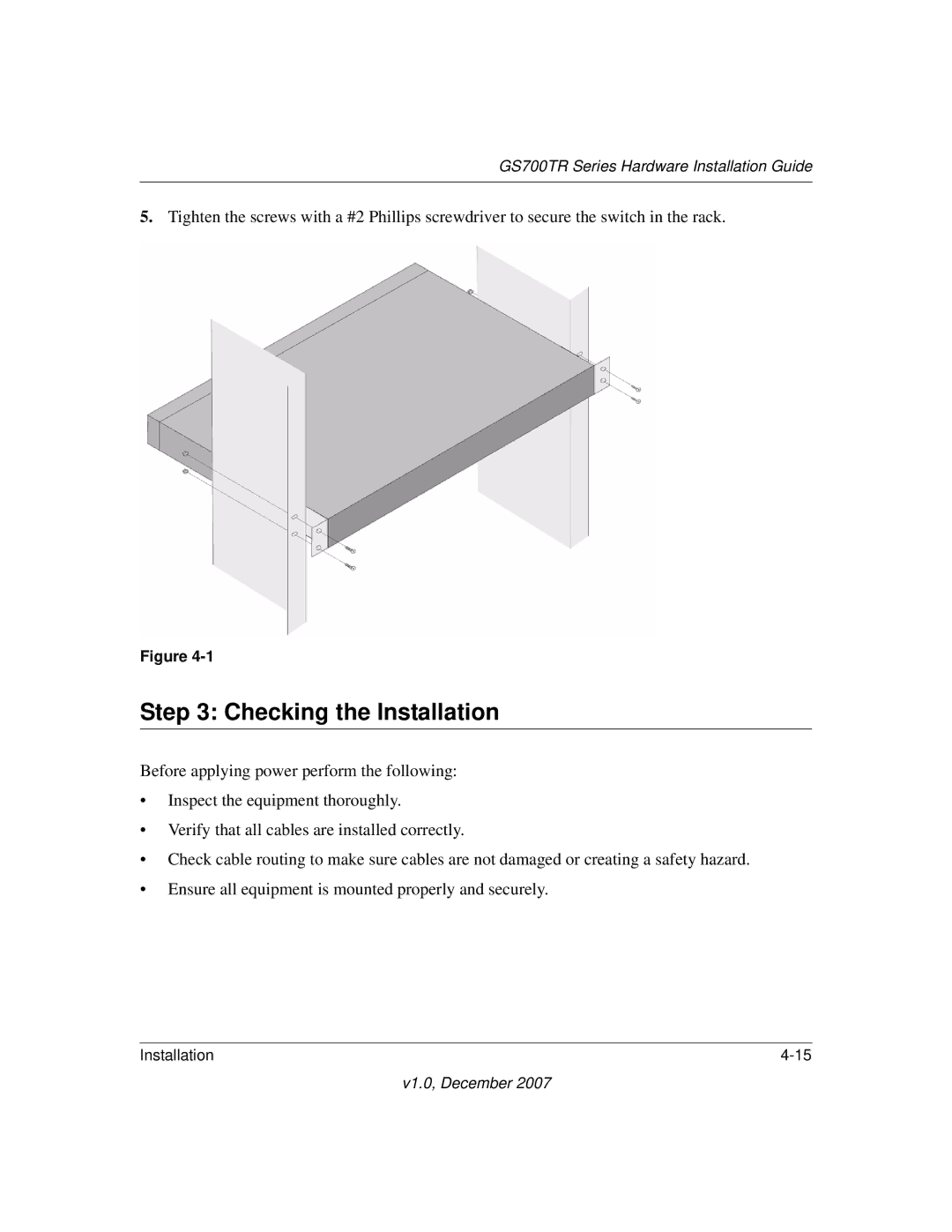GS700TR Series Hardware Installation Guide
5.Tighten the screws with a #2 Phillips screwdriver to secure the switch in the rack.
Figure
Step 3: Checking the Installation
Before applying power perform the following:
•Inspect the equipment thoroughly.
•Verify that all cables are installed correctly.
•Check cable routing to make sure cables are not damaged or creating a safety hazard.
•Ensure all equipment is mounted properly and securely.
Installation |
v1.0, December 2007