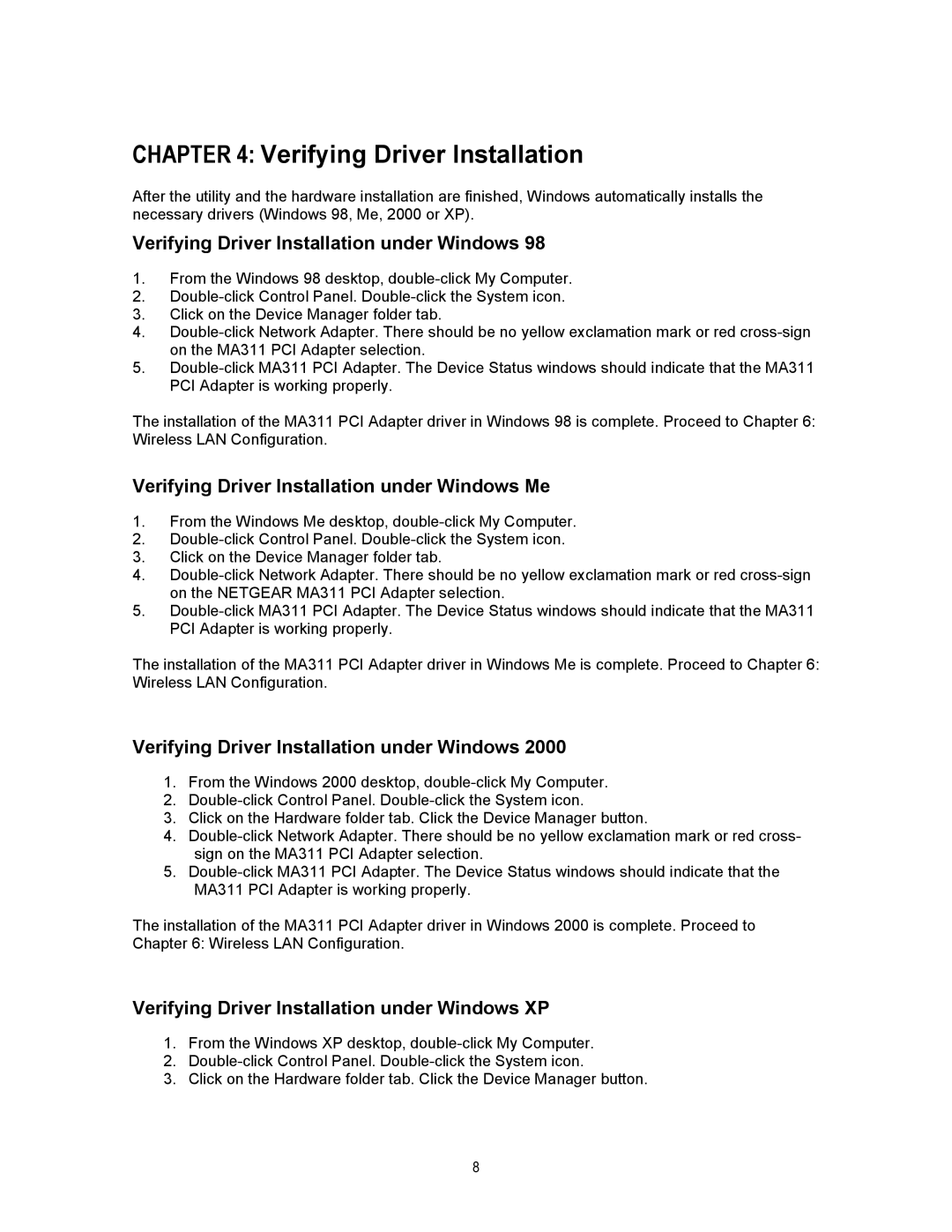CHAPTER 4: Verifying Driver Installation
After the utility and the hardware installation are finished, Windows automatically installs the necessary drivers (Windows 98, Me, 2000 or XP).
Verifying Driver Installation under Windows 98
1.From the Windows 98 desktop,
2.
3.Click on the Device Manager folder tab.
4.
5.
The installation of the MA311 PCI Adapter driver in Windows 98 is complete. Proceed to Chapter 6: Wireless LAN Configuration.
Verifying Driver Installation under Windows Me
1.From the Windows Me desktop,
2.
3.Click on the Device Manager folder tab.
4.
5.
The installation of the MA311 PCI Adapter driver in Windows Me is complete. Proceed to Chapter 6: Wireless LAN Configuration.
Verifying Driver Installation under Windows 2000
1.From the Windows 2000 desktop,
2.
3.Click on the Hardware folder tab. Click the Device Manager button.
4.
5.
The installation of the MA311 PCI Adapter driver in Windows 2000 is complete. Proceed to Chapter 6: Wireless LAN Configuration.
Verifying Driver Installation under Windows XP
1.From the Windows XP desktop,
2.
3.Click on the Hardware folder tab. Click the Device Manager button.
8