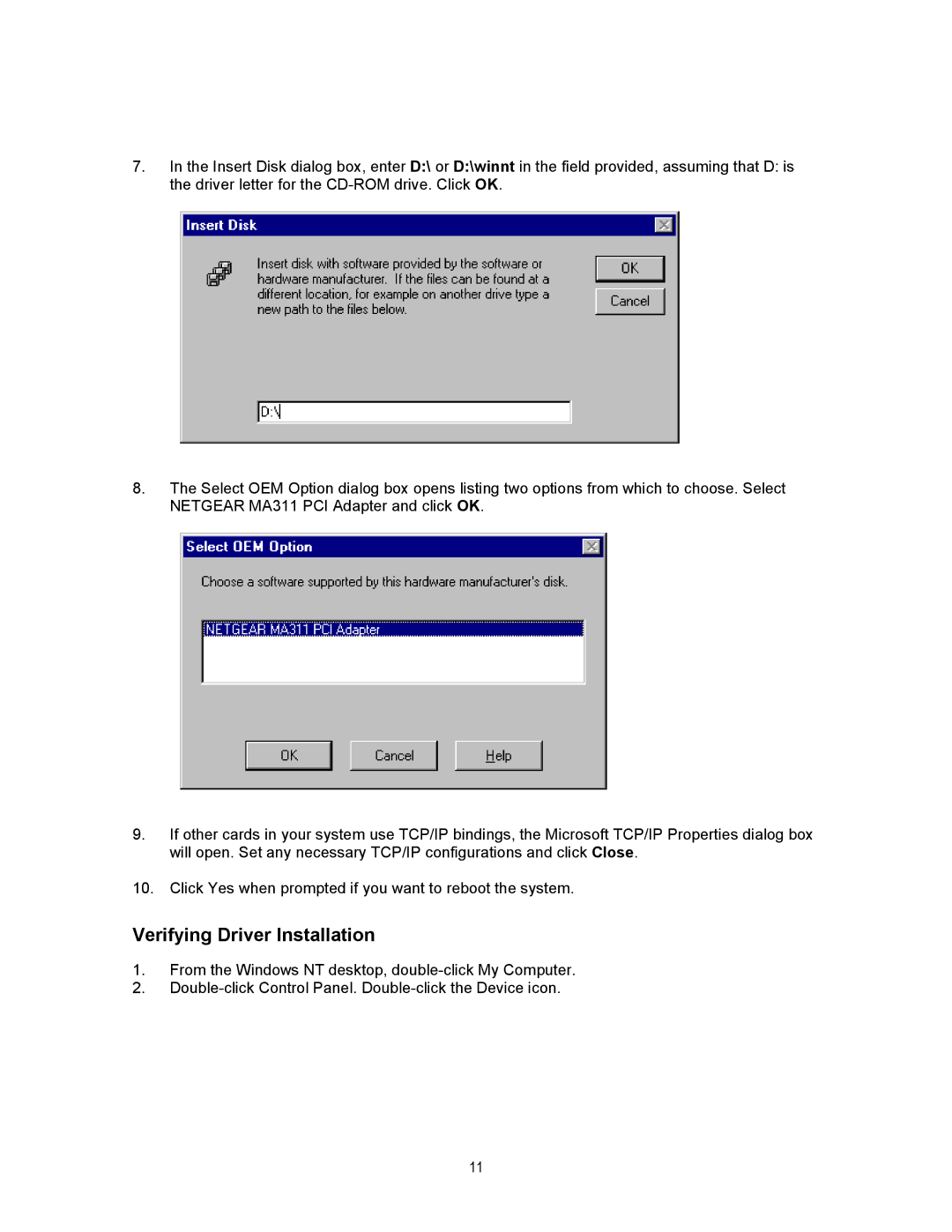7.In the Insert Disk dialog box, enter D:\ or D:\winnt in the field provided, assuming that D: is the driver letter for the
8.The Select OEM Option dialog box opens listing two options from which to choose. Select NETGEAR MA311 PCI Adapter and click OK.
9.If other cards in your system use TCP/IP bindings, the Microsoft TCP/IP Properties dialog box will open. Set any necessary TCP/IP configurations and click Close.
10.Click Yes when prompted if you want to reboot the system.
Verifying Driver Installation
1.From the Windows NT desktop,
2.
11