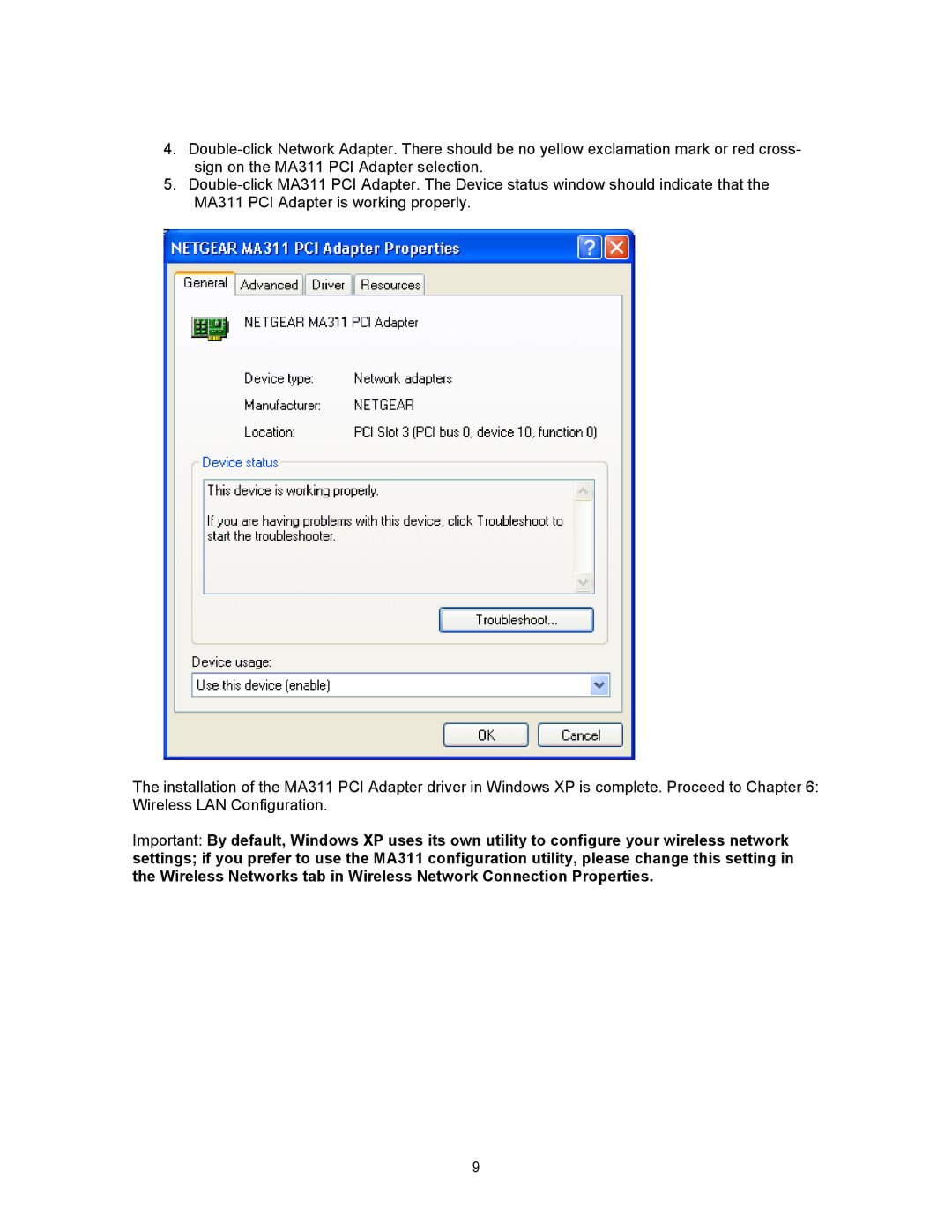4.
5.
The installation of the MA311 PCI Adapter driver in Windows XP is complete. Proceed to Chapter 6: Wireless LAN Configuration.
Important: By default, Windows XP uses its own utility to configure your wireless network settings; if you prefer to use the MA311 configuration utility, please change this setting in the Wireless Networks tab in Wireless Network Connection Properties.
9