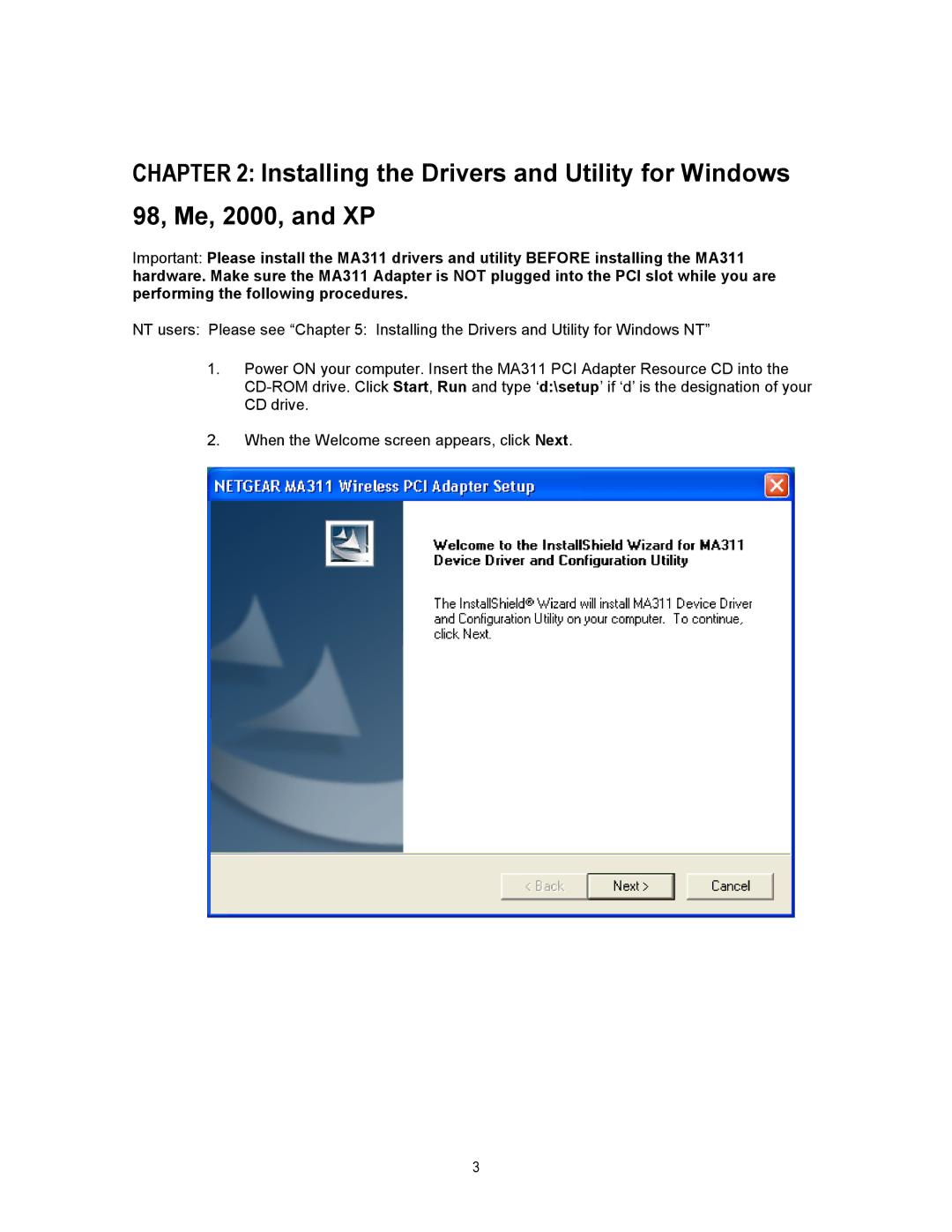CHAPTER 2: Installing the Drivers and Utility for Windows 98, Me, 2000, and XP
Important: Please install the MA311 drivers and utility BEFORE installing the MA311 hardware. Make sure the MA311 Adapter is NOT plugged into the PCI slot while you are performing the following procedures.
NT users: Please see “Chapter 5: Installing the Drivers and Utility for Windows NT”
1.Power ON your computer. Insert the MA311 PCI Adapter Resource CD into the
2.When the Welcome screen appears, click Next.
3