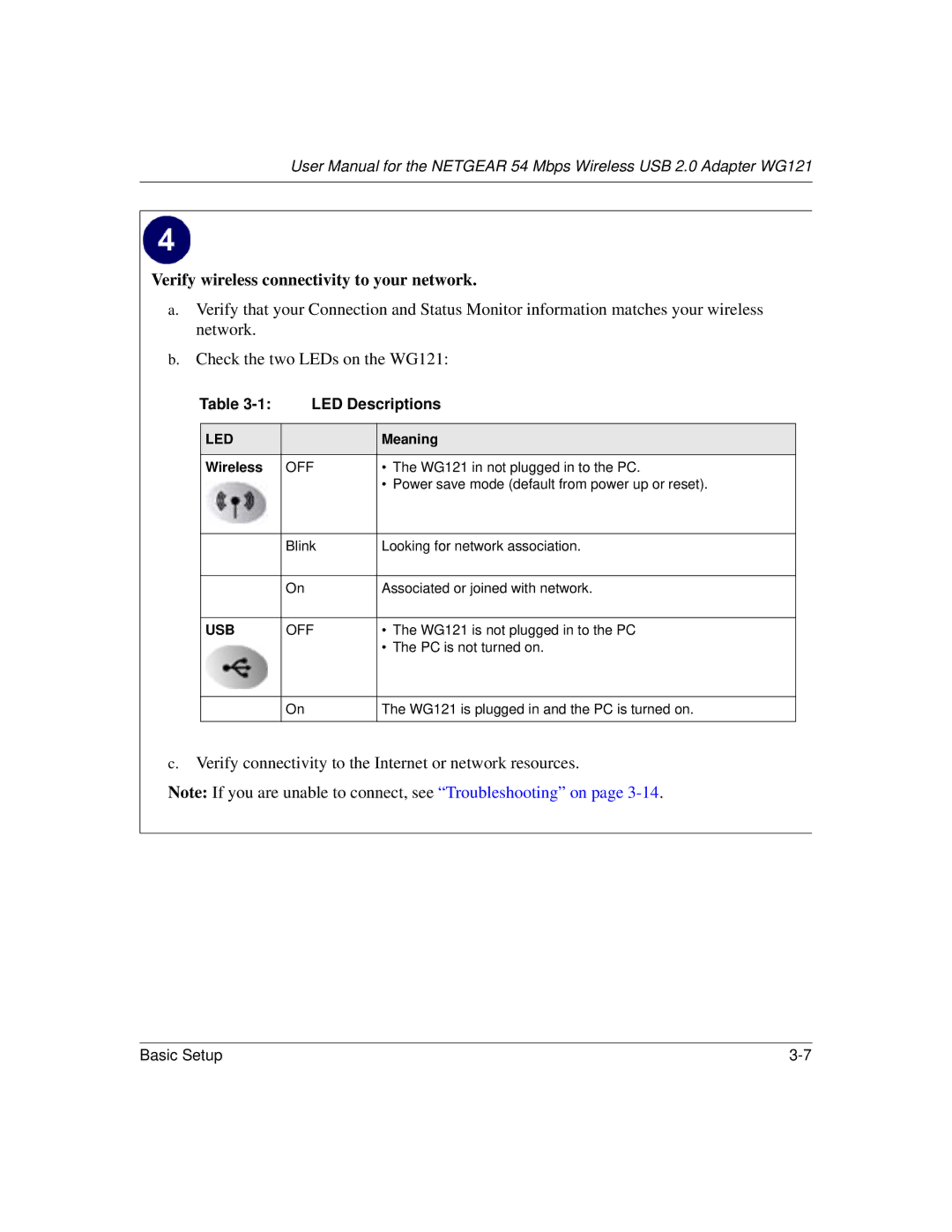User Manual for the NETGEAR 54 Mbps Wireless USB 2.0 Adapter WG121
Verify wireless connectivity to your network.
a.Verify that your Connection and Status Monitor information matches your wireless network.
b.Check the two LEDs on the WG121:
Table | LED Descriptions | |
|
|
|
LED |
| Meaning |
|
|
|
Wireless | OFF | • The WG121 in not plugged in to the PC. |
|
| • Power save mode (default from power up or reset). |
|
|
|
| Blink | Looking for network association. |
|
|
|
| On | Associated or joined with network. |
|
|
|
USB | OFF | • The WG121 is not plugged in to the PC |
|
| • The PC is not turned on. |
|
|
|
| On | The WG121 is plugged in and the PC is turned on. |
|
|
|
c.Verify connectivity to the Internet or network resources.
Note: If you are unable to connect, see “Troubleshooting” on page
Basic Setup |