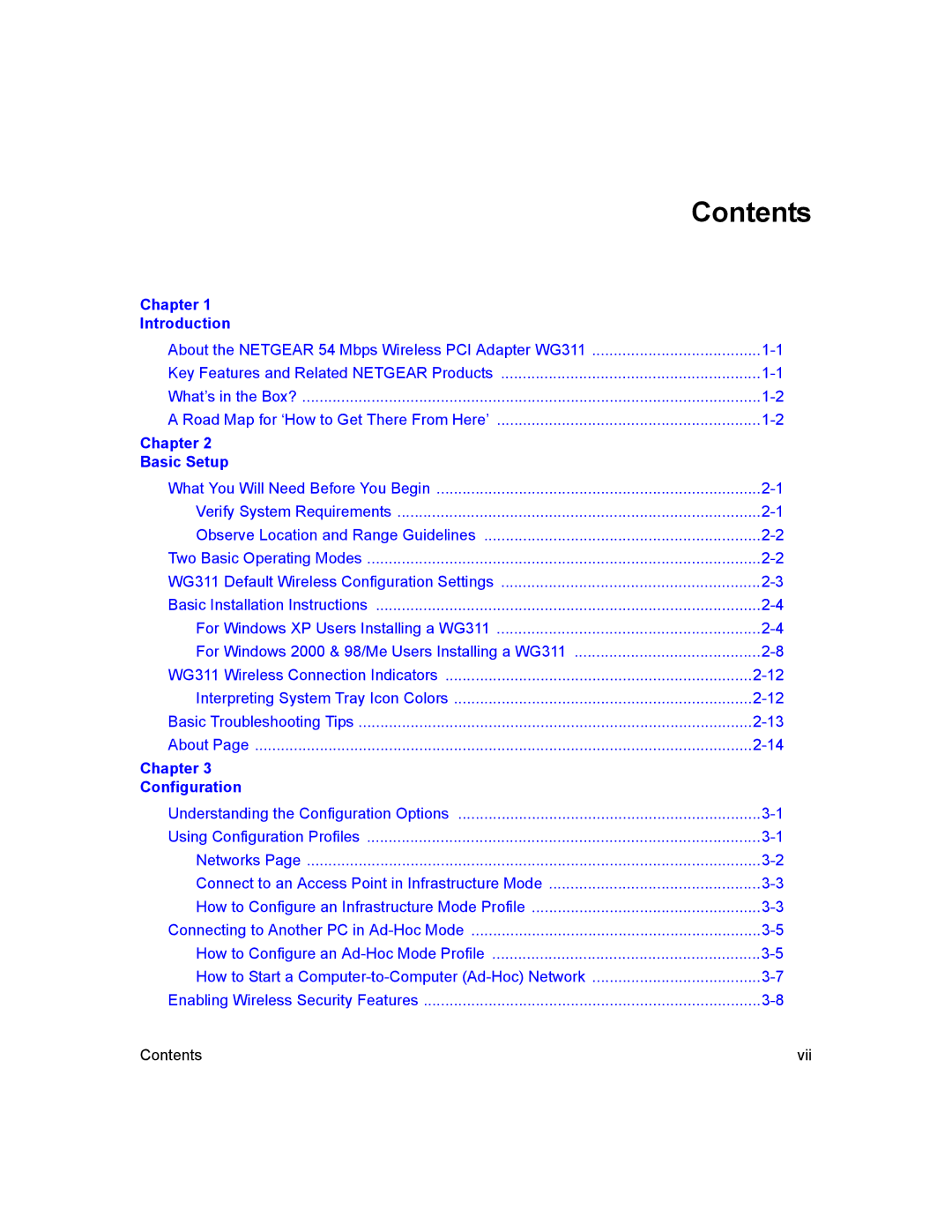Contents
Chapter 1
Introduction
About the NETGEAR 54 Mbps Wireless PCI Adapter WG311 | |
Key Features and Related NETGEAR Products | |
What’s in the Box? | |
A Road Map for ‘How to Get There From Here’ | |
Chapter 2 |
|
Basic Setup |
|
What You Will Need Before You Begin | |
Verify System Requirements | |
Observe Location and Range Guidelines | |
Two Basic Operating Modes | |
WG311 Default Wireless Configuration Settings | |
Basic Installation Instructions | |
For Windows XP Users Installing a WG311 | |
For Windows 2000 & 98/Me Users Installing a WG311 | |
WG311 Wireless Connection Indicators | |
Interpreting System Tray Icon Colors | |
Basic Troubleshooting Tips | |
About Page | |
Chapter 3 |
|
Configuration |
|
Understanding the Configuration Options | |
Using Configuration Profiles | |
Networks Page | |
Connect to an Access Point in Infrastructure Mode | |
How to Configure an Infrastructure Mode Profile | |
Connecting to Another PC in | |
How to Configure an | |
How to Start a | |
Enabling Wireless Security Features |
Contents | vii |