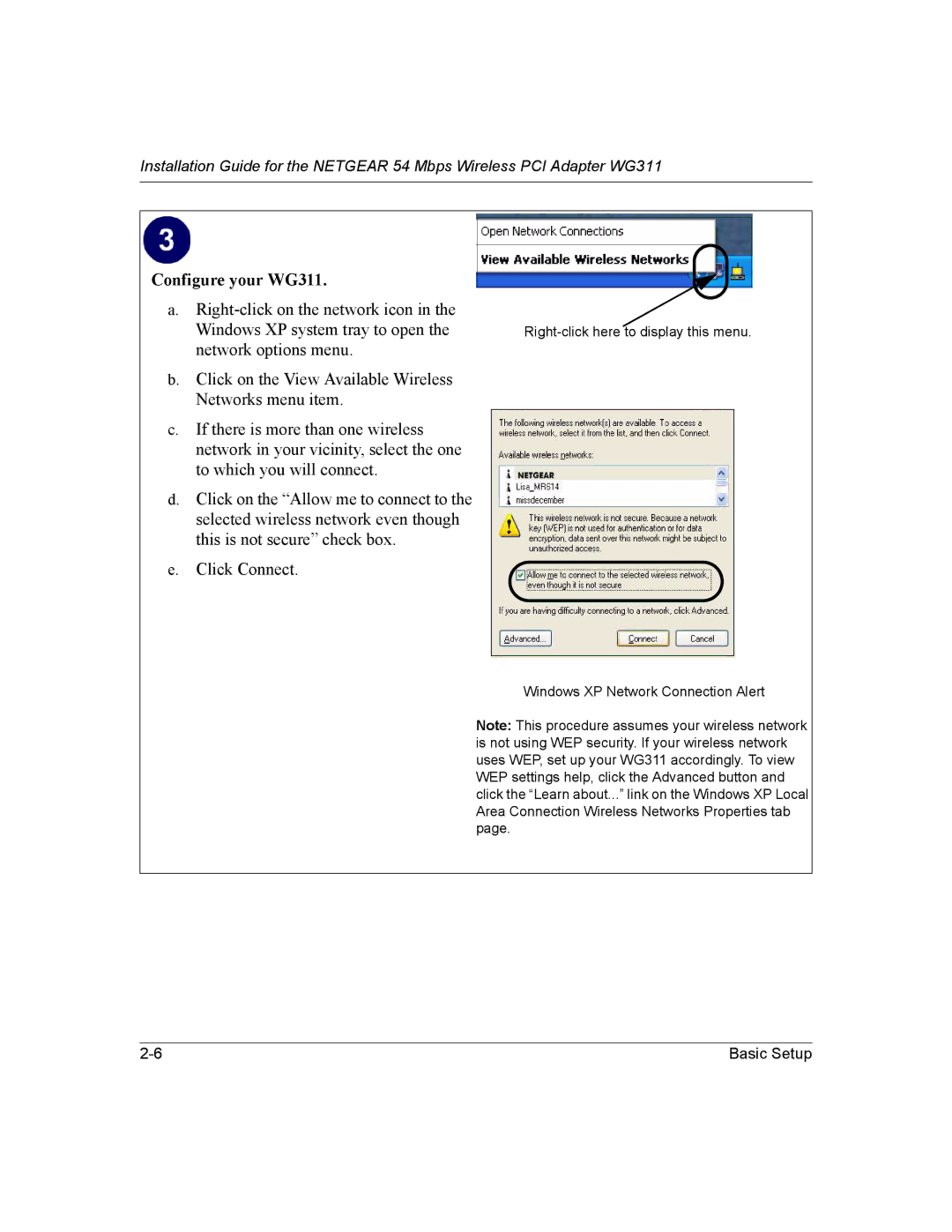Installation Guide for the NETGEAR 54 Mbps Wireless PCI Adapter WG311
Configure your WG311.
a.
b.Click on the View Available Wireless Networks menu item.
c.If there is more than one wireless network in your vicinity, select the one to which you will connect.
d.Click on the “Allow me to connect to the selected wireless network even though this is not secure” check box.
e.Click Connect.
Windows XP Network Connection Alert
Note: This procedure assumes your wireless network is not using WEP security. If your wireless network uses WEP, set up your WG311 accordingly. To view WEP settings help, click the Advanced button and click the “Learn about...” link on the Windows XP Local Area Connection Wireless Networks Properties tab page.
Basic Setup |