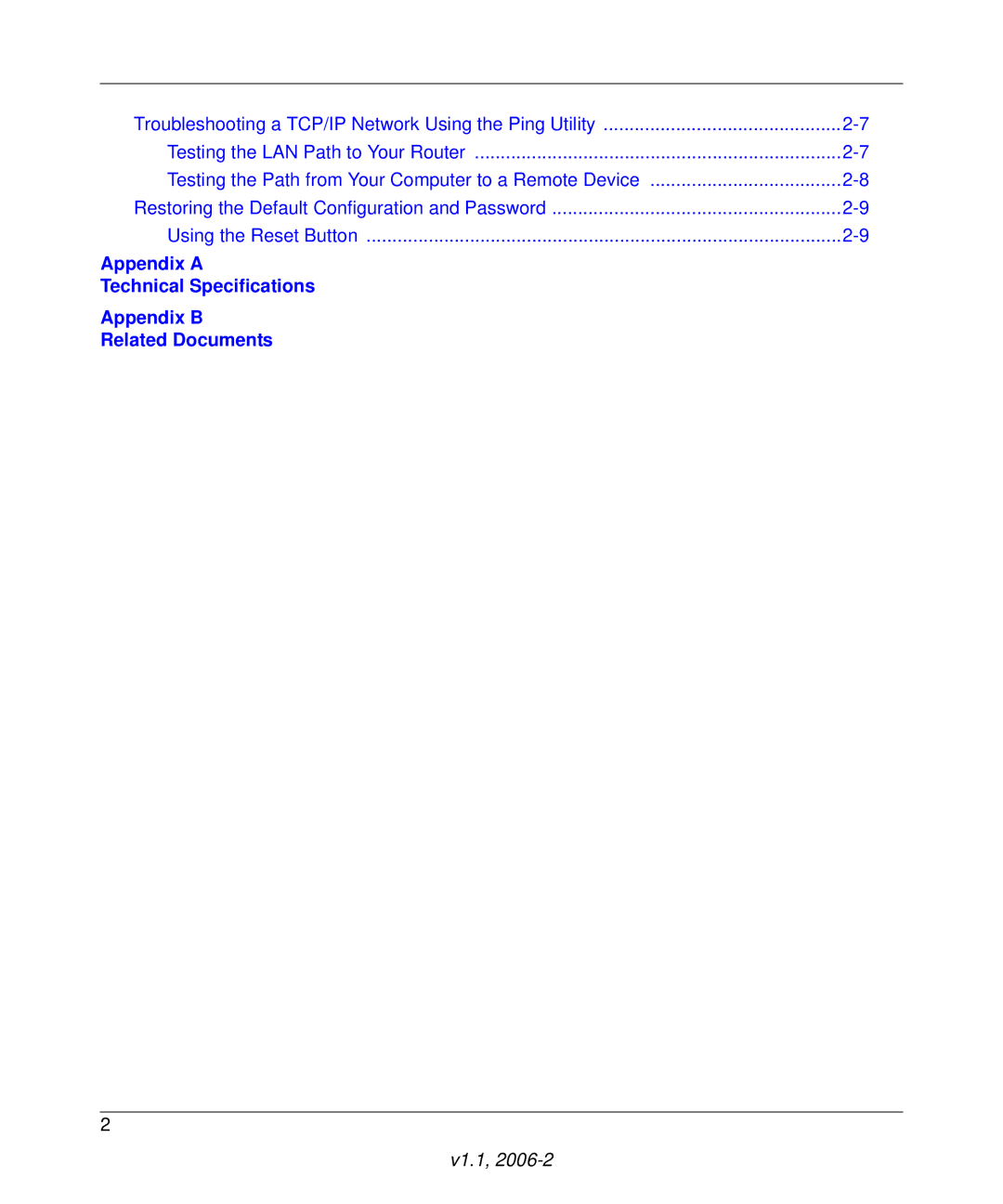Troubleshooting a TCP/IP Network Using the Ping Utility | |
Testing the LAN Path to Your Router | |
Testing the Path from Your Computer to a Remote Device | |
Restoring the Default Configuration and Password | |
Using the Reset Button |
Appendix A
Technical Specifications
Appendix B
Related Documents
2
v1.1,