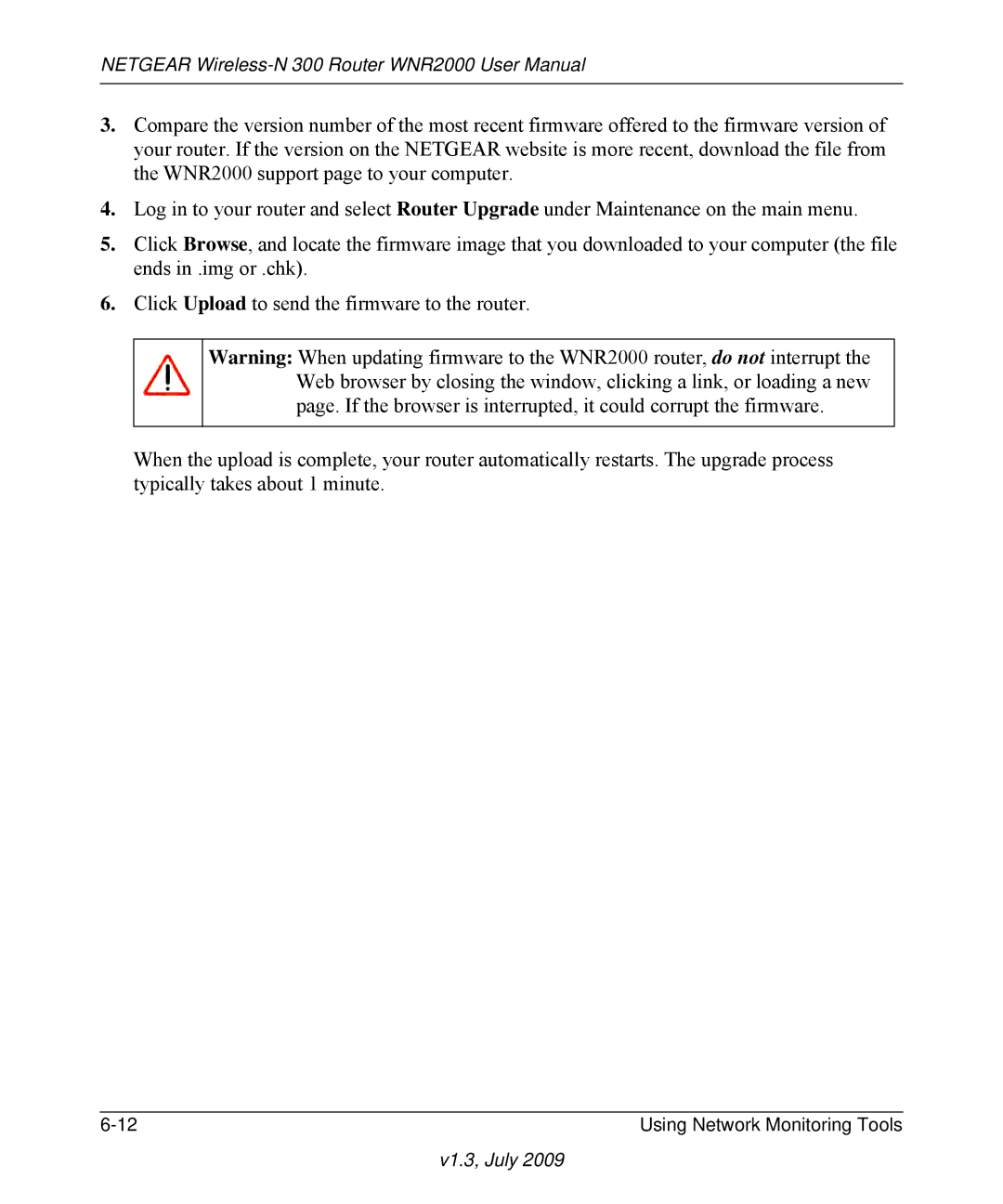NETGEAR
3.Compare the version number of the most recent firmware offered to the firmware version of your router. If the version on the NETGEAR website is more recent, download the file from the WNR2000 support page to your computer.
4.Log in to your router and select Router Upgrade under Maintenance on the main menu.
5.Click Browse, and locate the firmware image that you downloaded to your computer (the file ends in .img or .chk).
6.Click Upload to send the firmware to the router.
Warning: When updating firmware to the WNR2000 router, do not interrupt the Web browser by closing the window, clicking a link, or loading a new page. If the browser is interrupted, it could corrupt the firmware.
When the upload is complete, your router automatically restarts. The upgrade process typically takes about 1 minute.
Using Network Monitoring Tools |