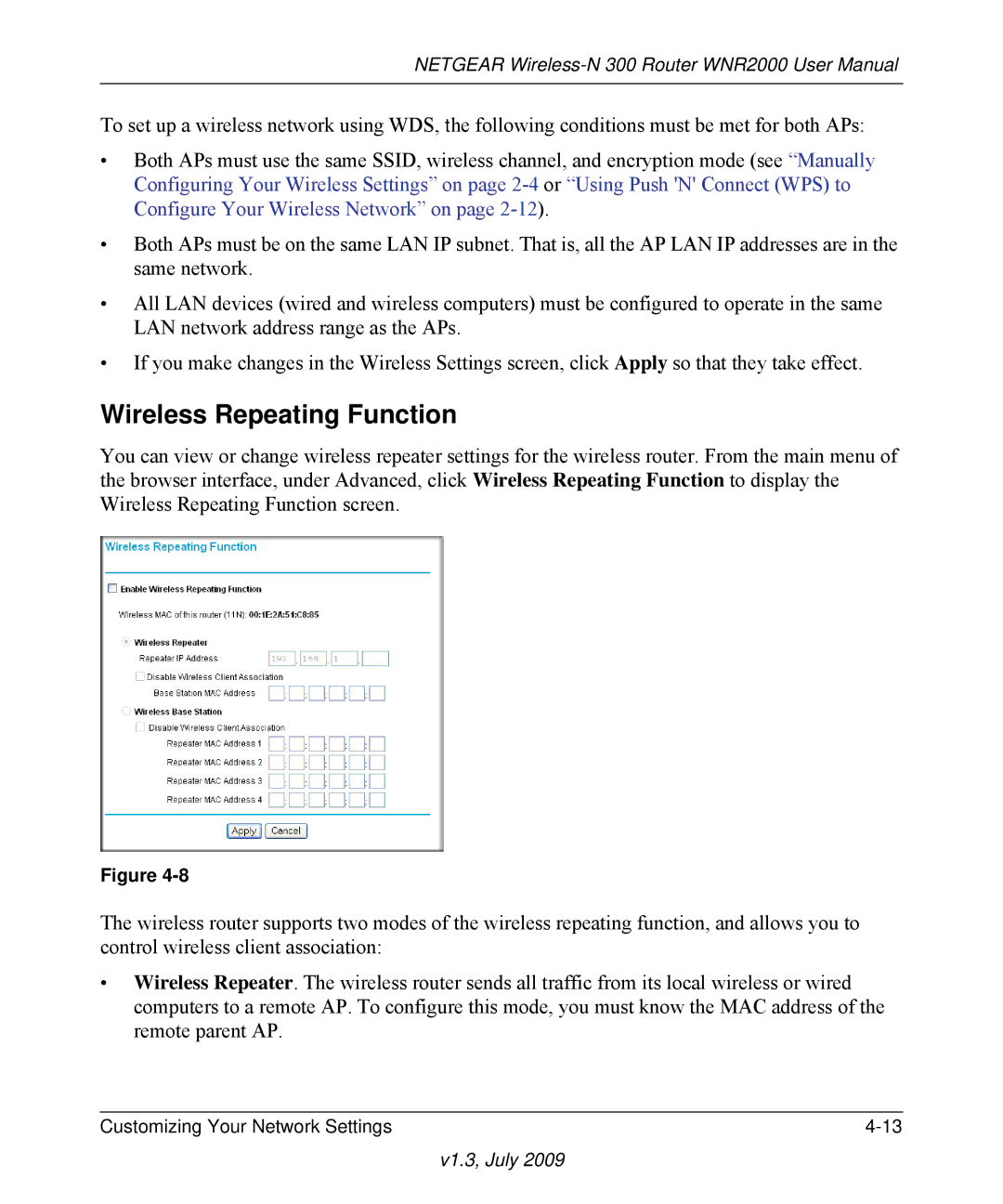NETGEAR
To set up a wireless network using WDS, the following conditions must be met for both APs:
•Both APs must use the same SSID, wireless channel, and encryption mode (see “Manually Configuring Your Wireless Settings” on page
•Both APs must be on the same LAN IP subnet. That is, all the AP LAN IP addresses are in the same network.
•All LAN devices (wired and wireless computers) must be configured to operate in the same LAN network address range as the APs.
•If you make changes in the Wireless Settings screen, click Apply so that they take effect.
Wireless Repeating Function
You can view or change wireless repeater settings for the wireless router. From the main menu of the browser interface, under Advanced, click Wireless Repeating Function to display the Wireless Repeating Function screen.
Figure
The wireless router supports two modes of the wireless repeating function, and allows you to control wireless client association:
•Wireless Repeater. The wireless router sends all traffic from its local wireless or wired computers to a remote AP. To configure this mode, you must know the MAC address of the remote parent AP.
Customizing Your Network Settings |