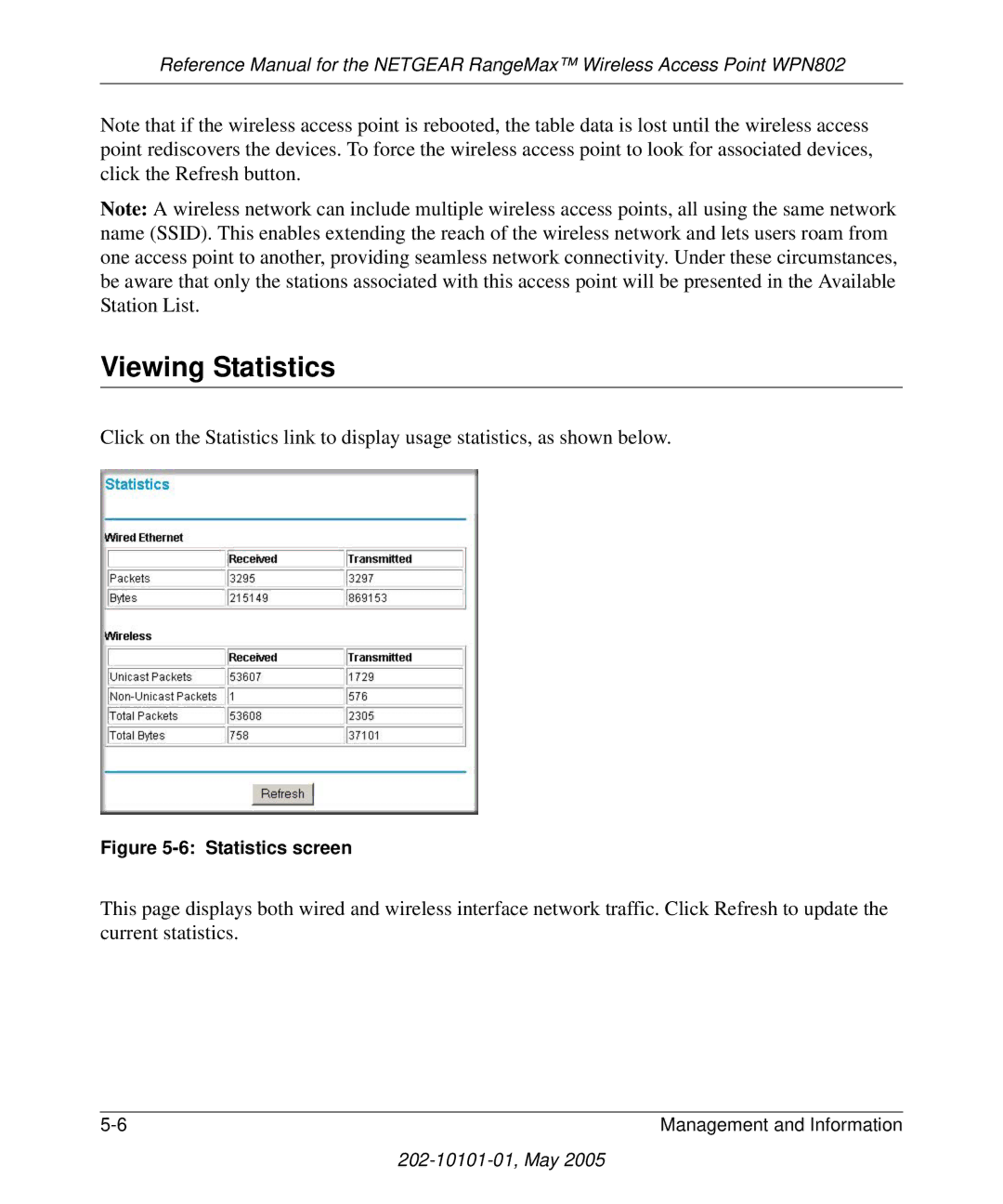WPN802 specifications
The NETGEAR WPN802 is an exceptional wireless access point that has made a significant impact on the home networking landscape. Designed to provide robust wireless connectivity, the WPN802 is an 802.11g compliant device, delivering reliable performance at data rates of up to 54 Mbps. This allows users to enjoy seamless Internet access for streaming, gaming, and other bandwidth-intensive applications.One of the standout features of the NETGEAR WPN802 is its ease of installation and setup. The device is equipped with a user-friendly setup wizard that guides users step by step through the process, making it accessible even for those who may not be tech-savvy. The WPN802 also supports both wired and wireless connections, allowing it to integrate seamlessly into existing network configurations, whether expanding a home network or setting up a new one.
Security is a crucial aspect of any wireless network, and the WPN802 addresses this with several built-in security features. It supports WEP, WPA, and WPA2 encryption protocols, ensuring that data transmitted over the network remains secure from unauthorized access. Additionally, the device provides MAC address filtering, which allows users to control the devices that can connect to the network.
Another significant feature of the NETGEAR WPN802 is its versatility. It can function not only as an access point but also as a wireless bridge or a repeater, enabling users to extend the range of their existing wireless network. This flexibility is particularly valuable in larger homes or offices where coverage may be spotty in certain areas.
The WPN802 also includes Quality of Service (QoS) features that prioritize bandwidth for different applications, ensuring that critical tasks such as video conferencing and online gaming receive the necessary resources for optimal performance. This enhances the overall user experience, especially in environments with multiple connected devices.
In terms of build and design, the NETGEAR WPN802 is compact and lightweight, allowing for easy placement in various locations without being obtrusive. Its stylish exterior ensures it can fit in seamlessly with home or office decor.
In conclusion, the NETGEAR WPN802 is a highly reliable and feature-rich wireless access point that caters to the needs of modern users. With its fast wireless speeds, robust security features, versatile functionality, and user-friendly setup, it remains a commendable choice for anyone looking to enhance their wireless networking experience. Whether used in a residential or small business setting, the WPN802 stands out as a dependable solution that continues to meet the demands of today's connected world.