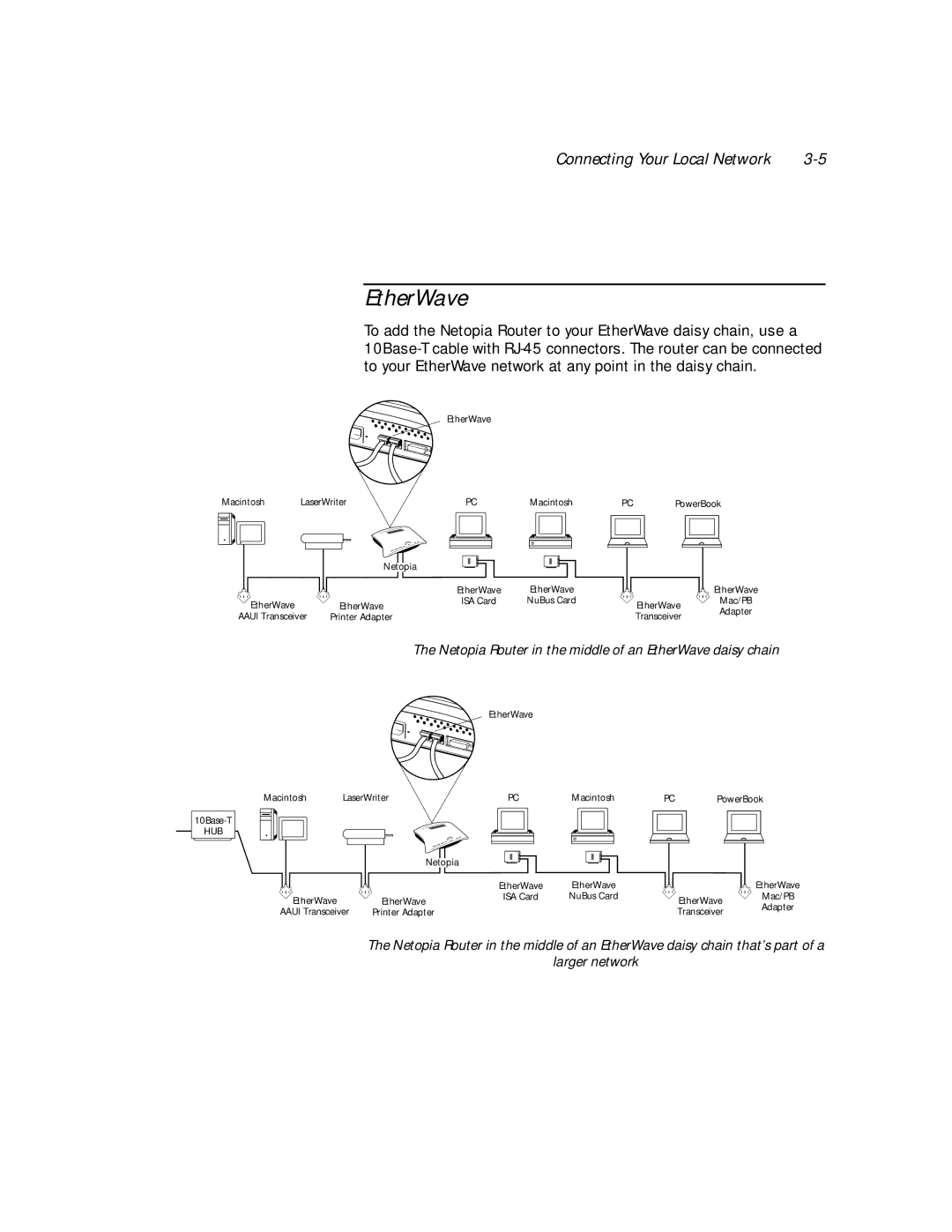Netopia Router
Copyright
Contents
Aurp
Contents
Snmp
Contents
Viii Reference Guide
Chapter Introduction
Models only
How to use this guide
Reference Guide
Screen differences
Netopia models
Introduction
Connecting a modem to the SmartPort
Connecting to the Advanced Configuration screens
Pcmcia
Navigating through the Advanced Configuration screens
Keyboard navigation
Reference Guide
Chapter Configuring Isdn and Leased Line Connections
Isdn line configuration
Isdn WAN Setup
Spid
Only
Leased line WAN Setup
Leased line configuration
Permanent circuit only
Line configuration for an SA/Serial line
Switched circuit only
Line configuration for a T1 line
B8ZS
Configuring Isdn and Leased Line Connections
Reference Guide Line configuration for a DDS line
Connection profiles for Isdn and Leased lines
Displaying connection profiles
Changing a Connection Profile
Adding a Connection Profile
Reference Guide Deleting a Connection Profile
ADD Profile NOW Cancel
Reference Guide
Configuring Isdn and Leased Line Connections
Reference Guide
Configuring Isdn and Leased Line Connections
Reference Guide
PAP
Switched circuits
Reference Guide
Select B-Channel Usage and choose how this connection
Select BAP Usage and from the pop-up menu highlight
Parameters screen appears
Enabled only
Circuits only
Models with Switched
Isdn Switched circuit
See Establishing a WAN Connection on page 2-30 for more
Calls only
Establishing a WAN Connection
Reference Guide Isdn Switched circuit
Switched circuit models
Frame Relay configuration
Disconnecting a WAN Connection
Reference Guide
Configuring Isdn and Leased Line Connections
Frame Relay Dlci configuration
Displaying a Frame Relay Dlci configuration table
Deleting a Frame Relay Dlci configuration
Reference Guide Changing a Frame Relay Dlci configuration
Adding a Frame Relay Dlci configuration
Reference Guide
Default profile
Customizing the default profile
How the default profile works for a switched circuit
Configuring Isdn and Leased Line Connections
Not have the same number of digits, CNA can still match
Configuring Isdn and Leased Line Connections
Isdn switched circuit models with PPP enabled only
How the default profile works for a permanent circuit
Reference Guide Customizing the default profile
Call acceptance scenarios
WAN IP Address Serving
Scheduled connections
Reference Guide Viewing scheduled connections
ADD Scheduled Connection Cancel
Reference Guide
Page
Deleting a scheduled connection
Modifying a scheduled connection
WAN
CSU Backup
Reference Guide
Overview
Chapter Connecting Your Local Network
Readying computers on your local network
Connecting Your Local Network
Connecting to a LocalTalk network-for 400 series models
AUI
Connecting to an Ethernet network
Netopia Router in the middle of an EtherWave daisy chain
EtherWave
Netopia Router at the end of an EtherWave daisy chain
10Base-T
Thick and Thin Ethernet
Key Features of IP Network Address Translation NAT
Chapter IP Setup
Using NAT
IP Setup
Associating port numbers with nodes
NAT guidelines
IP setup
IP Setup Small Office models only
Export, and Delete Export
SmartIP only
Select Service. a pop-up menu of services and ports appears
IP Setup
Static routes
Viewing static routes
Adding a static route
Reference Guide
Deleting a static route
IP Setup Modifying a static route
Rules of static route installation
IP address serving
IP Setup
Follow these steps to configure IP Address Serving
IP Setup
Dhcp NetBIOS Options
IP Setup
Non-Small Office
MacIP Kip Forwarding Options
Also be listed for your referral in this screen
IP Setup Non-Small Office
Reference Guide
IPX Definitions
Chapter IPX Setup
Socket
Reference Guide Internetwork Packet Exchange IPX
IPX address
Service Advertising Protocol SAP
IPX Setup Routing Information Protocol RIP
IPX Spoofing
IPX setup
Reference Guide NetBIOS
IPX Setup
Reference Guide
IPX in the answer profile
IPX filters
IPX Setup
Adding a packet filter
IPX packet filters
Viewing and modifying packet filters
Deleting a packet filter
IPX packet filter sets
Adding a packet filter set
Reference Guide Viewing and modifying packet filter sets
Deleting a packet filter set
Adding a SAP filter
IPX SAP filters
Viewing and modifying SAP filters
ADD Filter NOW Cancel
Deleting a SAP filter
IPX SAP filter sets
Viewing and modifying SAP filter sets
Adding a SAP filter set
Modify an IPX SAP filter Here. Changes are immediate
Deleting a SAP filter set
IPX routing tables
Reference Guide
AppleTalk networks
Chapter AppleTalk Setup
Reference Guide
AppleTalk Setup
Aurp
MacIP
Routers and seeding
Reference Guide
AppleTalk Setup for Small Office models
Reference Guide
EtherTalk Setup
AppleTalk Setup for Corporate models
Reference Guide
LocalTalk Setup
Aurp setup
Adding an Aurp partner
Viewing Aurp partners
Deleting an Aurp partner
Restricting intranet access
Modifying an Aurp partner
Configuring Aurp Options
AppleTalk Setup Receiving Aurp connections
Reference Guide
AppleTalk Setup
Reference Guide
Chapter Security
User accounts
Suggested security measures
Security
Protecting the configuration screens
Reference Guide Protecting the Security Options screen
Protecting the Main Menu
Telnet access
How filter sets work
About filters and filter sets
What’s a filter and what’s a filter set?
Filter priority
Using filter sets
filtering rule
How individual filters work
filter’s actions
Port numbers
Reference Guide Parts of a filter
Port number comparisons
Putting the parts together
Reference Guide Other filter attributes
Filtering example #1
Filtering example #2
Disadvantages of filters
Design guidelines
Working with IP filters and filter sets
An approach to using filters
Adding a filter set
Naming a new filter set
LAN
Security Input and output filters-source and destination
Reference Guide Adding filters to a filter set
Security
Modifying filters
Viewing filters
Deleting filters
Viewing filter sets
Deleting a filter set
Modifying filter sets
Sample IP filter set
TCP Icmp UDP
Possible modifications
Reference Guide
Security
Reference Guide
Securing network environments
Chapter Token Security Authentication
Personal identification number PIN
Using the SecurID token card
Key Security Authentication Features Netopia Router
Security authentication components
PAP-TOKEN CACHE-TOKEN
Configuring the Netopia Router for security authentication
Establishing a dial-on-demand DOD connection call
Initiating a connection call using security authentication
Establish WAN Connection
State---%Use
Establishing a manual connection call
Troubleshooting
Reference Guide
Status overview
Chapter Monitoring Tools
All interfaces
General Status
Current Isdn Connection or WAN Status
Current Status
Monitoring Tools Isdn only
LED Status
LED Status
General Statistics
General Statistics
Monitoring Tools
WAN Connection Statistics
Frame Relay LMI Statistics
Dlci Statistics
Reference Guide Dlci Traffic Statistics
Device Event History
Event Histories
WAN Event History
Each entry in the list contains the following information
Routing Tables
IPX routing table
Monitoring Tools IP routing table
IPX Sap Bindery table
AppleTalk routing table
Update
Call Accounting
Reset Minute Counters
Snmp
SysObjectID and sysDescr
Snmp Setup screen
Reference Guide Community strings
Snmp traps
Setting the IP trap receivers
Deleting IP trap receivers
Reference Guide Viewing IP trap receivers
Modifying IP trap receivers
10-1
Chapter Utilities and Tests
Setting the system date and time
Utilities and Tests
Ping
Reference Guide
Utilities and Tests
Send Ping packet
Tracing a route
Restarting the system
Upgrading the Netopia Router
Isdn loopback test
Factory defaults
If the loopback test fails
Console configuration
Transferring configuration and firmware files with Xmodem
Using the console port
Using the SmartPort
Updating firmware
Downloading configuration files
Uploading configuration files
Transferring configuration and firmware files with Tftp
Updating firmware
Downloading configuration files
Uploading configuration files
Utilities and Tests
Reference Guide
Configuration problems
Appendix a Troubleshooting
Power outages
Isdn problems
Console connection problems
Can’t see the configuration screens nothing appears
Junk characters appear on the screen
Calls do not go through
Troubleshooting A-3 WAN Ready LED is solid red
WAN Ready LED is off
Frame Relay problems
Troubleshooting A-5
Network problems
Problems communicating with remote IP hosts
Local routing problems
Internal termination switch
Technical support
Troubleshooting A-7
Before contacting Farallon
Environment profile
FAX-Back
How to reach us
Online product information
Troubleshooting A-9 Local service
Reference Guide
Appendix B Understanding IP Addressing
What is IP?
About IP addressing
Understanding IP Addressing
Subnets and subnet masks
Subnet masks
Example Using subnets on a Class C IP internet
126
Understanding IP Addressing
Example Working with a Class C subnet
Distributing IP addresses
Tips and rules for distributing IP addresses
Using address serving
Manually distributing IP addresses
Understanding IP Addressing B-11
Dhcp example
Understanding IP Addressing B-13
Nested IP subnets
Scroll
Understanding IP Addressing B-15
Packet header types
Broadcasts
Definitions
Appendix C Isdn Configuration Guide
About SPIDs
Example SPIDs
Switch-specific uses
Second directory number
Isdn Configuration Guide
Dynamic B-channel usage
Backup number
Other incoming call restrictions
Reference Guide
Appendix D ISDN, DDS/ADN, and T1 Events
Isdn events
Leased line events
ISDN, DDS/ADN, and T1 Events
Isdn event cause codes
Reference Guide
ISDN, DDS/ADN, and T1 Events
Reference Guide
ISDN, DDS/ADN, and T1 Events
Reference Guide
ISDN, DDS/ADN, and T1 Events
Reference Guide
Appendix E Further Reading
Reference Guide
Glossary GL-1
Glossary
Bps See bits per second
GL-2 Reference Guide
GL-3
GL-4 Reference Guide
GL-5
GL-6 Reference Guide
GL-7
GL-8 Reference Guide
GL-9
GL-10 Reference Guide
GL-11
GL-12 Reference Guide
GL-13
GL-14 Reference Guide
Remapping See network number remapping
GL-15
GL-16 Reference Guide
GL-17
GL-18 Reference Guide
GL-19
GL-20 Reference Guide
GL-21
GL-22 Reference Guide
Index
Dhcp
IN-3
NAT
Packet
Snmp
IN-7
Limited Warranty and Limitation of Remedies
697