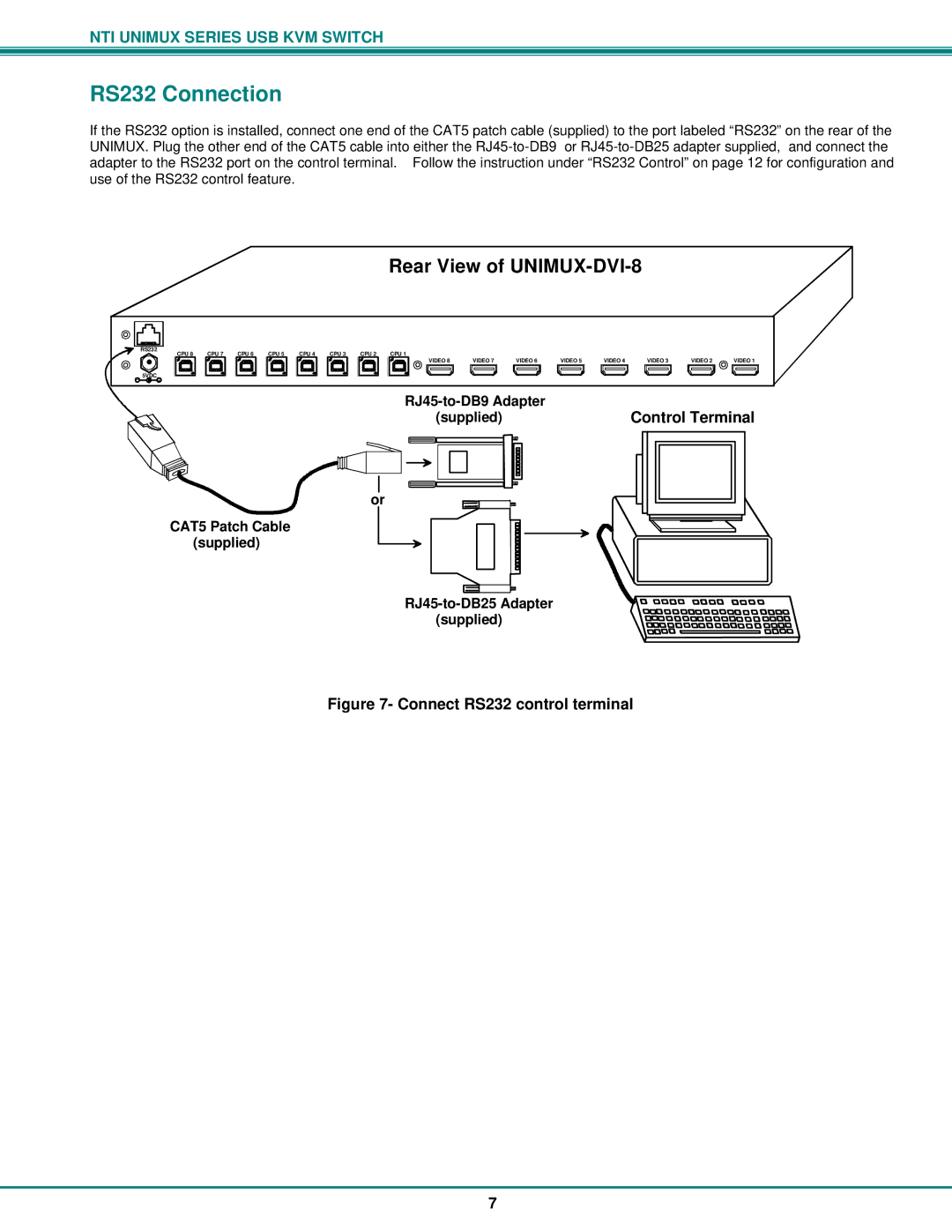NTI UNIMUX SERIES USB KVM SWITCH
RS232 Connection
If the RS232 option is installed, connect one end of the CAT5 patch cable (supplied) to the port labeled “RS232” on the rear of the UNIMUX. Plug the other end of the CAT5 cable into either the
Rear View of UNIMUX-DVI-8
RS232 | CPU 8 | CPU 7 | CPU 6 | CPU 5 | CPU 4 |
|
- 5VDC +
CAT5 Patch Cable (supplied)
CPU 3 | CPU 2 | CPU 1 |
|
|
|
|
|
|
| |||
|
|
|
|
| VIDEO 8 | VIDEO 7 | VIDEO 6 | VIDEO 5 | VIDEO 4 | VIDEO 3 | VIDEO 2 | VIDEO 1 |
|
|
|
|
|
|
|
|
|
|
|
|
|
Control Terminal | ||||||||||||
(supplied) | ||||||||||||
|
|
|
|
|
|
|
|
|
|
|
|
|
|
|
|
|
|
|
|
|
|
| VGA |
|
|
|
|
|
|
|
|
|
|
|
|
|
| |
|
|
|
|
|
|
|
|
|
|
|
| |
|
|
|
|
|
|
|
|
|
| Monitor |
|
|
or |
|
|
|
| ||||||||
|
|
|
|
|
|
|
| |||||
|
|
|
|
|
|
| ||||||
|
|
|
|
|
|
|
|
|
|
|
|
|
|
|
|
|
|
|
|
|
|
|
|
|
|
|
|
|
|
|
|
|
|
|
|
|
|
|
|
|
|
|
|
|
|
|
|
|
|
|
|
|
|
|
|
|
|
|
|
|
|
|
|
|
|
|
|
|
|
|
|
|
|
|
|
|
|
|
|
|
|
|
|
|
|
|
|
|
|
|
Figure 7- Connect RS232 control terminal
7