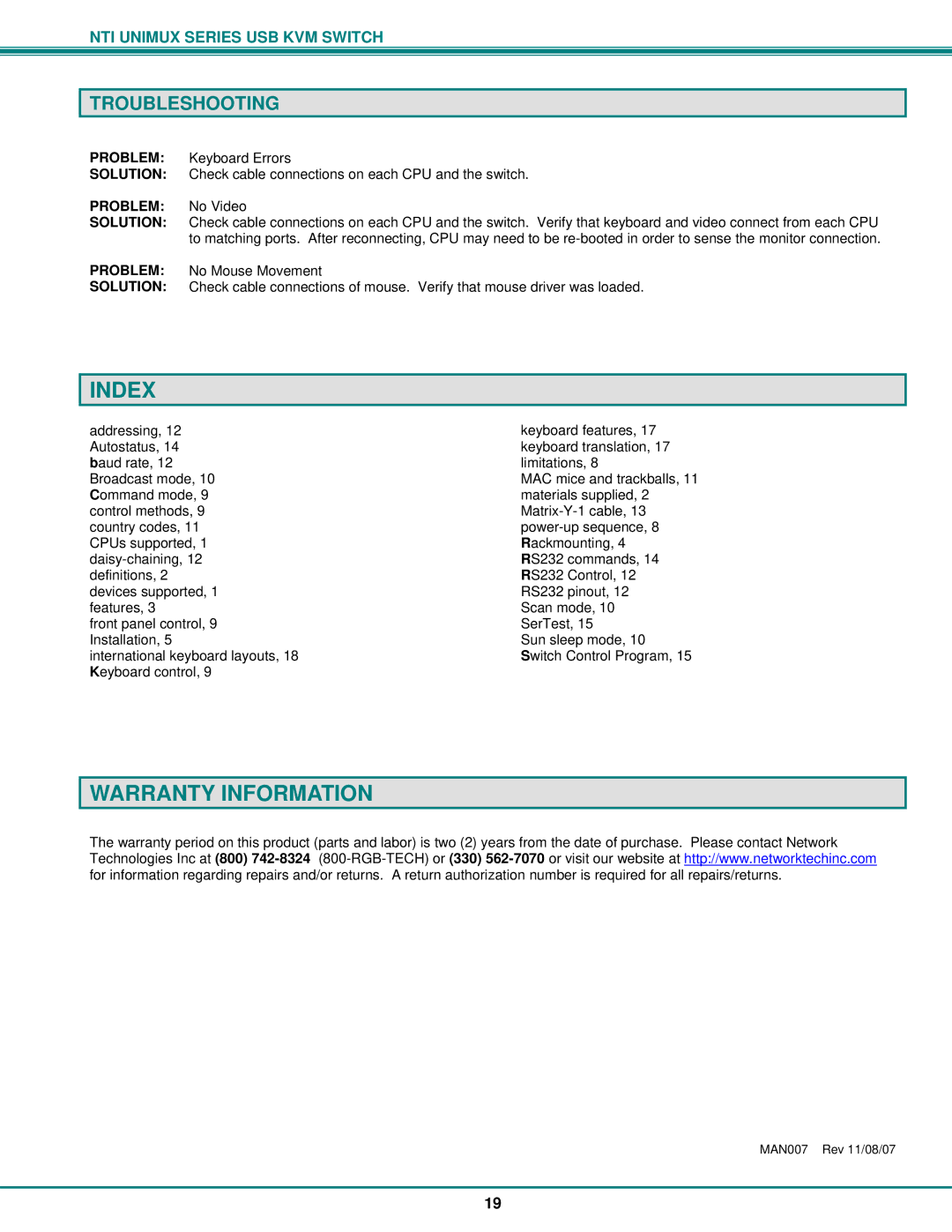NTI UNIMUX SERIES USB KVM SWITCH
TROUBLESHOOTING
PROBLEM: Keyboard Errors
SOLUTION: Check cable connections on each CPU and the switch.
PROBLEM: No Video
SOLUTION: Check cable connections on each CPU and the switch. Verify that keyboard and video connect from each CPU to matching ports. After reconnecting, CPU may need to be
PROBLEM: No Mouse Movement
SOLUTION: Check cable connections of mouse. Verify that mouse driver was loaded.
INDEX
addressing, 12 | keyboard features, 17 |
Autostatus, 14 | keyboard translation, 17 |
baud rate, 12 | limitations, 8 |
Broadcast mode, 10 | MAC mice and trackballs, 11 |
Command mode, 9 | materials supplied, 2 |
control methods, 9 | |
country codes, 11 | |
CPUs supported, 1 | Rackmounting, 4 |
RS232 commands, 14 | |
definitions, 2 | RS232 Control, 12 |
devices supported, 1 | RS232 pinout, 12 |
features, 3 | Scan mode, 10 |
front panel control, 9 | SerTest, 15 |
Installation, 5 | Sun sleep mode, 10 |
international keyboard layouts, 18 | Switch Control Program, 15 |
Keyboard control, 9 |
|
WARRANTY INFORMATION
The warranty period on this product (parts and labor) is two (2) years from the date of purchase. Please contact Network Technologies Inc at (800)
MAN007 Rev 11/08/07
19