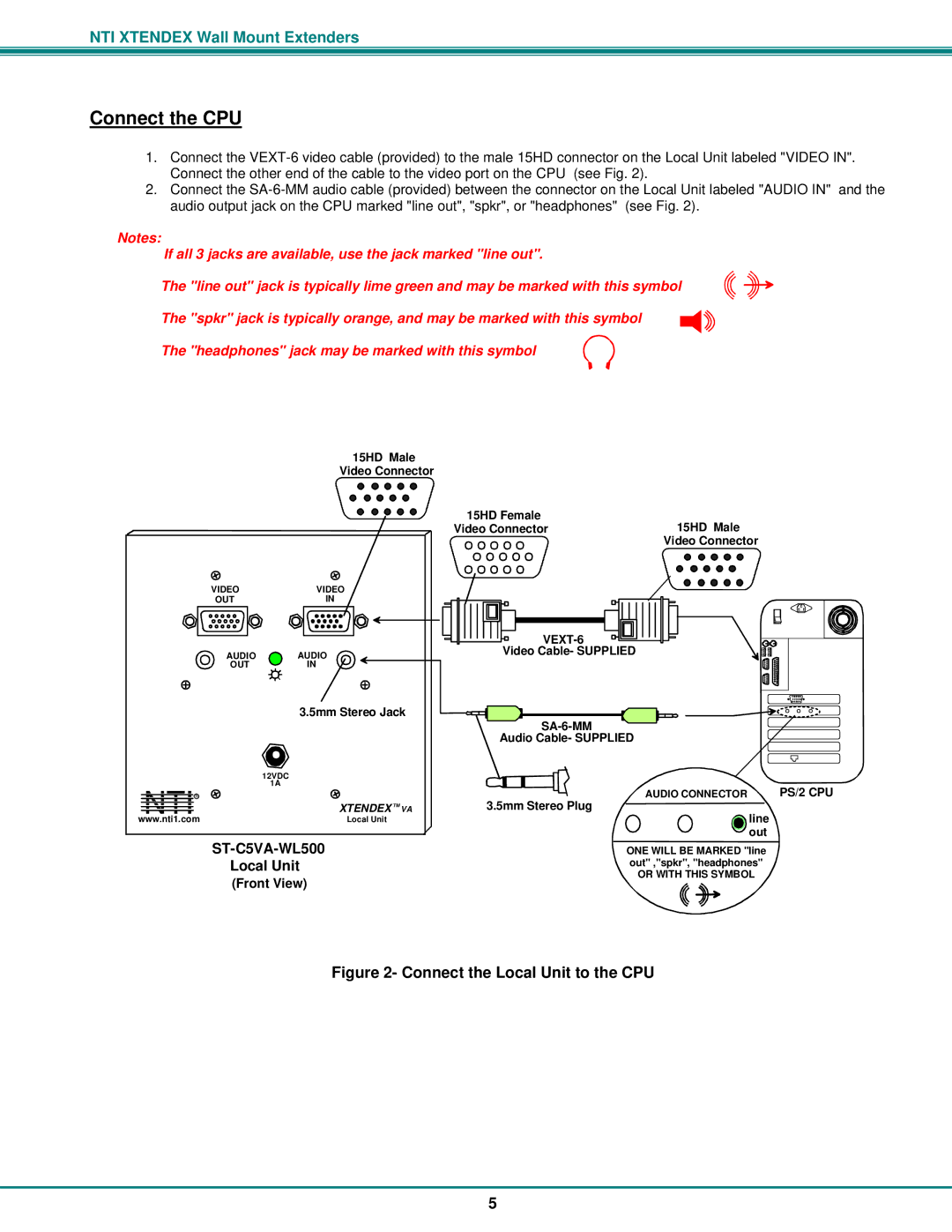NTI XTENDEX Wall Mount Extenders
Connect the CPU
1.Connect the
2.Connect the
Notes:
If all 3 jacks are available, use the jack marked "line out".
The "line out" jack is typically lime green and may be marked with this symbol
The "spkr" jack is typically orange, and may be marked with this symbol
The "headphones" jack may be marked with this symbol
15HD Male
Video Connector
15HD Female | 15HD Male |
Video Connector | |
| Video Connector |
VIDEOVIDEO
OUTIN
AUDIO AUDIO
OUTIN
3.5mm Stereo Jack
| 12VDC |
NTI R | 1A |
XTENDEX TM VA | |
www.nti1.com | Local Unit |
Video Cable- SUPPLIED |
Audio Cable- SUPPLIED
AUDIO CONNECTOR | PS/2 CPU |
3.5mm Stereo Plug
line out
Local Unit
(Front View)
ONE WILL BE MARKED "line out" ,"spkr", "headphones"
OR WITH THIS SYMBOL
Figure 2- Connect the Local Unit to the CPU
5