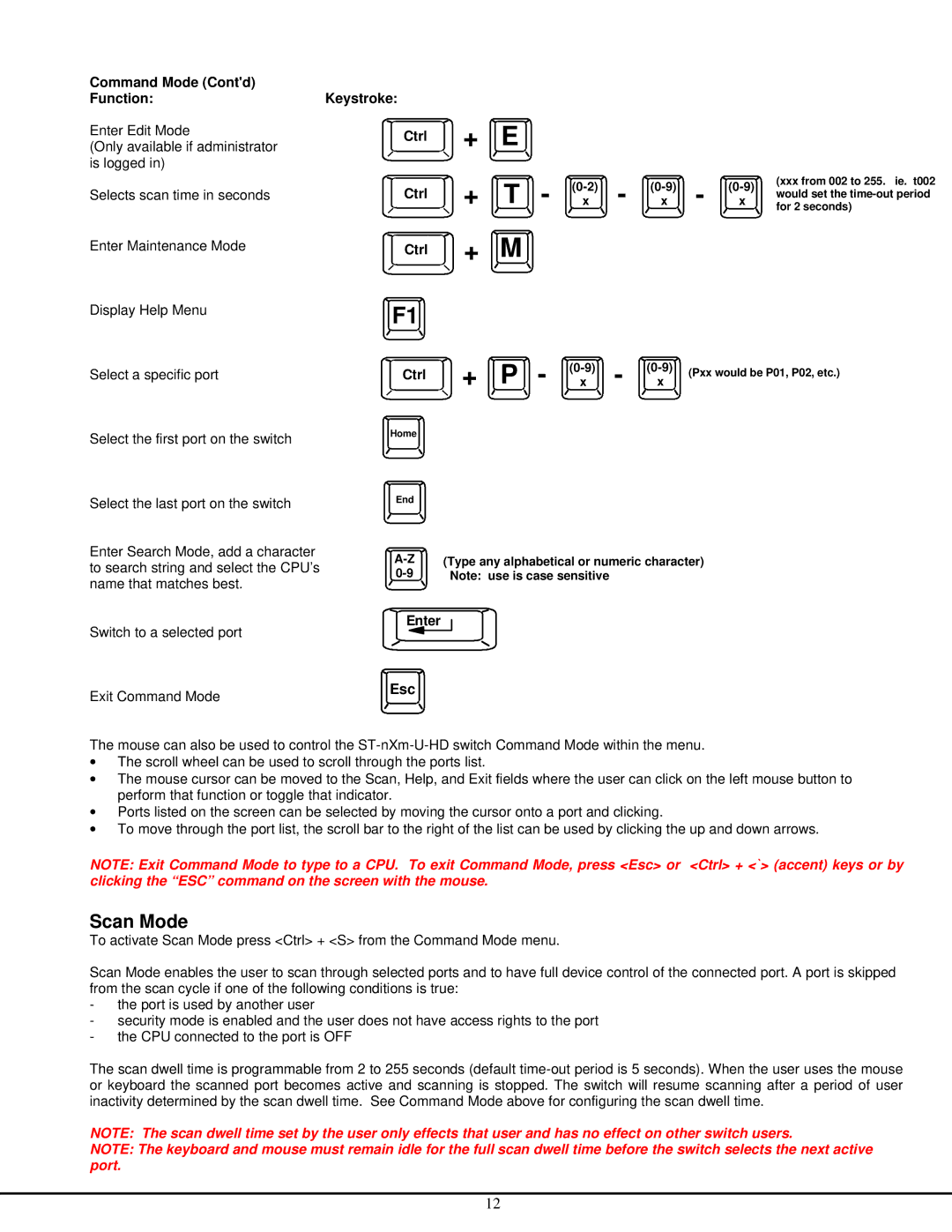ST-NXM-U-HD specifications
The ST-NXM-U-HD is a state-of-the-art network technology designed to enhance connectivity, speed, and reliability for various applications across different industries. As a versatile solution, it caters to the growing demand for high-performance network infrastructure in both enterprise and consumer markets.One of the main features of the ST-NXM-U-HD is its support for high-definition data transmission. This capability allows organizations to efficiently handle large volumes of data, making it ideal for environments requiring HD video streaming, data-heavy applications, and real-time communications. With an emphasis on speed, the ST-NXM-U-HD supports multiple gigabit throughput, facilitating seamless transfers and reducing latency, which is crucial for applications that depend on instant data relay.
The technology integrates advanced network protocols that enhance performance and ensure optimal resource utilization. For instance, it employs Quality of Service (QoS) mechanisms that prioritize critical traffic, ensuring that essential applications maintain high performance even during peak loads. This feature is particularly valuable in corporate settings, where mission-critical operations demand uninterrupted connectivity.
Scalability is another notable characteristic of the ST-NXM-U-HD. It is designed to grow with an organization’s needs, allowing easy expansion without significant disruptions. This flexibility makes it suitable for both small businesses and large enterprises, where network demands can fluctuate over time. Moreover, the technology supports various topologies, including star, ring, and mesh configurations, enabling customized setups that best fit specific operational requirements.
Security is a top priority in today’s digital landscape, and the ST-NXM-U-HD incorporates robust security features to safeguard data transmissions. It offers encryption options, access controls, and threat detection capabilities to protect sensitive information from unauthorized access and cyber threats.
Additionally, the ST-NXM-U-HD is designed with interoperability in mind, ensuring compatibility with existing network infrastructure. This cohesiveness minimizes the need for extensive overhauls, making it easier and more cost-effective for organizations to upgrade their networks.
Overall, the ST-NXM-U-HD stands out as a comprehensive network technology that combines enhanced speed, scalability, security, and compatibility, making it a vital solution for modern networking challenges. With its advanced features and capabilities, it is well-positioned to support the diverse needs of businesses and consumers in an increasingly connected world.