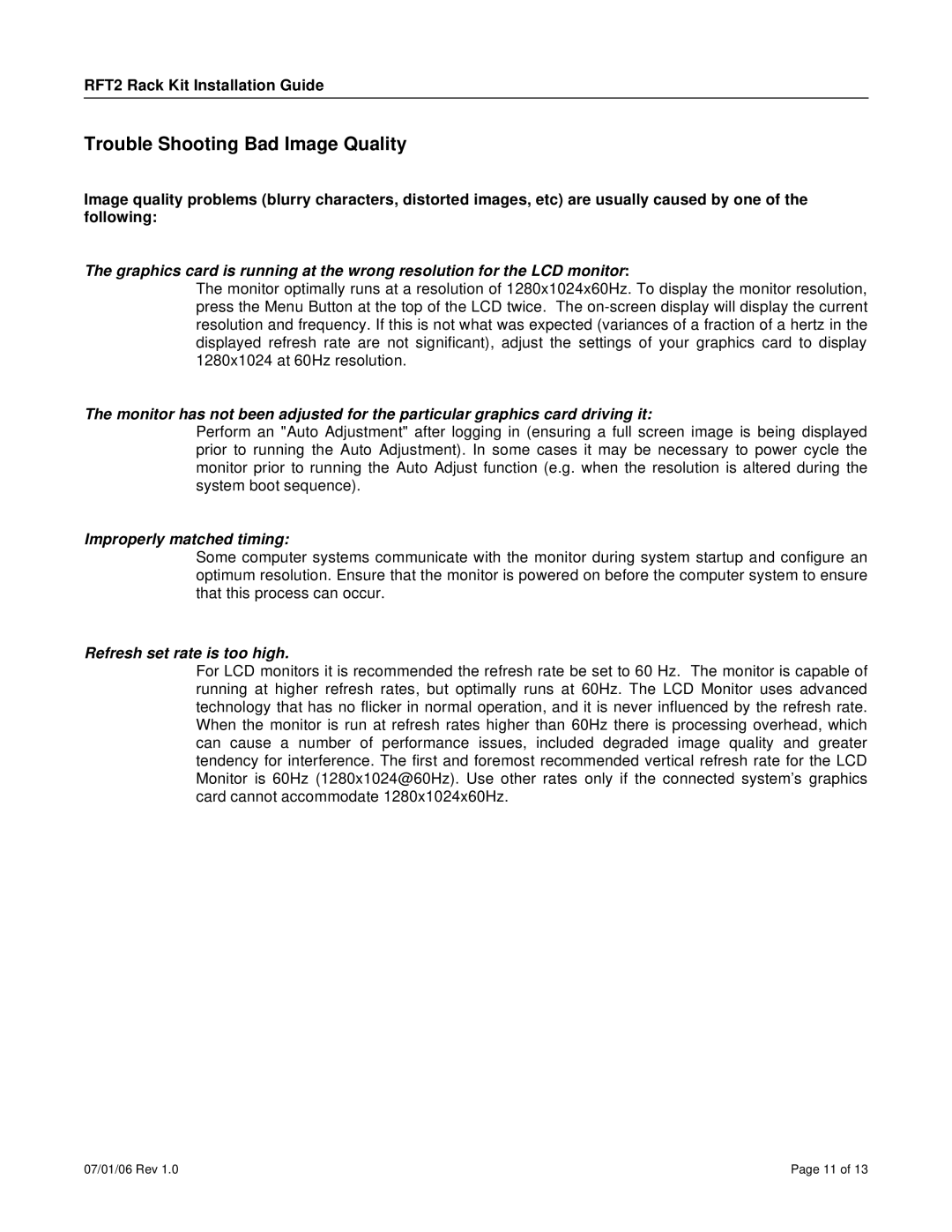RFT2 Rack Kit Installation Guide
Trouble Shooting Bad Image Quality
Image quality problems (blurry characters, distorted images, etc) are usually caused by one of the following:
The graphics card is running at the wrong resolution for the LCD monitor:
The monitor optimally runs at a resolution of 1280x1024x60Hz. To display the monitor resolution, press the Menu Button at the top of the LCD twice. The
The monitor has not been adjusted for the particular graphics card driving it:
Perform an "Auto Adjustment" after logging in (ensuring a full screen image is being displayed prior to running the Auto Adjustment). In some cases it may be necessary to power cycle the monitor prior to running the Auto Adjust function (e.g. when the resolution is altered during the system boot sequence).
Improperly matched timing:
Some computer systems communicate with the monitor during system startup and configure an optimum resolution. Ensure that the monitor is powered on before the computer system to ensure that this process can occur.
Refresh set rate is too high.
For LCD monitors it is recommended the refresh rate be set to 60 Hz. The monitor is capable of running at higher refresh rates, but optimally runs at 60Hz. The LCD Monitor uses advanced technology that has no flicker in normal operation, and it is never influenced by the refresh rate. When the monitor is run at refresh rates higher than 60Hz there is processing overhead, which can cause a number of performance issues, included degraded image quality and greater tendency for interference. The first and foremost recommended vertical refresh rate for the LCD Monitor is 60Hz (1280x1024@60Hz). Use other rates only if the connected system’s graphics card cannot accommodate 1280x1024x60Hz.
07/01/06 Rev 1.0 | Page 11 of 13 |