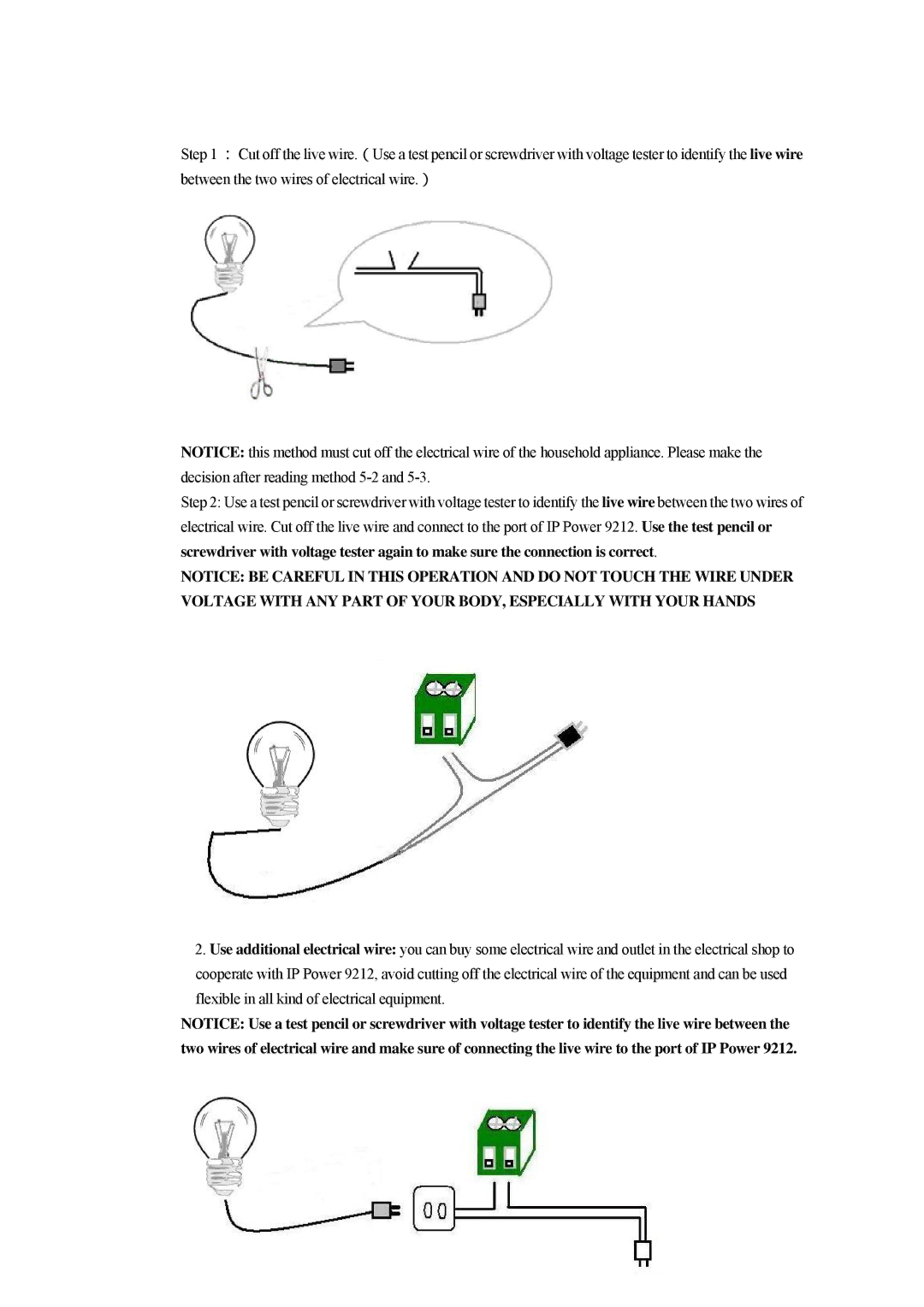Step 1 :Cut off the live wire.(Use a test pencil or screwdriver with voltage tester to identify the live wire between the two wires of electrical wire.)
NOTICE: this method must cut off the electrical wire of the household appliance. Please make the decision after reading method
Step 2: Use a test pencil or screwdriver with voltage tester to identify the live wire between the two wires of electrical wire. Cut off the live wire and connect to the port of IP Power 9212. Use the test pencil or screwdriver with voltage tester again to make sure the connection is correct.
NOTICE: BE CAREFUL IN THIS OPERATION AND DO NOT TOUCH THE WIRE UNDER VOLTAGE WITH ANY PART OF YOUR BODY, ESPECIALLY WITH YOUR HANDS
2.Use additional electrical wire: you can buy some electrical wire and outlet in the electrical shop to cooperate with IP Power 9212, avoid cutting off the electrical wire of the equipment and can be used flexible in all kind of electrical equipment.
NOTICE: Use a test pencil or screwdriver with voltage tester to identify the live wire between the two wires of electrical wire and make sure of connecting the live wire to the port of IP Power 9212.
- 10 -