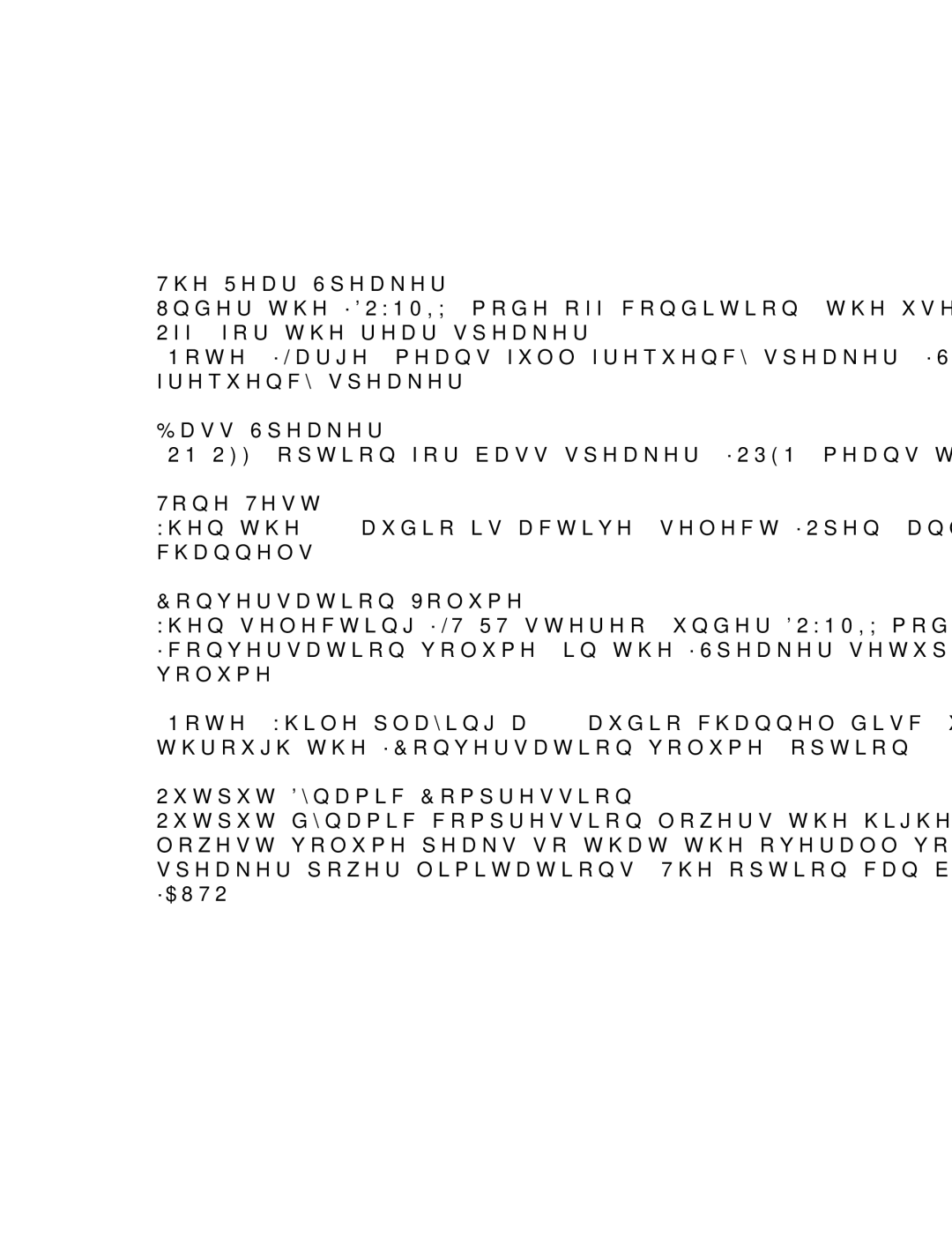ITEM# MM1007
The Rear Speaker
Under the “DOWNMIX” mode off condition, the user can select “Large/ Small/ Off ” for the rear speaker.
(Note) “Large” means
Bass Speaker
”ON/OFF” option for bass speaker. “OPEN” means the bass speaker is initiated.
Tone Test
When the 5.1 audio is active, select “Open” and a test tone will be passed to all 5.1 channels.
Conversation Volume
When selecting “LT/RT stereo” under DOWNMIX mode, user can select the “conversation volume” in the “Speaker setup” page and adjust the conversation volume.
(Note) While playing a 5.1
Output Dynamic Compression
Output dynamic compression lowers the highest volume peaks and raises the lowest volume peaks so that the overall volume is louder without exceeding the speaker power limitations. The option can be selected as “ON”, “OFF” and “AUTO”.
22