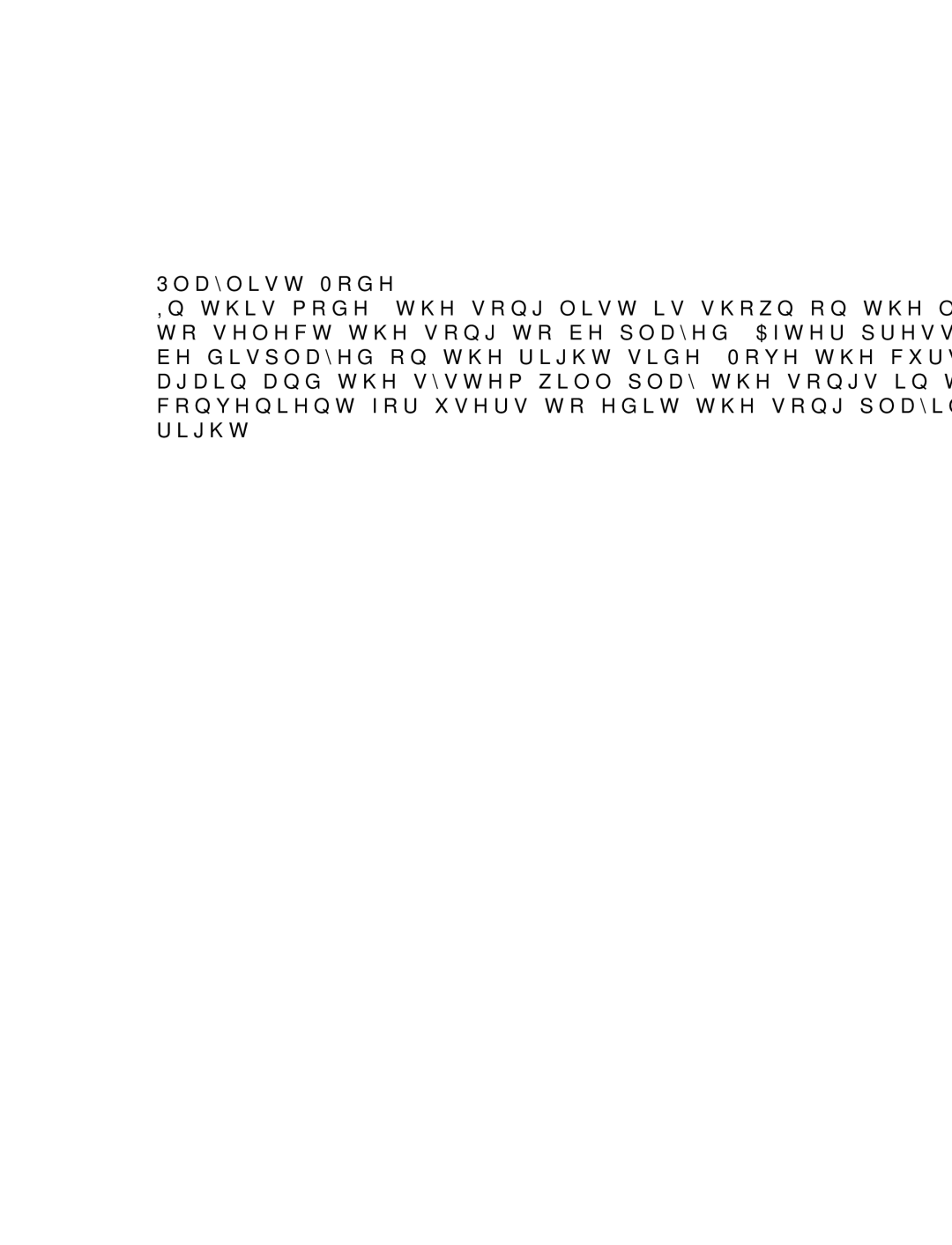ITEM# MM1007
Playlist Mode
In this mode, the song list is shown on the left side of menu. Use up/down keys to select the song to be played. After pressing “PLAY” the selected songs then will be displayed on the right side. Move the curser to the targeted song, press “PLAY” again and the system will play the songs in the list sequentially. This mode is convenient for users to edit the
33