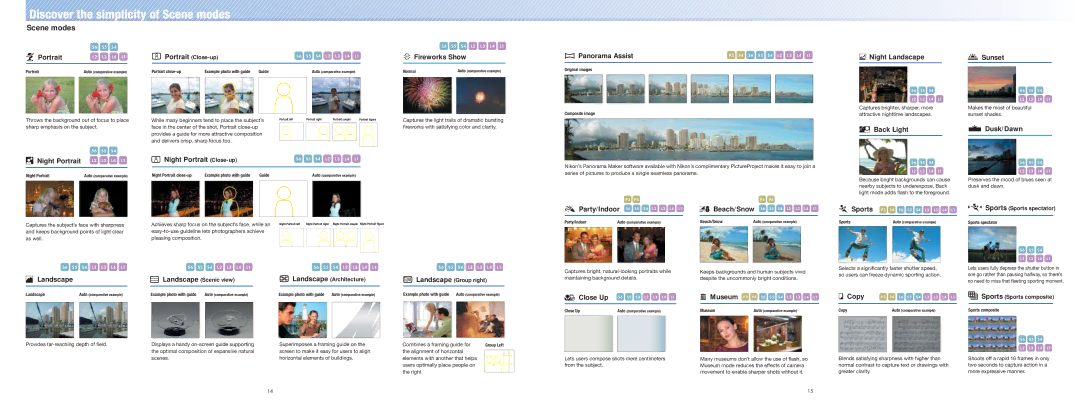16 specifications
The Nikon 16 is a powerful addition to Nikon's line of versatile imaging equipment, specifically designed for professionals and enthusiasts who demand high performance in a compact form. This innovative device integrates cutting-edge technology, ensuring photographers can capture stunning images in a range of conditions.One of the standout features of the Nikon 16 is its impressive image quality achieved through a high-resolution sensor. This sensor allows for exceptional detail and dynamic range, enabling users to take breathtaking photographs, even in low-light environments. Complemented with vibrant color reproduction, the images produced by the Nikon 16 retain fidelity and depth, making them perfect for both digital displays and prints.
The camera also boasts an advanced autofocus system that guarantees quick and accurate focusing across various shooting scenarios. With a range of focus points and intelligent tracking capabilities, users can maintain sharp focus on fast-moving subjects, ensuring that every moment is captured precisely.
Nikon has integrated various shooting modes into the Nikon 16 that cater to different photography styles. From manual controls for seasoned photographers to automatic modes for beginners, the camera adapts to the user's skill level. Additionally, it offers a robust burst mode for capturing high-speed sequences, making it ideal for sports photography and wildlife shooting.
Another notable technology in the Nikon 16 is its built-in connectivity features. With integrated Wi-Fi and Bluetooth compatibility, users can effortlessly transfer images to their smart devices for quick sharing on social media or for editing on the go. This enhances the workflow and allows for immediate feedback and interaction with viewers.
The design of the Nikon 16 reflects functionality and ergonomics. Its lightweight body, coupled with intuitive controls, ensures that photographers can comfortably handle the camera during long shooting sessions. The durable construction provides a level of weather resistance, allowing users to shoot in challenging conditions without worrying about damaging their gear.
In conclusion, the Nikon 16 combines high-resolution imaging, advanced autofocus, versatile shooting modes, and seamless connectivity, making it a noteworthy choice for those passionate about photography. Its thoughtful design and robust features serve to elevate the creative experience, pushing the boundaries of what photographers can achieve. Whether for professional projects or personal exploration, the Nikon 16 is positioned as a reliable companion for capturing the world around you.