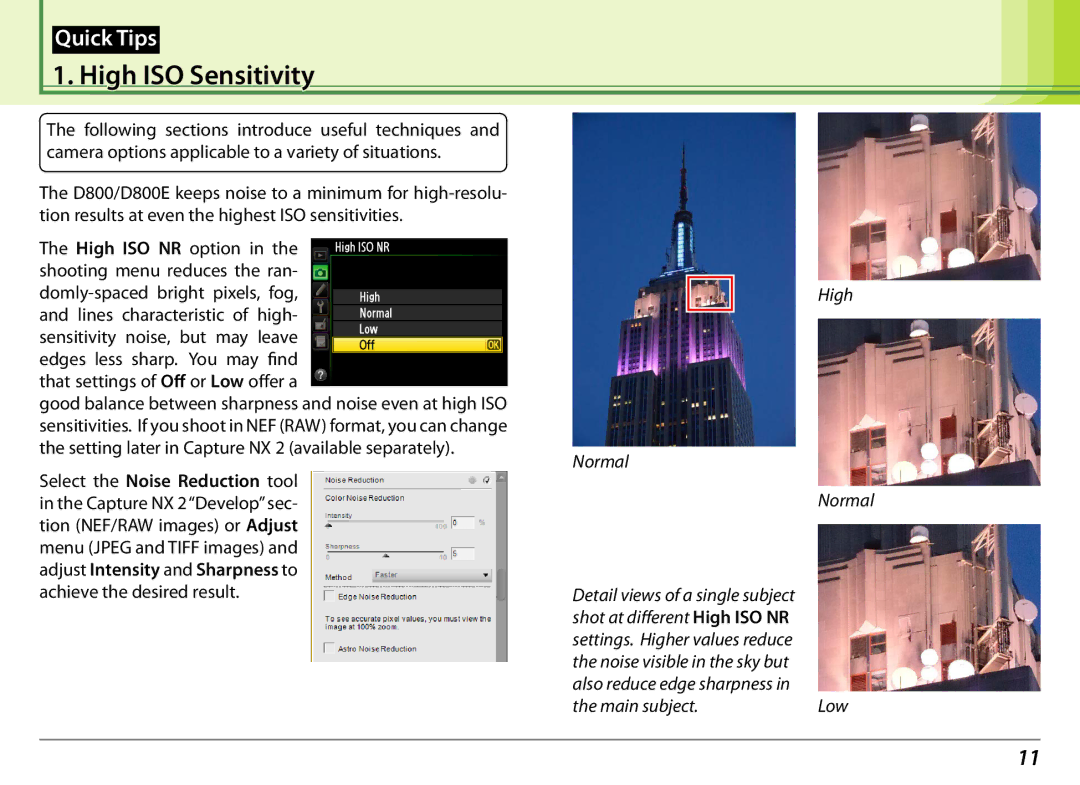Quick Tips
1. High ISO Sensitivity
The following sections introduce useful techniques and camera options applicable to a variety of situations.
The D800/D800E keeps noise to a minimum for
The High ISO NR option in the shooting menu reduces the ran-
good balance between sharpness and noise even at high ISO sensitivities. If you shoot in NEF (RAW) format, you can change the setting later in Capture NX 2 (available separately).
Select the Noise Reduction tool in the Capture NX 2 “Develop”sec- tion (NEF/RAW images) or Adjust menu (JPEG and TIFF images) and adjust Intensity and Sharpness to achieve the desired result.
High
Normal
| Normal |
Detail views of a single subject |
|
shot at different High ISO NR |
|
settings. Higher values reduce |
|
the noise visible in the sky but |
|
also reduce edge sharpness in | Low |
the main subject. |
11