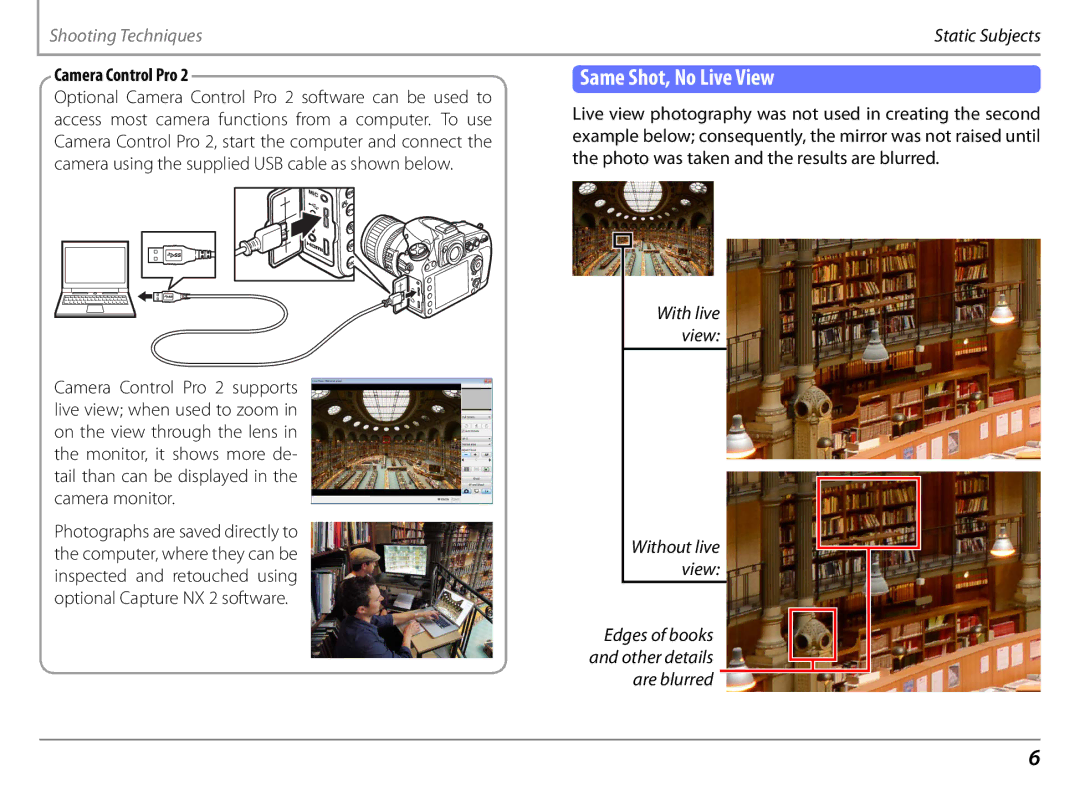Shooting Techniques | Static Subjects |
Camera Control Pro 2
Optional Camera Control Pro 2 software can be used to access most camera functions from a computer. To use Camera Control Pro 2, start the computer and connect the camera using the supplied USB cable as shown below.
 Same Shot, No Live View
Same Shot, No Live View
Live view photography was not used in creating the second example below; consequently, the mirror was not raised until the photo was taken and the results are blurred.
Camera Control Pro 2 supports live view; when used to zoom in on the view through the lens in the monitor, it shows more de- tail than can be displayed in the camera monitor.
Photographs are saved directly to the computer, where they can be inspected and retouched using optional Capture NX 2 software.
With live view:
Without live view:
Edges of books and other details are blurred
6