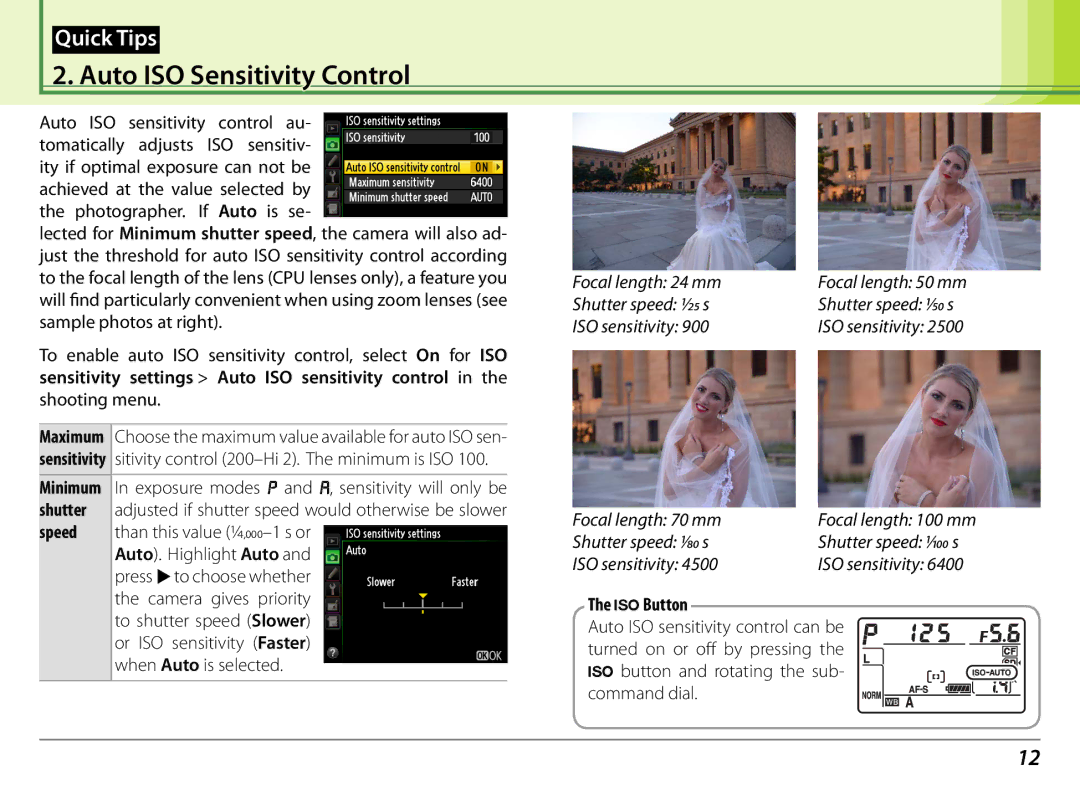Quick Tips
2. Auto ISO Sensitivity Control
Auto ISO sensitivity control au- tomatically adjusts ISO sensitiv- ity if optimal exposure can not be achieved at the value selected by the photographer. If Auto is se-
lected for Minimum shutter speed, the camera will also ad- just the threshold for auto ISO sensitivity control according to the focal length of the lens (CPU lenses only), a feature you will find particularly convenient when using zoom lenses (see sample photos at right).
To enable auto ISO sensitivity control, select On for ISO sensitivity settings > Auto ISO sensitivity control in the shooting menu.
Maximum | Choose the maximum value available for auto ISO sen- |
sensitivity | sitivity control |
|
|
Minimum | In exposure modes e and g, sensitivity will only be |
shutter | adjusted if shutter speed would otherwise be slower |
speed | than this value |
| Auto). Highlight Auto and |
| press 2to choose whether |
| the camera gives priority |
| to shutter speed (Slower) |
| or ISO sensitivity (Faster) |
| when Auto is selected. |
|
|
Focal length: 24 mm | Focal length: 50 mm |
Shutter speed: ½5 s | Shutter speed: 1⁄50 s |
ISO sensitivity: 900 | ISO sensitivity: 2500 |
Focal length: 70 mm | Focal length: 100 mm |
Shutter speed: 1⁄80 s | Shutter speed: 1⁄100 s |
ISO sensitivity: 4500 | ISO sensitivity: 6400 |
The SButton
Auto ISO sensitivity control can be turned on or off by pressing the S button and rotating the sub- command dial.
12