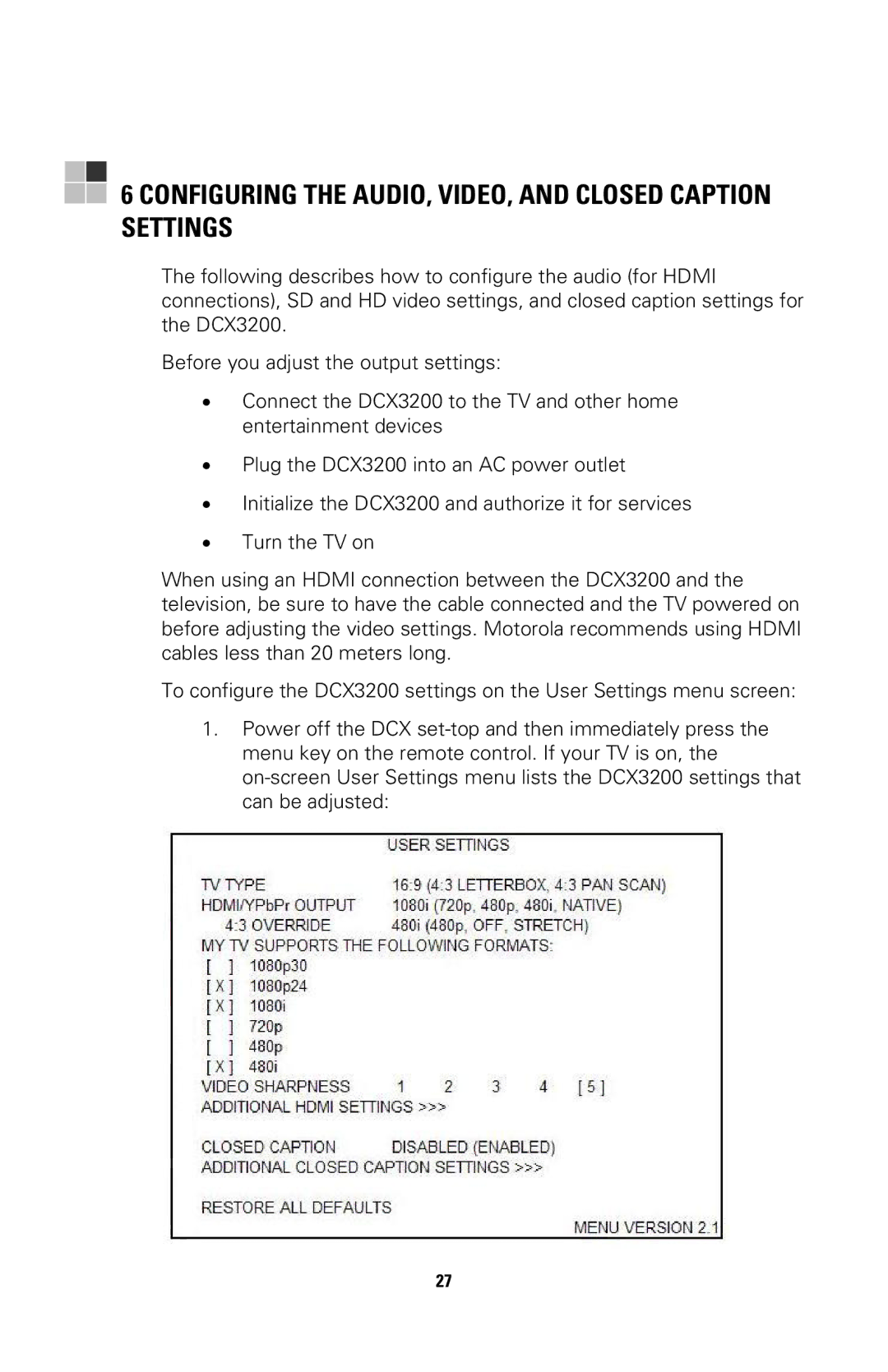6 CONFIGURING THE AUDIO, VIDEO, AND CLOSED CAPTION SETTINGS
The following describes how to configure the audio (for HDMI connections), SD and HD video settings, and closed caption settings for the DCX3200.
Before you adjust the output settings:
•Connect the DCX3200 to the TV and other home entertainment devices
•Plug the DCX3200 into an AC power outlet
•Initialize the DCX3200 and authorize it for services
•Turn the TV on
When using an HDMI connection between the DCX3200 and the television, be sure to have the cable connected and the TV powered on before adjusting the video settings. Motorola recommends using HDMI cables less than 20 meters long.
To configure the DCX3200 settings on the User Settings menu screen:
1.Power off the DCX
27