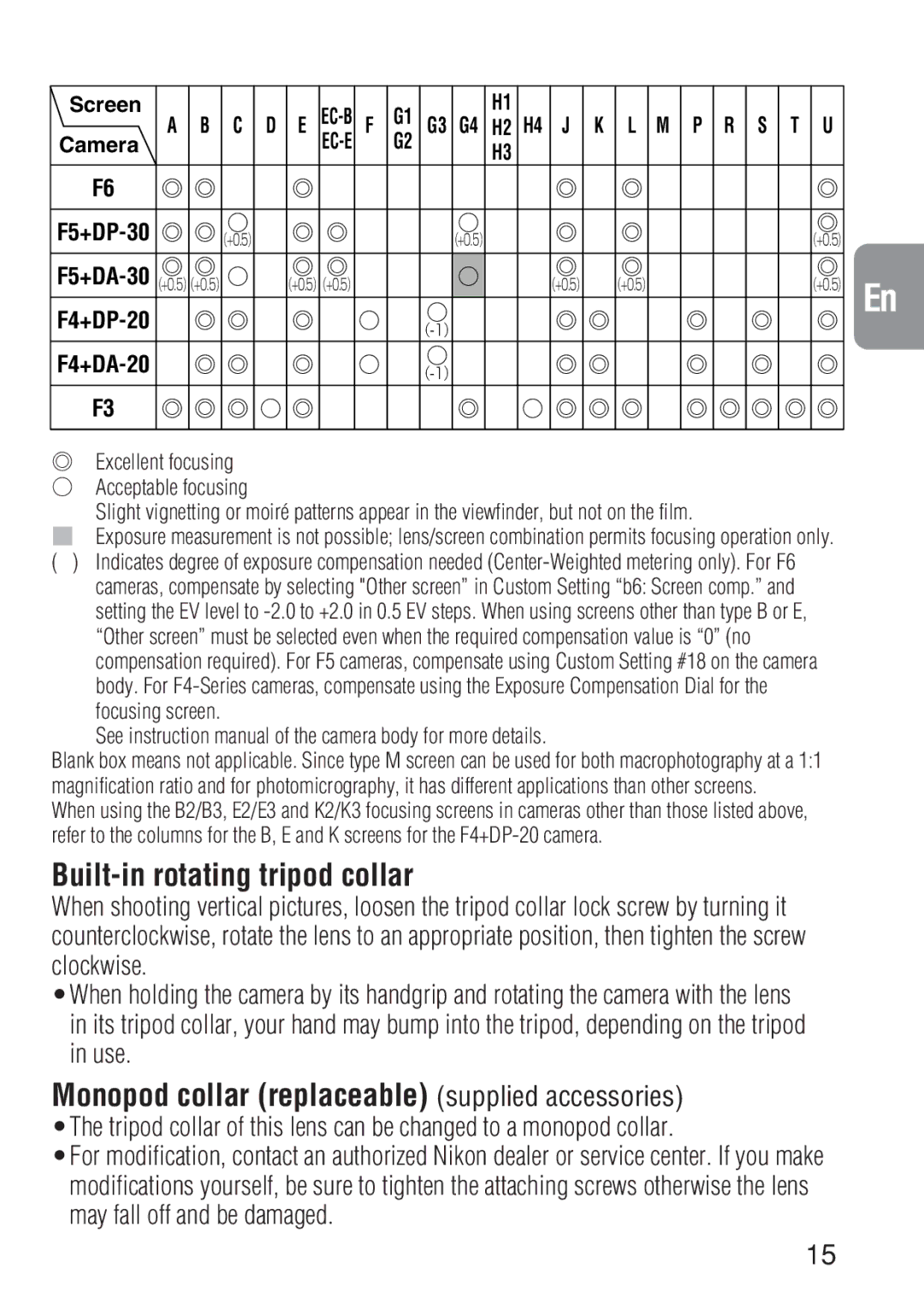Screen |
|
|
| G1 |
|
|
| H1 |
|
|
|
|
| |
Camera | A B C D E | F | G3 G4 | H2 H4 J K L M P R S T U | ||||||||||
|
|
| G2 |
|
|
| H3 |
|
|
|
| J | ||
|
|
|
|
|
|
|
|
|
|
|
|
| ||
|
|
|
|
|
|
|
|
|
|
|
|
|
| |
F6 | ◎ ◎ | ◎ |
|
|
|
|
|
| ◎ | ◎ |
|
| ◎ | |
|
|
|
|
|
|
|
|
|
|
|
|
|
| |
○ | ◎ ◎ |
|
|
| ○ | ◎ | ◎ |
|
| ◎ | ||||
◎ ◎(+0.5) |
|
| (+0.5) |
|
| (+0.5) | ||||||||
◎ ◎ ○ | ◎ ◎ |
|
|
| ○ |
| ◎ | ◎ |
|
| ◎ |
| ||
| (+0.5)(+0.5) | (+0.5)(+0.5) |
|
|
|
|
| (+0.5) | (+0.5) |
|
| (+0.5) En | ||
◎ ◎ | ◎ |
| ○ |
| ○ | ◎ | ◎ | ◎ | ◎ | |||||
|
| ◎ | ||||||||||||
|
|
|
|
|
|
|
|
|
|
|
| |||
◎ ◎ | ◎ |
| ○ |
| ○ | ◎ ◎ | ◎ | ◎ | ◎ | |||||
|
| |||||||||||||
|
|
|
|
|
|
|
|
|
|
|
| |||
F3 ◎ ◎ ◎ ○ ◎ |
|
|
|
| ◎ ○ ◎ ◎ ◎ ◎ ◎ ◎ ◎ ◎ | |||||||||
G
◎Excellent focusing ○ Acceptable focusing
Slight vignetting or moiré patterns appear in the viewfinder, but not on the film.
■ Exposure measurement is not possible; lens/screen combination permits focusing operation only.
( ) Indicates degree of exposure compensation needed | F | |
cameras, compensate by selecting "Other screen” in Custom Setting “b6: Screen comp.” and | ||
setting the EV level to |
| |
“Other screen” must be selected even when the required compensation value is “0” (no |
| |
compensation required). For F5 cameras, compensate using Custom Setting #18 on the camera |
| |
body. For | S | |
focusing screen. | ||
See instruction manual of the camera body for more details. | ||
| ||
Blank box means not applicable. Since type M screen can be used for both macrophotography at a 1:1 |
| |
magnification ratio and for photomicrography, it has different applications than other screens. |
| |
When using the B2/B3, E2/E3 and K2/K3 focusing screens in cameras other than those listed above, |
| |
refer to the columns for the B, E and K screens for the | IT | |
| ||
| ||
When shooting vertical pictures, loosen the tripod collar lock screw by turning it |
| |
counterclockwise, rotate the lens to an appropriate position, then tighten the screw |
| |
clockwise. | Ck | |
•When holding the camera by its handgrip and rotating the camera with the lens | ||
in its tripod collar, your hand may bump into the tripod, depending on the tripod |
| |
in use. |
| |
Monopod collar (replaceable) (supplied accessories) |
| |
•The tripod collar of this lens can be changed to a monopod collar. | Ch | |
•For modification, contact an authorized Nikon dealer or service center. If you make | ||
modifications yourself, be sure to tighten the attaching screws otherwise the lens |
| |
may fall off and be damaged. |
|
15