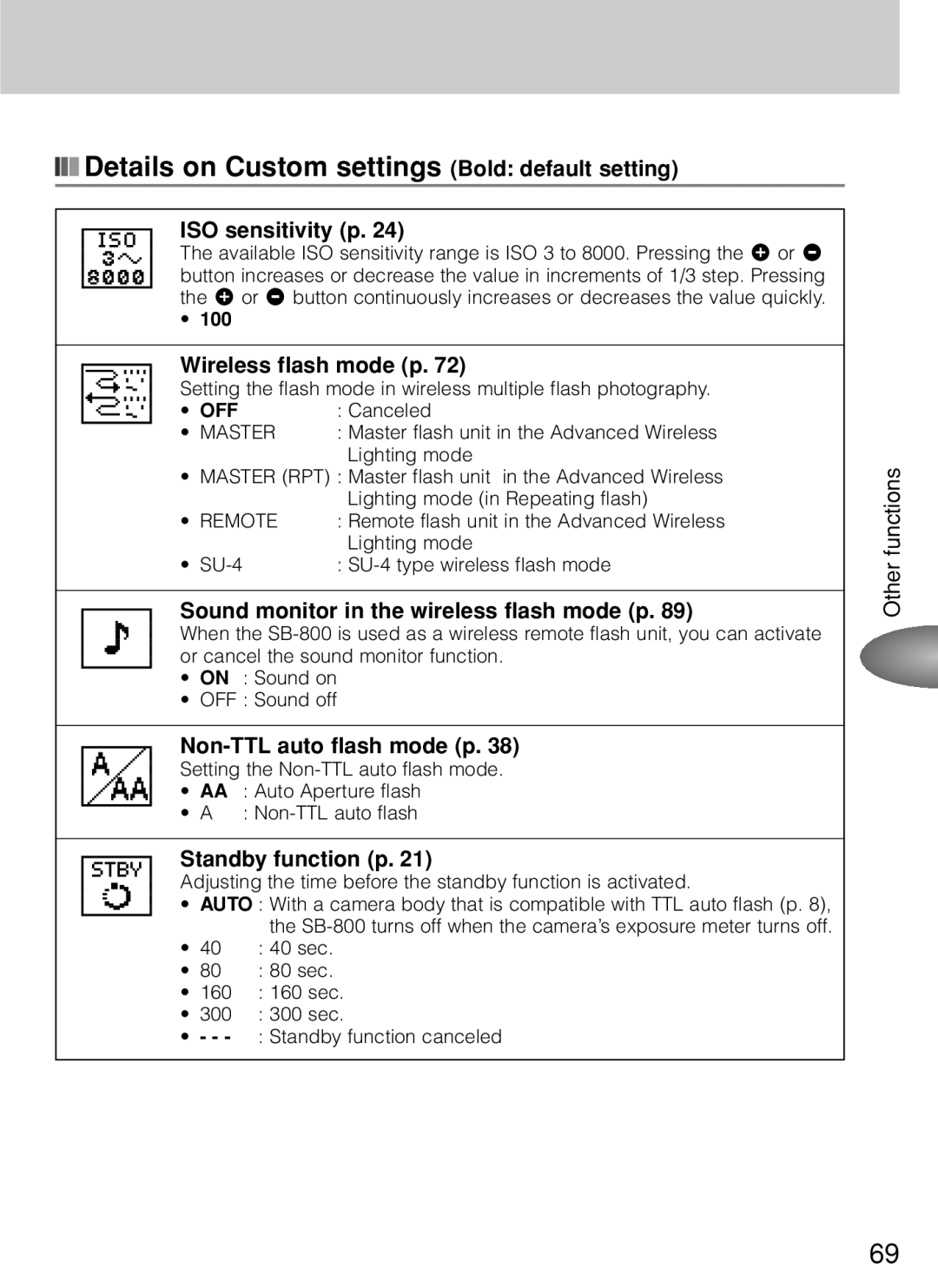SB-800
For your safety
Preparation
Iii
For your safety
Preparation
For your safety
Contents
Contents
Other functions
Preparation
Basic operation
Detailed operation
Main features and functions of the SB-800
Foreword
Life-long learning
Nikon Creative Lighting System
Supplied accessories
Foreword
Marks used in this manual
Have Nikon spot-check your Speedlight regularly
Tips on using the Speedlight
Using your Speedlight correctly
Take trial shots
D1-Series, D100
Group Camera name
D2-Series, D200, D80, D70-Series
D50, D40-Series, F6
Available Not available
Manual mode p
Control button quick reference Flash head p
Speedlight parts and their functions
Wireless remote flash cancel button p
Flash button
Icons with a single flash unit
Icons on the LCD panel
Icons on the LCD panel
Icons in the Advanced Wireless Lighting mode Preparation
Icons with multiple flash units
Highlighted items
Lenses
CPU Nikkor lenses
Non-CPU Nikkor lenses
Basic operation
Installing the batteries
Obtaining faster recycling times using 5 batteries
Usable batteries
Replacing/recharging the batteries
External power sources
Type of battery Recycling time Remedy
Minimum number of flashes and recycling times
Test firing Confirming the exposure
Test firing
Button
Adjust this duration using Custom settings p Basic operation
Standby function to conserve battery power
Turn the mounting foot lock lever securely until it stops
Attach the SB-800 to the camera
Adjust the flash head
Setting the ISO sensitivity
Available ISO sensitivity in TTL auto flash operation
Digital data communication with the SB-800
Setting the ISO sensitivity for cameras in Groups III to
Adjust the zoom-head position
Power zoom function
Zoom-head position is indicated on the LCD panel
Setting the zoom-head position manually
Canceling the power zoom function using Custom settings
Using the built-in wide-flash adapter/Nikon Diffusion Dome
Exposure mode and metering system
Set the camera’s exposure mode to Programmed Auto P
Set the camera’s metering system to Matrix Metering Y
Metering system
Shutter-Priority Auto exposure S mode
Aperture-Priority Auto exposure a mode
Manual exposure M mode
Setting the SB-800’s flash mode
Selecting the flash mode
Press the a button to set the flash mode
Flash shooting distance range in the TTL auto flash mode
About the flash shooting distance range
14 ∗ 17 ∗
Confirm the camera’s sync mode
Set the camera’s flash sync mode to Front-curtain sync
Display of the amount of underexposure
Using the SB-800 with the Coolpix
Detailed operation
SB-800’s available flash modes
TTL auto flash mode
Non-TTL auto flash mode
Manual mode
Standard TTL flash D
TTL auto flash mode
TTL auto flash D
Automatic Balanced Fill-Flash Do
Lock the CPU lens aperture at its minimum
Non-TTL auto flash mode
Setting the aperture in Auto Aperture B flash operation
14∗3
105
Non-TTL auto a flash
Non-TTL auto flash mode
Setting the aperture in Non-TTL auto a flash operation
Manual mode
SB-800 features three manual modes
Guide number ISO 100, m/ft
To calculate the shooting distance
ISO sensitivity factors
To calculate the correct aperture
To obtain the correct flash output level
Set the aperture
Manual mode
Confirm that the ready-light is on, then shoot
Beyond the flash-shooting distance range warning
Manual G flash
Confirm that the ready-light comes on, then shoot
Setting the flash output level
Set the camera’s exposure mode to Manual M
Maximum number of repeating flashes per frame
Frequency Flash output level
Press the g button
Making sure the flash fires correctly before shooting
Exposure compensation in Repeating flash operation
Set the shutter speed
Synchronization during continuous flash shooting
Do not exceed the maximum number of continuous firings
Max. number of continuous firings
TTL auto flash mode
Auto Aperture flash
Non-TTL auto flash
Other functions
For the main subject only
TTL auto flash mode and Auto Aperture flash operation
Exposure compensation Available flash mode Usable camera
Background
Making exposure compensation for the background only
Manual flash mode
Compensation
Making exposure compensation for the main subject only
Canceling flash output level compensationPress the g button
Setting the aperture using the scale on the lens
Setting the aperture on the camera’s aperture dial
Lenses having a variable aperture
Red-eye reduction
Red-eye reduction with slow-sync flash mode
Slow-sync flash mode, Red-eye reduction control
Slow-sync flash
Rear-curtain sync
Rear-curtain sync
Shooting data
Auto FP High-Speed Sync mode for compatible cameras
Flash Value Lock FV Lock for compatible cameras
For cameras compatible with CLS
Autofocus flash operation in dim light
For cameras having a built-in Speedlight
Using the SB-800 off-camera
Attaching the Quick Recycling Battery Pack SD-800
Using the Quick Recycling Battery Pack SD-800
It into place
Align the index mark on the SD-800’s battery
SB-800 and attach the battery pack by sliding
Detaching the SD-800
Modeling illuminator with cameras attached
Modeling illuminator in the Advanced Wireless Lighting
Available Custom functions and the icons
Custom functions
Setting Custom functions
Custom settings
Details on Custom settings Bold default setting
Custom settings
Advanced operations
Overview of multiple flash operation
Master flash unit and remote flash units
Multiple flash Usable cameras Usable Speedlights Operation
Advanced operations
Wireless multiple flash shooting
Flash set-up in the Advanced Wireless Lighting
Setting up the master and remote flash units
To prevent the remote flash units from firing accidentally
Using the Speedlight Stand
Effective for the SU-4 type wireless multiple flash only
Attachment to the Speedlight Stand
Setting the SB-800 to Advanced Wireless Lighting
Flash shooting in Advanced Wireless Lighting
Settings in Advanced Wireless Lighting
Commander function
Speedlight to be set Remarks
Flash shooting in Advanced Wireless Lighting
Setting in the Repeating flash mode
Setting a group and channel number on the remote flash units
Examples of flash shooting in Advanced Wireless Lighting
Advanced operations
Flash shooting in Advanced Wireless Lighting
Set the group of the remote flash units a and B
Master flash and remote flash units
Setting the SB-800 to SU-4 type wireless multiple flash
Manual mode
Setting the flash mode on the remote flash units
Wireless multiple flash shooting in the a auto mode
SU-4 type wireless multiple flash shooting
Wireless multiple flash shooting in the M manual mode
Adjusting the flash output level manually
Using the SB-800’s beeping sound in the wireless flash mode
Multiple flash shooting using cords
Maximum number of flash units to be connected using cords
Speedlight Coefficient
Advanced operations
Multiple flash shooting using cords
Manual multiple flash
System chart for TTL multiple flash shooting using cords
Remote flash unit
Using colored gel filters with digital cameras
Purpose Gel filter Adjust the camera’s white Balance to
Balancing light from the flash
How to use colored gels
Colored gel filters
Optional Colored Gel Filter Set SJ-1
Bounce flash operation
Tilting the flash head
Shooting data
Refer to page 100 for setting the aperture
Flash head tilting and rotating angles
Setting the aperture
Setting the flash head
Bounce flash operation
Shooting with the Nikon Diffusion Dome
Using the built-in bounce card
102
Close-up flash operation
103
Coefficient m/ft
Close-up flash operation
100 200 400 800 1000
ISO sensitivity
When shooting subjects closer than 0.6m 2 ft
106
Reference information
Cameras compatible with the TTL/D-TTL auto flash mode
Reference information
III
TTL auto flash modes available with the SB-800
Accessories for multiple flash
Optional accessories
Other accessories
Optional accessories
Information
Using external power sources
Specifications
Connecting to an external power source
Operating location
Cleaning
Tips on Speedlight care
Storage
Usable batteries
Recycling
NiCd batteries
Troubleshooting
Problems with the SB-800
Problem Cause
117
Ready-light warning inside the camera’s viewfinder
Troubleshooting
About the LCD panel
Characteristics of the LCD panel
Using the SB-800 in dim light
Adjusting the LCD panel brightness
Specifications
Capability
Angle
Coverage
Bounce
Specifications
Weight
Accessories
Supplied
Index
Symbol
125