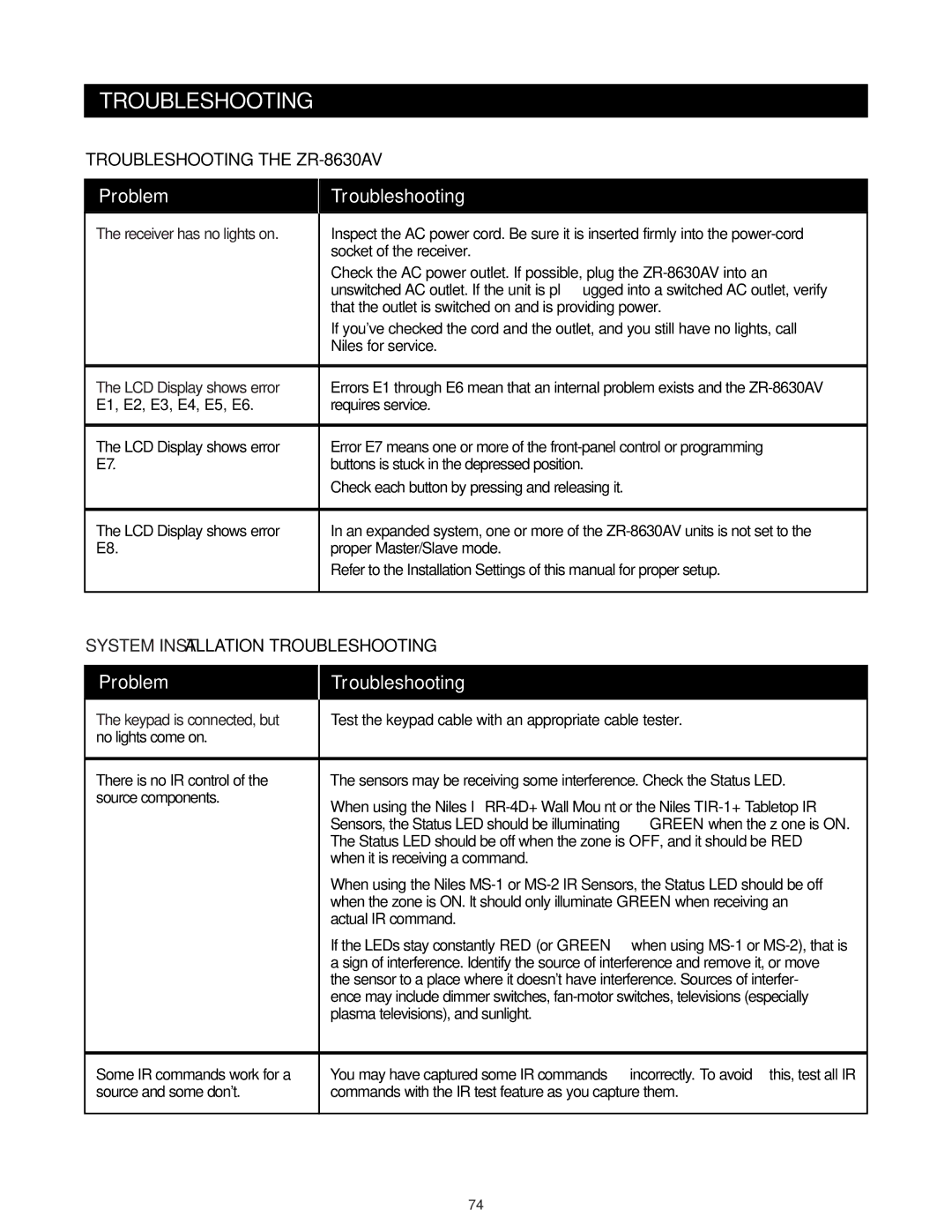ZR-8630AVZR-8630AV specifications
The Niles Audio ZR-8630AV is a sophisticated multi-room audio distribution system designed to deliver high-quality sound throughout your home. Ideal for both residential and light commercial applications, this system enables seamless integration of audio sources, providing a versatile solution for music lovers and entertainment enthusiasts alike.One of the standout features of the ZR-8630AV is its ability to support eight zones, each of which can independently control audio playback. This flexibility allows users to customize their listening experience in various rooms, ensuring that everyone can enjoy their preferred music at their desired volume. The system can drive up to 30 watts of power per channel, making it suitable for a wide range of speakers, from low-impedance models to high-efficiency types.
The ZR-8630AV is equipped with advanced technology that enhances its performance. One of the key technologies is the proprietary Niles Intelli-Volume technology, which automatically adjusts volume levels based on the audio source and conditions. This feature ensures consistent sound quality across different zones, providing an optimal listening experience.
This audio distribution system also features a user-friendly, intuitive interface that simplifies operation. The built-in IR receiver allows for remote control from various devices, while the easy-to-navigate menu makes it simple to select sources and adjust settings. Additionally, the ZR-8630AV is compatible with third-party control systems, enhancing its integration capabilities in home automation setups.
Another notable characteristic is the ZR-8630AV's ability to connect multiple audio sources, including CD players, satellite receivers, and streaming services. This connectivity ensures users have endless options for their listening pleasure. It prominently features composite and optical digital inputs, making it versatile regarding the types of sources it can accommodate.
Moreover, the ZR-8630AV incorporates high-quality digital-to-analog converters, ensuring that sound reproduction remains pristine and true to the original recording. This focus on audio fidelity makes it a popular choice for audiophiles who refuse to compromise on sound quality.
In summary, the Niles Audio ZR-8630AV is a powerful multi-room audio distribution system that combines exceptional sound quality, advanced features, and seamless connectivity. Its ability to serve multiple zones in a unified manner, coupled with user-friendly controls and compatibility with various audio sources, positions it as a leading choice for anyone looking to create the perfect audio environment in their home.