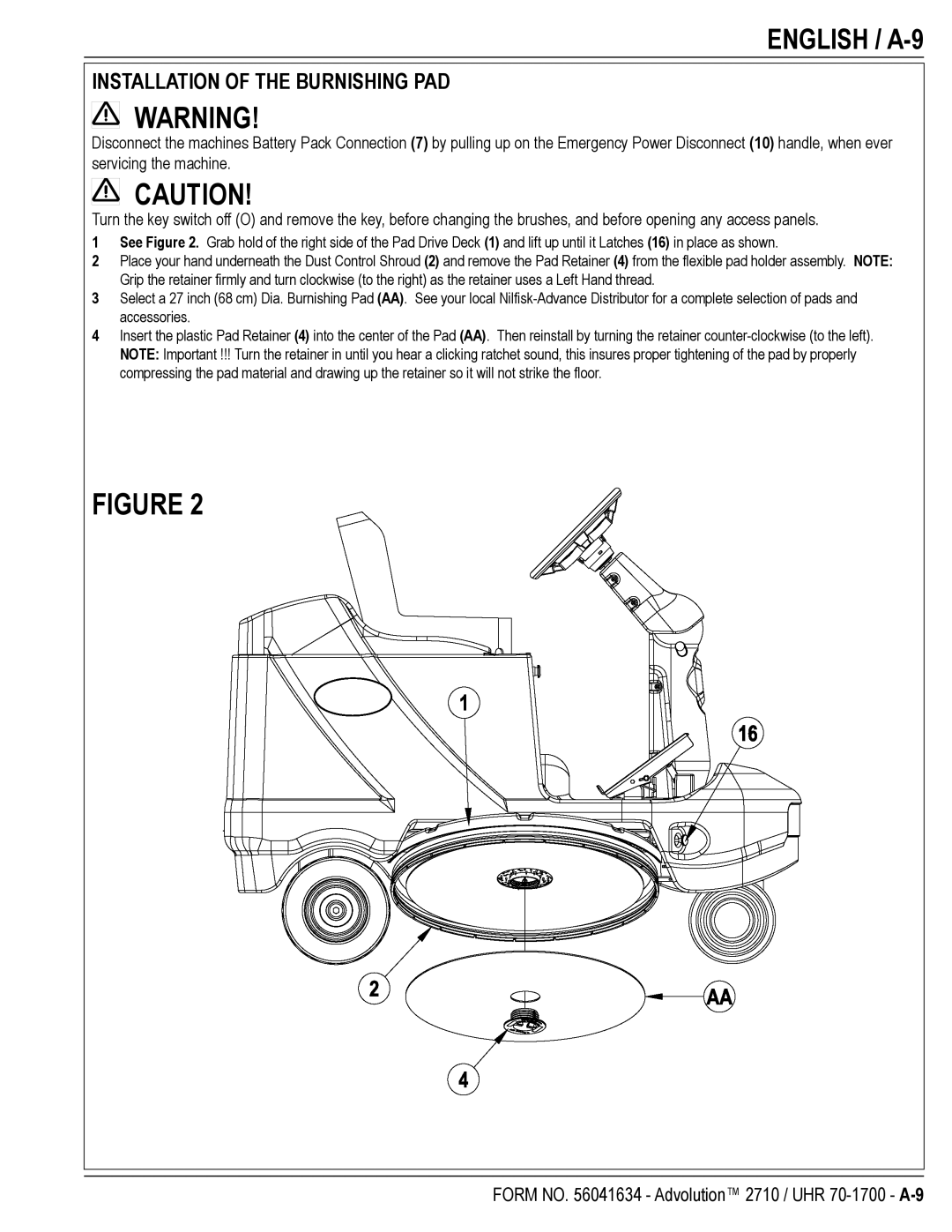56422002, 56422001, 2710, 56422000, UHR 70-1700 specifications
The Nilfisk-Advance America UHR 70-1700 is a versatile and powerful cleaning machine specifically designed for various industrial and commercial applications. This high-performance unit is engineered to provide efficient and effective cleaning solutions, making it an essential tool for facilities where cleanliness and hygiene are paramount.One of the standout features of the UHR 70-1700 is its robust suction power. Equipped with a high-efficiency motor, it offers superior suction capabilities that ensure thorough dirt and debris removal from a wide range of surfaces. Whether it's carpets, hard floors, or upholstery, this machine can adapt to meet diverse cleaning needs.
Another key technology incorporated into the UHR 70-1700 is the advanced filtration system. This system not only captures dirt and dust particles but also works to improve indoor air quality. The inclusion of HEPA filters helps trap allergens and finer particles, ensuring cleaner air is circulated throughout the environment, which is particularly beneficial for sensitive conditions.
The machine boasts an ergonomic design that enhances usability and operator comfort. With easy-to-reach controls, adjustable handles, and a lightweight body, the UHR 70-1700 can easily be maneuvered in tight spaces or around obstacles, making it suitable for various settings, from schools to hospitals and commercial offices.
Durability is another hallmark of the UHR 70-1700. Constructed with high-quality materials, this unit is built to withstand the rigors of continuous use in demanding environments. Its components are designed to reduce wear and tear, thereby extending the equipment's lifespan and ensuring long-term value for businesses.
The UHR 70-1700 offers flexible cleaning options with various attachments and accessories, allowing operators to customize their cleaning approach. From specialized brush heads for delicate surfaces to high-pressure nozzles for tough grime, the machine is adaptable to meet specific cleaning challenges.
Overall, the Nilfisk-Advance America UHR 70-1700 presents an exceptional blend of power, efficiency, and versatility. With its advanced technologies, user-friendly design, and robust construction, it stands out as a top choice for professionals seeking a reliable cleaning solution in a variety of settings. Whether for routine maintenance or deep cleaning tasks, this machine delivers quality performance time and time again.