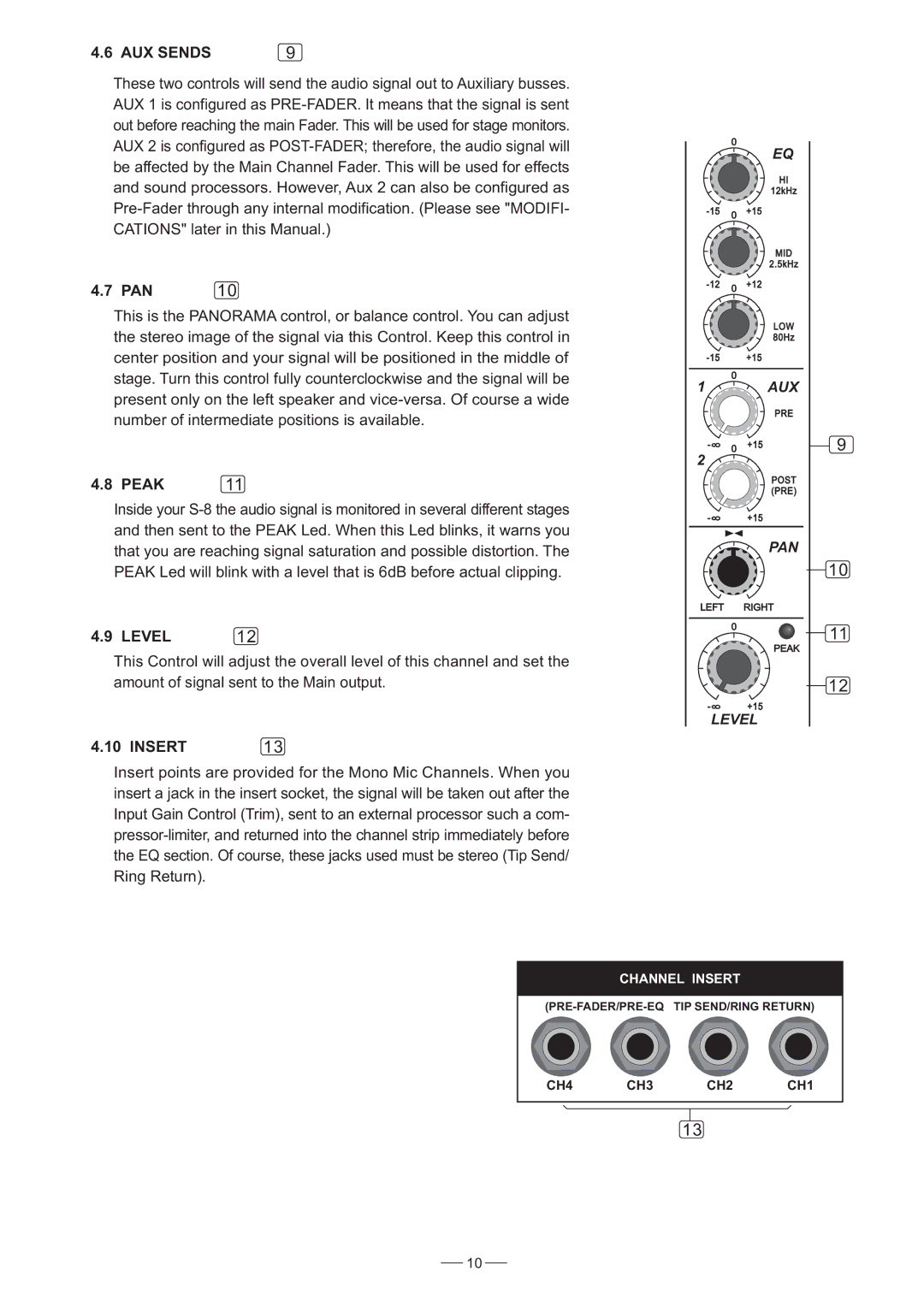4.6 AUX SENDS | 9 |
These two controls will send the audio signal out to Auxiliary busses. AUX 1 is configured as
4.7 PAN | 10 |
This is the PANORAMA control, or balance control. You can adjust the stereo image of the signal via this Control. Keep this control in center position and your signal will be positioned in the middle of stage. Turn this control fully counterclockwise and the signal will be present only on the left speaker and
4.8 PEAK | 11 |
Inside your
4.9 LEVEL | 12 |
This Control will adjust the overall level of this channel and set the amount of signal sent to the Main output.
4.10 INSERT | 13 |
Insert points are provided for the Mono Mic Channels. When you insert a jack in the insert socket, the signal will be taken out after the Input Gain Control (Trim), sent to an external processor such a com-
EQ
HI
12kHz
MID
2.5kHz
LOW 80Hz
1 AUX
PRE
- | 8 | +15 |
2
POST (PRE)
- | 8 | +15 |
|
|
|
PAN
LEFT RIGHT
PEAK
- | 8 | +15 |
LEVEL
9
10
11
12
CHANNEL INSERT
CH4 CH3 CH2 CH1
13
10