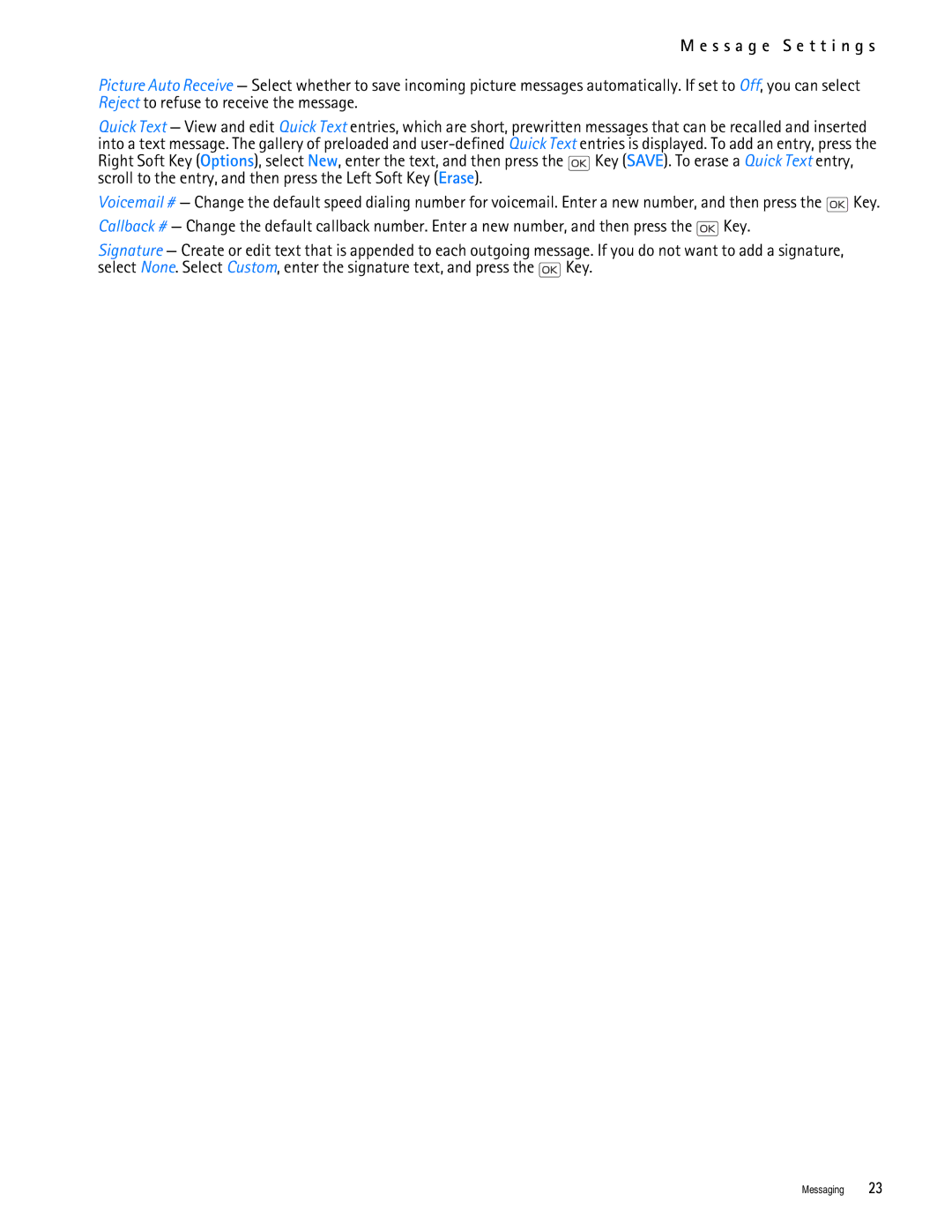M e s s a g e S e t t i n g s
Picture Auto Receive — Select whether to save incoming picture messages automatically. If set to Off, you can select Reject to refuse to receive the message.
Quick Text — View and edit Quick Text entries, which are short, prewritten messages that can be recalled and inserted into a text message. The gallery of preloaded and ![]() Key (SAVE). To erase a Quick Text entry, scroll to the entry, and then press the Left Soft Key (Erase).
Key (SAVE). To erase a Quick Text entry, scroll to the entry, and then press the Left Soft Key (Erase).
Voicemail # — Change the default speed dialing number for voicemail. Enter a new number, and then press the ![]() Key. Callback # — Change the default callback number. Enter a new number, and then press the
Key. Callback # — Change the default callback number. Enter a new number, and then press the ![]() Key.
Key.
Signature — Create or edit text that is appended to each outgoing message. If you do not want to add a signature, select None. Select Custom, enter the signature text, and press the ![]() Key.
Key.
Messaging 23