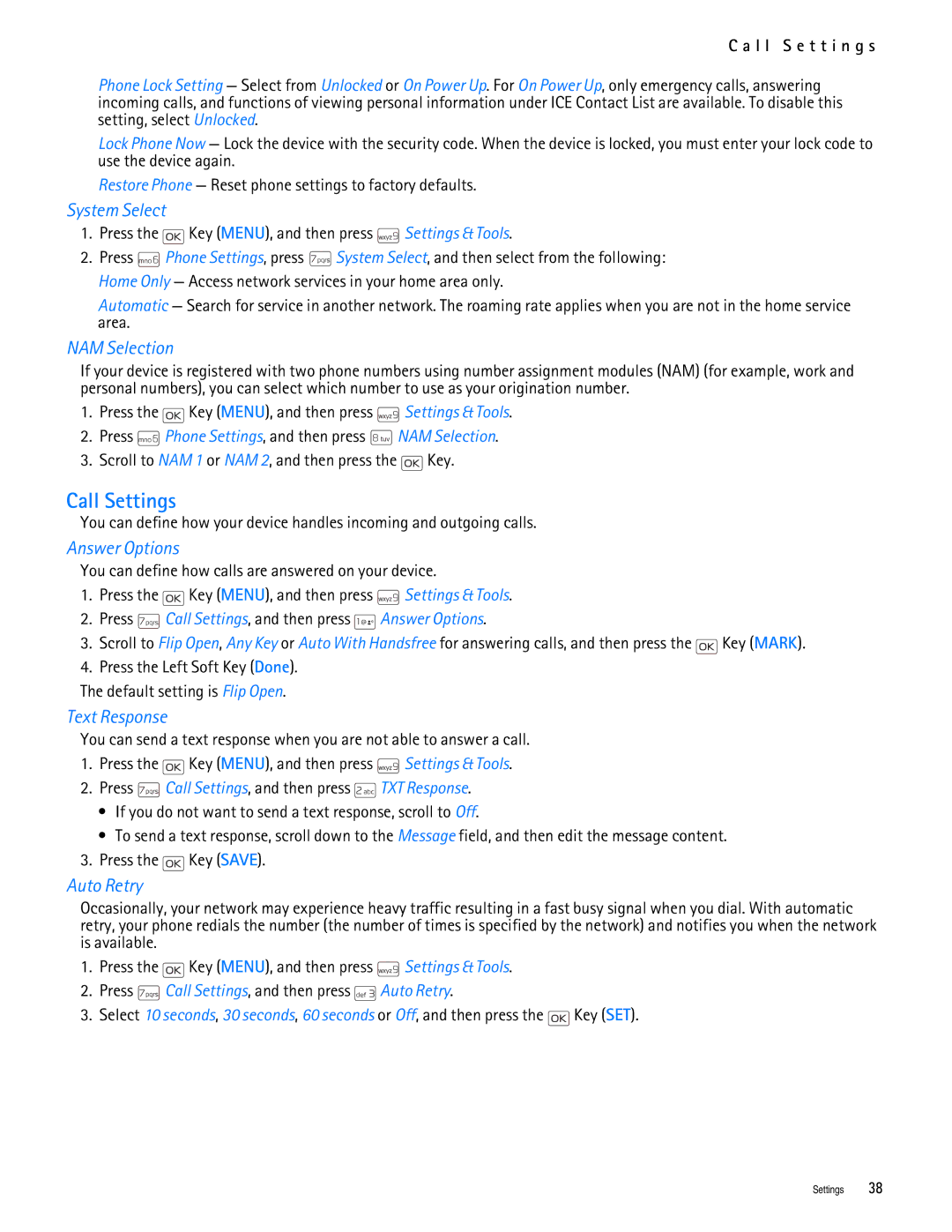C a l l S e t t i n g s
Phone Lock Setting — Select from Unlocked or On Power Up. For On Power Up, only emergency calls, answering incoming calls, and functions of viewing personal information under ICE Contact List are available. To disable this setting, select Unlocked.
Lock Phone Now — Lock the device with the security code. When the device is locked, you must enter your lock code to use the device again.
Restore Phone — Reset phone settings to factory defaults.
System Select
1.Press the ![]() Key (MENU), and then press
Key (MENU), and then press ![]() Settings & Tools.
Settings & Tools.
2.Press ![]()
![]()
![]() Phone Settings, press
Phone Settings, press ![]() System Select, and then select from the following: Home Only — Access network services in your home area only.
System Select, and then select from the following: Home Only — Access network services in your home area only.
Automatic — Search for service in another network. The roaming rate applies when you are not in the home service area.
NAM Selection
If your device is registered with two phone numbers using number assignment modules (NAM) (for example, work and personal numbers), you can select which number to use as your origination number.
1.Press the ![]() Key (MENU), and then press
Key (MENU), and then press ![]() Settings & Tools.
Settings & Tools.
2.Press ![]()
![]()
![]() Phone Settings, and then press
Phone Settings, and then press ![]() NAM Selection.
NAM Selection.
3.Scroll to NAM 1 or NAM 2, and then press the ![]() Key.
Key.
Call Settings
You can define how your device handles incoming and outgoing calls.
Answer Options
You can define how calls are answered on your device.
1.Press the ![]() Key (MENU), and then press
Key (MENU), and then press ![]() Settings & Tools.
Settings & Tools.
2.Press  Call Settings, and then press
Call Settings, and then press  Answer Options.
Answer Options.
3.Scroll to Flip Open, Any Key or Auto With Handsfree for answering calls, and then press the ![]() Key (MARK).
Key (MARK).
4.Press the Left Soft Key (Done).
The default setting is Flip Open.
Text Response
You can send a text response when you are not able to answer a call.
1.Press the ![]() Key (MENU), and then press
Key (MENU), and then press ![]() Settings & Tools.
Settings & Tools.
2.Press  Call Settings, and then press
Call Settings, and then press  TXT Response.
TXT Response.
•If you do not want to send a text response, scroll to Off.
•To send a text response, scroll down to the Message field, and then edit the message content.
3.Press the ![]() Key (SAVE).
Key (SAVE).
Auto Retry
Occasionally, your network may experience heavy traffic resulting in a fast busy signal when you dial. With automatic retry, your phone redials the number (the number of times is specified by the network) and notifies you when the network is available.
1.Press the ![]() Key (MENU), and then press
Key (MENU), and then press ![]() Settings & Tools.
Settings & Tools.
2.Press ![]() Call Settings, and then press
Call Settings, and then press ![]() Auto Retry.
Auto Retry.
3.Select 10 seconds, 30 seconds, 60 seconds or Off, and then press the ![]() Key (SET).
Key (SET).
Settings 38