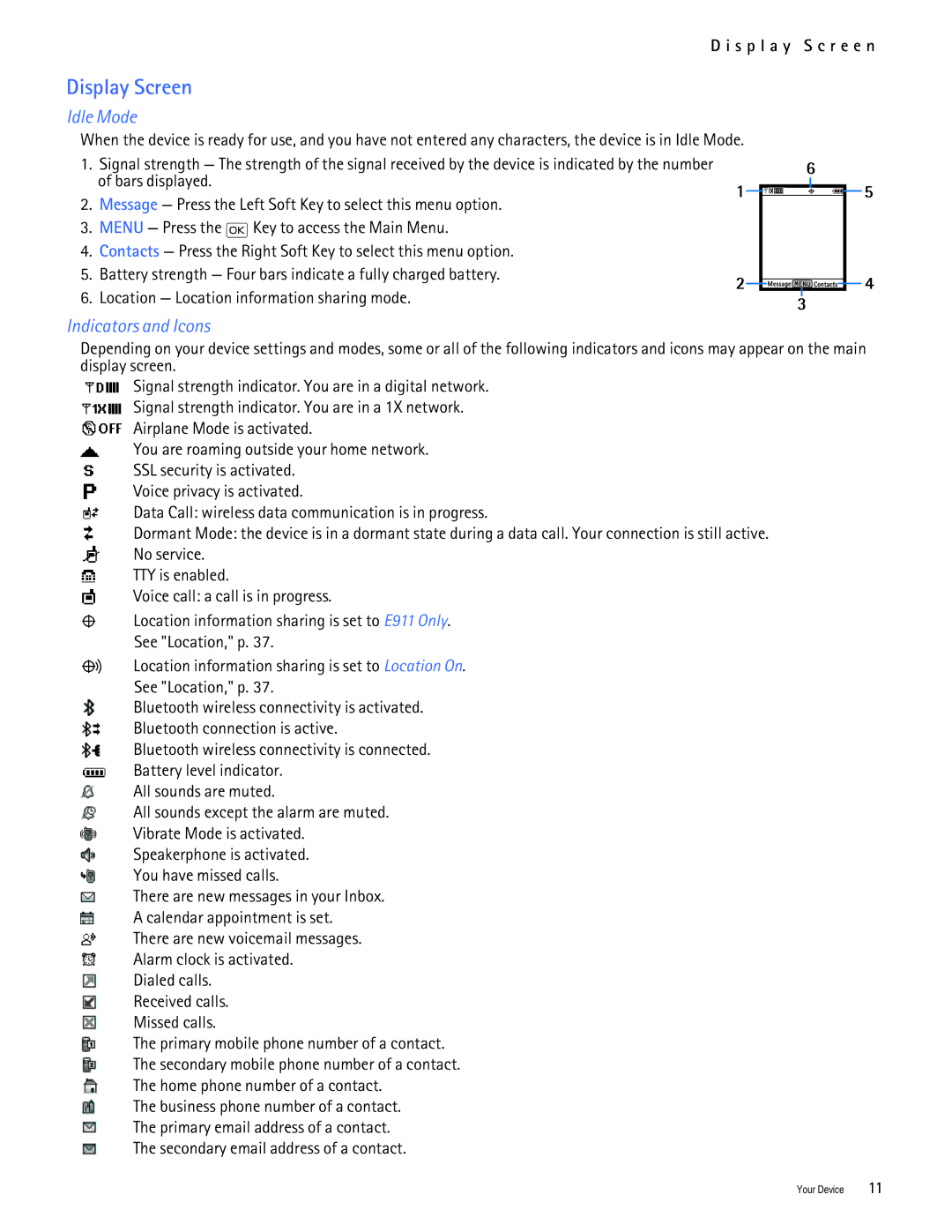D i s p l a y S c r e e n
Display Screen
Idle Mode
When the device is ready for use, and you have not entered any characters, the device is in Idle Mode.
1. Signal strength — The strength of the signal received by the device is indicated by the number of bars displayed.
2.Message — Press the Left Soft Key to select this menu option.
3.MENU — Press the ![]() Key to access the Main Menu.
Key to access the Main Menu.
4.Contacts — Press the Right Soft Key to select this menu option.
5.Battery strength — Four bars indicate a fully charged battery.
6.Location — Location information sharing mode.
Indicators and Icons
Depending on your device settings and modes, some or all of the following indicators and icons may appear on the main display screen.
Signal strength indicator. You are in a digital network.
Signal strength indicator. You are in a 1X network.
Airplane Mode is activated.
You are roaming outside your home network.
SSL security is activated.
Voice privacy is activated.
Data Call: wireless data communication is in progress.
Dormant Mode: the device is in a dormant state during a data call. Your connection is still active.
No service.
TTY is enabled.
Voice call: a call is in progress.
Location information sharing is set to E911 Only.
See "Location," p. 37.
Location information sharing is set to Location On.
See "Location," p. 37.
Bluetooth wireless connectivity is activated.
Bluetooth connection is active.
Bluetooth wireless connectivity is connected.
Battery level indicator.
All sounds are muted.
All sounds except the alarm are muted.
Vibrate Mode is activated.
Speakerphone is activated.
You have missed calls.
There are new messages in your Inbox.
A calendar appointment is set.
There are new voicemail messages.
Alarm clock is activated.
Dialed calls.
Received calls.
Missed calls.
The primary mobile phone number of a contact.
The secondary mobile phone number of a contact.
The home phone number of a contact.
The business phone number of a contact.
The primary email address of a contact.
The secondary email address of a contact.
Your Device | 11 |